Installation
Download and install the following Addons
- WoW-Pro Leveling Addon – The base of the addon. Updated for patch 3.3
- TomTom – Handles coordinates (It’s that arrow which points you to where you need to go).Installation
Download and install the following Addons
- WoW-Pro Leveling Addon – The base of the addon. Updated for patch 3.3
- TomTom – Handles coordinates (It’s that arrow which points you to where you need to go). If you have Cartographer, you don’t need this, since Cartographer has it’s own arrow.
- Lightheaded – Makes TomTom even better, make sure to install this addon or you won’t always get a TomTom arrow to show you the way.
- WARNING: If you have QuestHelper installed, you should disable it, or at least disable the TomTom arrow option in Questhelper, or it will conflict with our addon and give you wrong directions.If you are not familiar with the installation of addons, it can be done as follows:
- Download and unzip the addon files.
- Navigate to the World of Warcraft directory
- Windows XP: C:\Program FilesWorld of Warcraft
- Windows Vista: C:\UsersPublicGamesWorld of Warcraft
- Open the “Interface” folder, then the “Addons” folder inside it.
- Copy and paste the “WoW-Pro”, “TomTom” and “Lightheaded” folders into the World of Warcraft/Interface/Addons directory.
You can check in-game if you’ve installed it correctly; when you go to the character selection screen, on the bottom left corner of the screen is a button called “Addons”. Click that, then scroll down and look for Lightheaded, TomTom and WoW-Pro (it’s in alphabetical order). Make sure they’re enabled.
It should look like this:

Once in game, you should see the TourGuide bar und
:
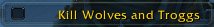
If this is a new character you just created, the correct guide should already be selected automatically.
If this is not a new character, click the TourGuide bar, a window will pop-up with a list of guides sorted by zones and level ranges:

Pick a guide close to your level and in a zone where you haven’t done all the quests.
There you go, just follow the addon!

For more information on how to use the addon, please visit the WoW-Pro Leveling Addon General Info Page.
If you want to help contributing by working on a section, please check the following links:
Even though it’s an in-game leveling addon, there are still a few things you need to know, and you’ll find them in each section of the guide below. They will contain information such as shopping lists, general information about the zone and other things which can’t be included in the addon for practical reasons. The addon will tell you to alt-tab back to the guide page whenever necessary, this will happen very rarely though, don’t worry, 99% of the guide is taken care of by the addon in-game!



Way point errorI just updated today from using tour guide and the wow pro guides, to the new 3.3 just using wow-pro with no tour guide addon. Since doing this my way point arrow is gone and i can not figure out how to get it back. All the options for it to be displayed are checked but its not there. Any one else get this if so how do i fix it?
ME FIXSo, I was just about to (more eloquently) post the same problem, but I figured it out:
Don’t open up the tourguide folder and put the contents into your addons folder, just drag the one folder that says TourGuide into your addons folder. Otherwise the files are there, but your addons menu won’t know what to do with them. Hope this makes sense to you.
Need HelpJame I need help, I installed all your addons for the addon version but, when i select guides it dosen’t show up as — Wow-Pro- James Horde Leveling GUide 51-61? It dosen’t show up like that. It shows 51-53 Ungoro Crater, those quest’s i’ve finished.
Btw im horde.
Cant usei cant use it 🙁 it just say dependency missing. HELP ME!!
i cant use it, it only showi cant use it, it only show depenency missiong or something HELP ME!! 🙁
I made my own Blade’s EdgeI made my own Blade’s Edge guide that i will be adding to the updated addon. I was not aware that someone else had mad one.
Looking through the HordeLooking through the Horde package I guess I was wrong about how long I’ve had it. The Blade’s Edge guide says it was written 8/30/2009 by Joff1981. It wont get you the quest Achievement, but is good to get to 70. [url=http://www.filefront.com/15070305/002_69_70_Jame_Blades_Edge_Mountains.lua/]Link to it here.[/url]
He may be talking about theHe may be talking about the horde guide, in which case there is no Blades Edge, but I will be adding that for 3.3. I am also leveling my DK through Outland right now so I will be going through all guides and making a Netherstorm and Shadowmoon guide when i get there.
About paid guides..I can tell that Zygor is the best (well spent money for sure), stay away from Dugi’s guides and the other crap around,Dugi is also a prick.
Blade’s Edge is included inBlade’s Edge is included in the guide package I have and I’ve had it for about 6 months now. You could also use the stock TourGuide guides for Netherstorm or Shadowmoon Valley, if you don’t like Blade’s Edge. I’ve leveled 3 characters through Outlands with these guides in the last 6 months and only needed about half of the guide after Nagrand (I used them all 3 for variety) to reach 70. Playing daily (not much rested bonus), no dungeons and no special events. I have gotten the Outland Explorer Achievement for free XP, but that’s it. The best reason to stay in Outland as long as you can is you will have more Northrend quests to do for gold at 80 than if you go at 68-69.
Howling Fjord: Besides whatHowling Fjord:
Besides what you noticed already I found The Dead Rise! to seemingly have wrong QID, at least I had to click it away and then look up in the guide window if it was mentioned somewherer. so the steps didn’t autocomplete.
Against Nifflevar pointed to eastern plaguelands for accepting…
Beachfront property again didn’t auto complete
but i still have to download the new files, so i dont know if these errors still exist
edit: i looked it up. Beachfront Property is missing the QID for the A step, it’s there for C and missing again for T
edit: A return to resting is missing the QID (the quests turned in before too, but it’s on purpose, because with QID it sends you to the wrong of the 2 positions of orfus…)
finally Return to Atuik is missing QID for accept too, for T it’s there however…
Outlands level trackingI just did the addon levelling guide from 60 at outlands start to 69 at outlands finish.
I skipped:
– the 3 player group quest in hellfire near the citadel
– the unsoloable group quests in nagrand (durn, the end of the elements chain, ring of blood)
I added:
– Around 40 – 50k exp of Pilgrim’s etc special events quests
– A run of Blood Furnace and then Ramparts in that order (only ramparts quests done) with some high-ish people in the runs, 65 and such.
– A run of Sethhek Halls including quests with a 73 druid (wanted rep to farm the mount)
– An aborted trip to underbog, only one boss down
Very little of this was rested. I completed it across perhaps a week.
This left me at 69 and 20% or so. Without the dungeon runs, I would probably have been 68, more than halfway through.
Entering Nagrand I was a level ahead of the levelling schedule in the guide. Exiting Nagrand I was nearly a full level behind.
At this point I chose to join a group running durnholde and black morass, which got me to around 40% through 69. I’ll be trying to use your northrend levelling guide at this point, because:
– there’s no addon version of the blade’s edge guide, and i never liked blade’s edge anyway.
– I think it will be faster to follow the guide in northrend than poke around outlands,
– i’m ready to be gathering materials that my friends can actually use
In short, the addon guide probably needs more content at the end of outlands, or the northrend guide needs to be comfortable with people starting around 68 or 69. It’s too bad i can’t playtest such, because I don’t have a level 68 character, anymore.
Durotar guide changesThe quest Need for a Cure is no longer on a timer, so you could make the guide faster by doing other goals while getting stuff for the antidote.
Great adviceThat worked perfectly, thank you! I’ll remember that…to reset data/settings, rename the wtf folder.
try renaming your wtf foldertry renaming your wtf folder wtfold and try again, but this time only using the addons used for the guide
if you get another error send it to me in a pm
Add-On Problems with Horde packI’ve been using the web version of Jame’s leveling guide for a little while and thought it was really excellent. I decided, a day or two ago, to try using the add-on that goes with it. So I installed TourGuide, TomTom, Lightheaded and, finally, WoW-Pro_TourGude_Horde. It worked really well for a while…I was already on Hellfire Peninsula, so I used the 60-65 guide and checked off what I had already done.
It worked great for the remainder of Hellfire Peninsula and through Zangermarsh. About the time that I started Terokkar Forest, though, problems began arising. It started with the quests I accepted in Cernarion Thicket. I accepted the quests (like “A Strange Energy” and “Clues In The Thicket”) that the guide said to accept…but in the quest offer screen (where you can accept or decline it) TourGuide threw up messages saying “This quest is not in your current guide.” Shortly thereafter, around when I reached Stonebreaker Hold, every time a quest offer screen came up, I would get a pop-up giving me 6-7 pages of LUA errors and the TourGuide bar disappeared entirely. After that, any time I logged in, I’d immediately get that pop-up of 6-7 pages of LUA errors just upon entering the world.
I tried uninstalling and re-installing everything, but that didn’t make a difference. If I disable WoW-Pro_TourGude_Horde, then everything else (TourGuide, TomTom, Lightheaded) works fine. If I re-enable the WoW-Pro guide, the error messages come back and TourGuide isn’t able to be used.
I’d really appreciate some idea of what’s wrong and how to fix it, since I love Jame’s guide and I like the directional arrow. I’m a bit bad with intuitively knowing which direction to go by coordinates, without wandering around a little to see which direction makes the coordinates go the right direction. So, the arrow is very useful for keeping me on point.
Any help would be great, thanks!
Check the FAQ page and seeCheck the [url=https://www.wow-pro.com/wiki/addon_faq_page]FAQ page[/url] and see if you can find your answers there. Unfortunately I’m really not sure how these addons would act on an out of date server, but that may indeed be the problem. They were designed to run on the most recent version of WoW.
Addon Problems 😕 I have downloaded everything as per the steps and for some reason it won’t work. I’m on a burning crusades server and i was thinking that that may be part of it. If anyone has any suggestions please let me know. And i have disabled quest helper completely. 😕
Heh, no problem, glad toHeh, no problem, glad to help. I use Questhelper as well. I just disable it in-game when I’m using the guide, but if I want to do a group quest or something with friends it’s nice to be able to use it with one click. And I use it for dailies on my main.
Thanks so much, Jiyambi!
IThanks so much, Jiyambi!
I also have QuestHelper, but I think disabling it would probably make it the cleanest interface to really utilize the AddOn/Guide. Thank you so much again!
Did you see the othersDid you see the others below? Just trying to help out where I can.
Grizzly Hills more stuffCouldn’t edit my last comment, but I found some more.
Quest Ursoc the Bear God: There is no turn in step. Line 296 is the complete step, after that you are on the east side of GH, so it probably needs to be turned in immediately or at the very end.
Quest Hour of the Worg: There is no turn in step. It can be put on line 338.
Talk about awesome feedback.Talk about awesome feedback. You kick butt, Scoot. We are planning a big addon release this weekend, I’ll try and get all this in there. Thanks a ton!
Testing Grizzly HillsLines 11, 25, 34: Quest name should be The Flamebinders’ Secrets. The last s in secrets is missing causing it to say quest not listed.
Line 78: The vendor’s coordinates are (22.63,66.08). It’s the guy you got the quest Supplemental Income from.
Line 79: The vendor’s coordinates are (23.37,63.10).
Line 81: Kreena needs to be changed to Krenna. It’s spelled right on line 84 for the turn in.
Line 91: Quest Turn In [b]Filling the Cages:[/b] The arrow points to the Ghostlands near ZA. Lightheaded doesn’t have the coordinates for Samir in Grizzly Hills, only in the Ghostlands, guess that’s the problem.
Line 97: Step does not auto-complete. You have to buy 5 Imbued Vials, but you only need 1, so I guess |L|18256 5| should be |L|18256 1|. Also, the coordinates for the vendor are (16.00,47.78).
Line 103: Quest Accept [b]Scourgekabob:[/b] The arrow points to the Ghostlands near ZA. Lightheaded doesn’t have the coordinates for Prigmon in Grizzly Hills, only in the Ghostlands, guess that’s the problem.
Line 107: Quest Accept [b]Shimmercap Stew:[/b] Same problem as line 103.
Quest [b]Attack on Silverbrook:[/b] No Accept step. Can be placed on Line 131.
Line 132: Quest Complete [b]Attack on Silverbrook:[/b] The coordinates are wrong. (26,13) sends you to Zul’Drak. The correct coordinates are (24,34).
Line 136: Says quest not in guide. Do not capitalize the O in on. Fix in lines 145 and 150 also.
Line 137: Says quest not in guide. Needs to say Overwhelmed!. Missing exclamation point. Fix in lines 143 and 149 also.
Line 173: Step does not auto-complete.
Line 174: Step does not auto-complete.
Line 236: Needs to have |U|35734| in the step for the Boulder.
Line 275: Quest [b]Fate and Coincidence:[/b] The arrow doesn’t point to the right place. I don’t know what to do about it because Wowhead has three locations for her and they all show up as waypoints on the map, (57.50,41.00) for [url=http://www.wowhead.com/?quest=12329]Fate and Coincidence[/url], (64.90,43.40) for the quest [url=http://www.wowhead.com/?quest=12411]A Sister’s Pledge[/url], and (87.20,25.70) for the quest [url=http://www.wowhead.com/?quest=12164]Hour of the Worg[/url]. For the last two she shows up only when the quests are complete, so the arrow doesn’t matter, but it is kind of necessary for [url=http://www.wowhead.com/?quest=12329]Fate and Coincidence[/url]. Any ideas?
Line 320: Needs to have |U|35797| in the step for Drakuru’s Elixir.
Line 355: The item ID is right, but the icon is for the Drakkari Spirit Dust and it doesn’t work.
One more down. I hope these notes are helping. I’m going to start on a Zul’Drak guide, I should be done in a couple of days.
Hmm, looks like we need toHmm, looks like we need to change the wording up there.
Tomtom provides an arrow that points your way based on Coordinates.
Cartographer also provides an arrow, but it is as a side function to it’s main pupose – providing maps of every area in WoW, including instances.
You can use either TomTom or Cartographer, though there seem to be a few minor cases where TomTom has errors and Cartographer does not (I don’t know what causes these and they seem to be minimal).
Lightheaded is something you need either way. It is what tells whichever arrow addon you use where the NPCs are that offer and accept quests.
I personally use Cartographer and Lightheaded. Cartographer’s arrow is nicer, in my opinion, and I also use it for it’s main function. For those who like more minimalist addows, Tomtom is better.
Cartographer v. TomTom and LightHeaded?Hi Jiyambi (and Jame by extension!) and WoW-Pro commenters,
If you use Cartographer instead of TomTom and LightHeaded, will Cartographer just replace the functionality of using those two? It sounded like from the description that LightHeaded makes TomTom work better but Cartographer (though bulkier) will accomplish the same purpose with the Add On guide. Can you please let me know?
I’d prefer to get Cartographer because it seems cleaner than installing both TomTom and LightHeaded, but I’ll do whatever you recommend. Thanks!
Testing DragonblightLine 103: Quest [b]Attack by Air!:[/b] Got the message that it wasn’t in the guide. I don’t know why, the code looks right. Any ideas? (line 103)
Line 284: Quest [b]On Ruby Wings:[/b] In the note it would help if it said to use the dragon to kill the giant,Thassi. (line 284)
Line 289: In order for this step to auto-complete, it needs to read |QO|Weakened Reanimated Frost Wyrm slain: 1/1| instead of |QO|Reanimated Frost Wyrm slain: 1/1|.
Line 318: A mention that she’s in New Hearthglen would be helpful.
Line 350: Include in the note,The Onslaught Knights can see through your disguise.
Lines 369-372: Steps do not auto-complete. I believe the |QO| needs to be changed from “[NPC Name] denouncement and death” to “[NPC Name] denouncement & death”. At least that’s the way it’s written in the quest log.
That’s all I found in this one. Off to Grizzly Hills next.
Shinke’s Tauren Starter (1-12)Quest Called A Sacred Burial
Says not in this guide when you open it up, but it is in the guide.
Testing Borean TundraQuest The Power of the Elements: Accept step is missing. (Needs to be somewhere between lines 202-214)
Line 252: Where it’s supposed to say |QID| it says |QOD|. The step auto completes OK, but when you turn in the quest the guide goes back to this step. (or at least it did for me)
That’s all I found in this one.
The only other suggestion I have is to put the Taunka’le Village quests at the end (since the next place you are sent to is Dragonblight), but it’s really not that big of a deal.
Howling Fjord (Horde) errorsI found these minor errors in the Howling Fjord guide for the Horde.
Quest called Adding Insult to Injury in the guide is actually called Adding Injury to Insult, so it says the quest is not in the guide. (around line 90)
I had to turn in the quest Making the Horn before I could pick up Keeping Watch on the Interlopers, March of the Giants, Mimicking Nature’s Call, The Frozen Glade and The Book of Runes. You could also turn in Suppressing the Elements before any of that. (around line 110)
I suggest this order:
T Suppressing the Elements |QID|11311| |N|Back at Camp Winterhoof.| |T|
T Making the Horn |QID|11275| |T|
A Mimicking Nature’s Call |QID|11281| |T|
A The Frozen Glade |T|N|(49.3,12.0)|
A The Book of Runes |QID|11350| |T|
A Keeping Watch on the Interlopers |QID|11297| |T|
A March of the Giants |QID|11365| |T|
(All text copied from the guide.)
Quest The Book of Runes: The waypoint coordinates are incorrect. Should be (68,24) instead of (48,24). It is a general area, but the current one points the opposite direction. (around line 125)
Quest Against Nifflevar: The QID is wrong on all steps. It should be 12482 instead of 12484. (Around line 345)
That’s all I found. Working my way through the others. Will post anything else I find.
Un’Goro reportThe [url=http://www.wowhead.com/?item=11020]Evergreen Pouch[/url] does not have a long cooldown anymore, its just like 3 seconds or so. You may want to change the guide so people make all tha casts right after getting que [url=http://www.wowhead.com/?item=11022]Packet of Tharlendris Seeds[/url]. And maybe spare a trip to Thunderbluff.
Other thing I noticed, when visiting “The Eastern Pylon”, i also did the last part of the Lar’Korwi quest chain that takes place right there. Here is the quest link: [url=http://www.wowhead.com/?quest=4292]The Bait for Lar’korwi[/url]
Rappa
Error Quest Badlands (41-42)The “Study of the elements: Rock (Part 2)” this isn’t the part 2 quest but part 1 that’s is writted
not working..Started a new alt today…so I updated all the addons you know the usual….now I have the load out of dat addons checked but the WoW-pro guide still isnt appearing in game? Any ideas?
Snowflake’s GhostlandsI just started the guide for Ghostlands and will report back with any problems I find. So far so good. As to the tomtom arrows, everything has shown up.
Absolutely excellent post,Absolutely excellent post, thanks for being so clear and concise in your feedback. I definitely need to update this section, I’ve been a bit lax about addon updates of late and for that I apologize, got lots of stuff going on. Thanks again for the feedback 🙂
Feralas ReportHi again, reporting recent findings 🙂
The first two are patch chages affecting quests that I don´t see reflected in the add-on, making blind add-on folowers like me to end up making long extra miles to correct things :).
[b]Testing the Vessel[/b]
This one used to be about owlbests in the Hinterlands, but now is about ironfur bears and longtooth runners in Feralas. Here’s the [url=http://www.wowhead.com/?quest=3123]quest[/url].
[b]A strange Request[/b]
This one used to end in Orgrimmar but now ends at the Lariss Pavilion. Here’s the [url=http://www.wowhead.com/?quest=3121]quest[/url].
This one, [url=http://www.wowhead.com/?quest=580]Whiskey Slim’s Lost Grog[/url] I’m pretty sure the add-on didn´t asked me to get it while at Booty Bay.
That`s all for now 😛
Rappa.
Honestly I’d just recommendHonestly I’d just recommend using the paper version of Jame’s guide combined with questhelper. From what I’ve heard, the paid guides are NOT worth the money. But that’s just me, I don’t know much about the different paid guides out there since I’ve never had a reason to use em.
Well thank you for trying toWell thank you for trying to help me. I think I’m just gonnna go with another in game guide somewhere else because I don’t have the patience to reinstall wow. Do you have any suggestions? I’m leaning toward Zygor’s guides although a little pricy, they seem to have the best write ups. Thanks again for the help.
HELPI havent been able to get my add on working since the patch. It just keeps saying that I have a LUA error when I log in. Can anybody help?
Okay, well it sounds likeOkay, well it sounds like you already know for sure where your addons folder is since you can successfully download and use bartender. I’ve had a lot of Vista users get confused before since Vista puts the WoW folder in a completely different place than XP does.
I would check one more time and make sure you’re putting them in Public/Games/World of Warcraft/Interface/Addons. Because, unfortunately, if this isn’t the problem, you may be falling victim to the nefarious “Vista issue” – I’ve had many reports of Vista and new addons just not working for no apparent reason. I had a good friend and guildie with this issue. For him, it went away when he reinstalled WoW, but there’s no guarantee that will work either.
I hate telling people that there’s really nothing else I know to check, but this is one of those times 🙁
oh yea i use vista by the wayoh yea i use vista by the way
Ok…I tried getting anotherOk…I tried getting another addon (bartender) and it appeared on my addon screen. So I’ve been downloading the addons correctly. I went to the FAQ page and it said something about a bug in the addons I’ve been trying to download. Do you think that is the issue?
Sounds like you must beSounds like you must be putting them in the wrong folder, have you manually installed addons before? What operating system are you using, the folder differs based on that. Oh, and yeah unzipping and extracting are the same, so that shouldn’t be the problem.
Give me a few more details and I’ll do my best to help ya out. Mostly I think it’s a folder issue, check the top of the page for the three common folder placements. Also, check the addon FAQ, your question appears there as well: [url=https://www.wow-pro.com/wiki/addon_faq_page#selectscreen]Why aren’t my addons showing up on the addon selection screen?[/url]
I can’t seem to get the fourI can’t seem to get the four add ons. They don’t even appeaar on the add on screen when I load the game. I extracted the files, is that the same as unzipping them? I even deleted and downloaded them again. Still nothing. Any help will be appreciated
It’s not actually out ofIt’s not actually out of date, I just haven’t fixed it yet to list as up to date on the addon screen. Simply click “load out of date addons” in the corner of the addon selection screen.
Out of DateWhen i downloaded all the files they worked, without the WoW-Pro Guide. It Said Out of Date. How can i fix it?
Thanks, I hid that page soThanks, I hid that page so it won’t confuse people anymore.
Thanks for this great guide.I’ve been using these guides for a while, and they are some of the most efficient guides I’ve used. I’ve bought two guides before i found these and nothing matches the quality of these. Truly outstanding work.
Now, if only i could settle on a class!
Thanks for the link. I gotThanks for the link. I got that guide looking for the Tour Guide stuff (by the way what I printed for reference is here if it needs to be removed.
Jahwo’s adddon is currentlyJahwo’s adddon is currently NOT being used or distributed on this site. Instead, we are using Tour Guide. If you go to the addon page (you can find that towards the top of the main page of the site), there is a “How to Contribute” link. That’s the page you want. For convenience, [url=https://www.wow-pro.com/wiki/james_leveling_guide_tourguide_style_contributing]here is the link[/url].