
Home » Guide » Tradeskill Guides » WoW-Pro Addon Community Page
© 2024 Terms | Privacy Policy | World of Warcraft® and Blizzard Entertainment® are all trademarks or registered trademarks of Blizzard Entertainment in the United States and/or other countries. These terms and all related materials, logos, and images are copyright © Blizzard Entertainment. This site is in no way associated with or endorsed by Blizzard Entertainment®.
| Cookie | Duration | Description |
|---|---|---|
| __cfduid | 1 month | The cookie is used by cdn services like CloudFare to identify individual clients behind a shared IP address and apply security settings on a per-client basis. It does not correspond to any user ID in the web application and does not store any personally identifiable information. |
| _GRECAPTCHA | 5 months 27 days | This cookie is set by Google. In addition to certain standard Google cookies, reCAPTCHA sets a necessary cookie (_GRECAPTCHA) when executed for the purpose of providing its risk analysis. |
| cookielawinfo-checbox-analytics | 11 months | This cookie is set by GDPR Cookie Consent plugin. The cookie is used to store the user consent for the cookies in the category "Analytics". |
| cookielawinfo-checbox-functional | 11 months | The cookie is set by GDPR cookie consent to record the user consent for the cookies in the category "Functional". |
| cookielawinfo-checbox-others | 11 months | This cookie is set by GDPR Cookie Consent plugin. The cookie is used to store the user consent for the cookies in the category "Other. |
| cookielawinfo-checkbox-advertisement | 1 year | The cookie is set by GDPR cookie consent to record the user consent for the cookies in the category "Advertisement". |
| cookielawinfo-checkbox-necessary | 11 months | This cookie is set by GDPR Cookie Consent plugin. The cookies is used to store the user consent for the cookies in the category "Necessary". |
| cookielawinfo-checkbox-performance | 11 months | This cookie is set by GDPR Cookie Consent plugin. The cookie is used to store the user consent for the cookies in the category "Performance". |
| PHPSESSID | session | This cookie is native to PHP applications. The cookie is used to store and identify a users' unique session ID for the purpose of managing user session on the website. The cookie is a session cookies and is deleted when all the browser windows are closed. |
| viewed_cookie_policy | 11 months | The cookie is set by the GDPR Cookie Consent plugin and is used to store whether or not user has consented to the use of cookies. It does not store any personal data. |
| Cookie | Duration | Description |
|---|---|---|
| __cf_bm | 30 minutes | This cookie is set by CloudFare. The cookie is used to support Cloudfare Bot Management. |
| na_id | 1 year 1 month | This cookie is set by Addthis.com to enable sharing of links on social media platforms like Facebook and Twitter |
| na_rn | 1 month | This cookie is used to recognize the visitor upon re-entry. This cookie allows to collect information on user behaviour and allows sharing function provided by Addthis.com |
| na_sc_e | 1 month | This cookie is used to recognize the visitor upon re-entry. This cookie allows to collect information on user behaviour and allows sharing function provided by Addthis.com |
| na_sr | 1 month | This cookie is set by Addthis.com. This cookie is used for sharing of links on social media platforms. |
| na_srp | 1 minute | This cookie is used to recognize the visitor upon re-entry. This cookie allows to collect information on user behaviour and allows sharing function provided by Addthis.com |
| na_tc | 1 year 1 month | This cookie is set by the provider Addthis. This cookie is used for social media sharing tracking service. |
| ouid | 1 year 1 month | The cookie is set by Addthis which enables the content of the website to be shared across different networking and social sharing websites. |
| Cookie | Duration | Description |
|---|---|---|
| d | 3 months | This cookie tracks anonymous information on how visitors use the website. |
| Cookie | Duration | Description |
|---|---|---|
| __gads | 1 year 24 days | This cookie is set by Google and stored under the name dounleclick.com. This cookie is used to track how many times users see a particular advert which helps in measuring the success of the campaign and calculate the revenue generated by the campaign. These cookies can only be read from the domain that it is set on so it will not track any data while browsing through another sites. |
| __unam | 9 months 8 hours 1 minute | This cookie is provided by Share This. This cookie is used as a part of ShareThis service. It counts the number of unique users share the content and the page view acquired by this share. |
| _ga | 2 years | This cookie is installed by Google Analytics. The cookie is used to calculate visitor, session, campaign data and keep track of site usage for the site's analytics report. The cookies store information anonymously and assign a randomly generated number to identify unique visitors. |
| _gid | 1 day | This cookie is installed by Google Analytics. The cookie is used to store information of how visitors use a website and helps in creating an analytics report of how the website is doing. The data collected including the number visitors, the source where they have come from, and the pages visted in an anonymous form. |
| Cookie | Duration | Description |
|---|---|---|
| ab | 1 year | This domain of this cookie is owned by agkn. The cookie is used for targeting and advertising purposes. |
| CMID | 1 year | The cookie is set by CasaleMedia. The cookie is used to collect information about the usage behavior for targeted advertising. |
| CMPRO | 3 months | This cookie is set by Casalemedia and is used for targeted advertisement purposes. |
| CMPS | 3 months | This cookie is set by Casalemedia and is used for targeted advertisement purposes. |
| CMST | 1 day | The cookie is set by CasaleMedia. The cookie is used to collect information about the usage behavior for targeted advertising. |
| DSID | 1 hour | This cookie is setup by doubleclick.net. This cookie is used by Google to make advertising more engaging to users and are stored under doubleclick.net. It contains an encrypted unique ID. |
| id | 1 year 1 month | The main purpose of this cookie is targeting and advertising. It is used to create a profile of the user's interest and to show relevant ads on their site. This Cookie is set by DoubleClick which is owned by Google. |
| IDE | 1 year 24 days | Used by Google DoubleClick and stores information about how the user uses the website and any other advertisement before visiting the website. This is used to present users with ads that are relevant to them according to the user profile. |
| KADUSERCOOKIE | 3 months | The cookie is set by pubmatic.com for identifying the visitors' website or device from which they visit PubMatic's partners' website. |
| KTPCACOOKIE | 1 day | This cookie is set by pubmatic.com for the purpose of checking if third-party cookies are enabled on the user's website. |
| mc | 1 year 1 month | This cookie is associated with Quantserve to track anonymously how a user interact with the website. |
| mdata | 1 year 1 month | The domain of this cookie is owned by Media Innovation group. This cookie registers a unique ID used to identify a visitor on their revisit inorder to serve them targeted ads. |
| ov | 1 year 1 month | This cookie is set by the provider mookie1.com. This cookie is used for serving the user with relevant content and advertisement. |
| pxrc | 2 months | The purpose of the cookie is to identify a visitor to serve relevant advertisement. |
| rlas3 | 1 year | The cookie is set by rlcdn.com. The cookie is used to serve relevant ads to the visitor as well as limit the time the visitor sees an and also measure the effectiveness of the campaign. |
| test_cookie | 15 minutes | This cookie is set by doubleclick.net. The purpose of the cookie is to determine if the user's browser supports cookies. |
| uid | 1 year 1 month | This cookie is used to measure the number and behavior of the visitors to the website anonymously. The data includes the number of visits, average duration of the visit on the website, pages visited, etc. for the purpose of better understanding user preferences for targeted advertisments. |
| Cookie | Duration | Description |
|---|---|---|
| _gat_gtag_UA_581054_1 | 1 minute | No description |
| i | 1 year | The purpose of the cookie is not known yet. |
| u | 1 year | The purpose of this cookie is targeting and marketing.The domain of this cookie is related with a company called Bombora in USA. |

 by Jiyambi
by Jiyambi

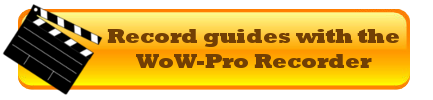




Starseeker Shamed me into doing itSo I finally updated the bug page.I’m embarassed at how easy it was once I figured it out.
reporting bugsI apologize for not having updated the bug pages. It is one of those todo tasks that always falls to the bottom.Anyways, post the bug at the bottom of the source code pages: The most general one is: https://wow-pro.com/node/3196The Pandaria one is: https://wow-pro.com/node/3596The Krasarang pages are: Alliance at https://wow-pro.com/node/3488 and Horde at https://wow-pro.com/node/3489Blizzard is always changing quests and we always need to adjust guides. Please be sure to specifiy which version of the addon you are running and if you can
Some quests have to be manually checked offI am having some issues with quests in Krasarang Wilds not auto updating when I finish them, and then when I manually check them off (right click) and reload or come back to the area, the setting isn’t remembered and I have to check them off again.Specifically:* Unga Fish Getter prompt (to pick up Confusing Treasure Map)* Raid Leader Slovon quest* Thieving Raiders quest (ID 30168)I took a look at the raw addon data and wowhead data and I’m not sure what’s wrong with Thieving Raiders – maybe it’s because the quest items aren’t an item in your bags anymore? Hopefully that’s something you’ve seen and know how to deal with.Is this the right way to report issues like this? The report bugs in specific guide page button above doesn’t seem to contain the guides from pandaria onward. I like this addon so much 🙂 I’d like to help where I can reporting things.
Re: Error in 6.0.2Message: InterfaceAddOnsWoWProWoWPro_Broker.lua:855: attempt to index global ‘QuestLogFrame’ (a nil value)This error indicates that you are using an old version of the addon. Please upgrade to the newest version!
error are you using the newest version of wow-pro. (6.0.0 posted 10/14/14) ? A new version will be posted later today (or perhaps early tomarrow) for some errors identified. If the error persists please let us know what version of the addon you are using.
Error in 6.0.2Hi there,
The leveling addon is not functioning in 6.0.2. – Please see the specific error below.
Message: InterfaceAddOnsWoWProWoWPro_Broker.lua:855: attempt to index global ‘QuestLogFrame’ (a nil value)
Time: 10/14/14 20:40:19
Count: 1
Stack: (tail call): ?
InterfaceAddOnsWoWProWoWPro_Broker.lua:855: in function `PopulateQuestLog’
InterfaceAddOnsWoWProWoWPro_Parser.lua:430: in function
(tail call): ?
[C]: ?
[string “safecall Dispatcher[1]”]:9: in function
(tail call): ?
…InventoryExternalsAce3-AceBucketAceBucket-3.0.lua:118: in function `func’
…sAckisRecipeListlibsAceTimer-3.0AceTimer-3.0.lua:55: in function
Locals:
Hoping some of you still play and can update this.
Re: I already started one for theAn alternative approach is not to write a guide that stands on its own, but one that works in conjuction with another addon.http://www.wowace.com/addons/npcscan/ is great at finding and targeting the rares, but we would need to provide a flight plan.Hmm, come to think of it, http://www.wowace.com/addons/npcscan-overlay/ has the creature paths in a DB. Maybe we could tap into it and generate a path to follow.Then we could just take care of tracking the achivements and showing the flight route to take.
I already started one for theI already started one for the Outland achievement until I realized that the rares there are not as “guide-friendly” as those in Pandaria are. What I mean by that is that the rares in Pandaria are mostly sitting idly in one spot or else patrolling in a small area that is relatively quickly scouted for their presence. The rares in Outland often roam across the entire zone they are in, with their respective paths even overlapping, so we can’t use WoWPros targeting function as it can only target ONE rare at a time and if one of the other rares happens to be there, we’d miss it. Alternatively, the guide would have to have players flying across the same zone three or four times.A good example of what I mean are the three rares that can be found on Hellfire Peninsula, just look at the maps: Voraken Doomspeaker, Mekthorg the Wild and especially Fulgorge.When I saw what an insane amount of work both writing AND following a guide for that would be, I kind of gave up 😉
Guide RequestLooking for anyone smarter than me (and with more time) to create a guide for the rare achievements in Outland and Northrend, similar to Glorious! Anyone up for it?
Multi Coordinate StepsAuto clearing steps on coordinates, has something broken, going through the Wandering Isles starting zone, I’m finding the coordinates of the first coordinate shows, but doesn’t move to the next coordinate when you get near them.
Re: I got the message “Unable toUggh, more site admin work.Why dont you send me something on curseforge or GitHub instead.
I got the message “Unable toI got the message “Unable to send e-mail. Please contact the site administrator if the problem persists.” as well as a success message – let me know if you didn’t get it.
Re: Backslash NDrop me an email with more details on what you want to work.I’m sure I can make it work!
Backslash NUsing Backslash N works great on the step window, but doesn’t in the Current Guide window, any chance this can be fixed for the Current Guide window?
should be solved with latestshould be solved with latest version now
I’ve got the same problem butI’ve got the same problem but for all the guides on all races, sort of annoying
I’ve got the same problem. ItI’ve got the same problem. It isn’t just on one character either, its on all of my characters.
wowpro causes game to crashI’ve updated all addon and by a process of elimination it is definitely wowpro that is causing wow to crash. Would reverting to an earlier version fix the problem as the latest version cannot be used. I’ve been trying to get any response for several days but everything goes into the black hole of pre-moderation.
GoTo waypoints not being removedI’ve used the WoW-pro guide addon since about the time of its release. However, some months ago i started having a problem. Whenever i complete a step without walking exactly on the spot of a waypoint, the waypoint will not be removed. So if i don’t constantly clear my waypoints i’ll have a bunch of waypoints for no reason. I’m using Carbonite, and I’m unsure whether it is carbonite borking up or the guide addon. It worked earlier, so I’m at a loss.
GoTo waypoints not being removedI’ve used the WoW-pro guide addon since about the time of its release. However, some months ago i started having a problem. Whenever i complete a step without walking exactly on the spot of a waypoint, the waypoint will not be removed. So if i don’t constantly clear my waypoints i’ll have a bunch of waypoints for no reason. I’m using Carbonite, and I’m unsure whether it is carbonite borking up or the guide addon. It worked earlier, so I’m at a loss.
Changing the semicolon didn’t workOK, I’ve tried picking up the Burning Vengeance quest again after changing the semicolon to a comma and it didn’t clear the step. I’ve abandoned the quest again, just in case you have any other suggestions for testing the guide. CheersAndy
Something to try…I haven’t got anyone of the right level either 🙁 Thanks for the suggestion… I’ve edited the file and replaced the semicolon with a comma as suggested, and have reset the guide. Unfortunately, this alt had already completed the “Burning Vengeance” quest; so the only thing that the reset did was to show the initial “Accept” step again. But as I’ve already completed it, I can’t pick up the quest from the giver. I’ll check some of my higher level toons to see if they’ve done this quest and if so, I’ll run them through it. 🙂 CheersAndy
I don’t think so… I don’tI don’t think so… I don’t remember seeing an error message like that in the chat window. It just didn’t tick the step off as completed. Andy
Re: OK, I’m running a HumanHmm, Did you get an error message like:Expected QID nil, found XXX instead on quest [Burning Vengeance] ?It looks like the leveling addon has incomplete support of multiple QUIDs.I’ll put it on my list!
Yes, it is a bug in theYes, it is a bug in the guide, one that I reported ages ago (see my comment on the guide page: https://wow-pro.com/node/3265 ), but apparently no one could think of a fix for it.
something to trySince I don’t conveniently have someone of the right level to test this… Can you try changing the “;” to a “,” on your copy of the guide? It is located in your wow directory (..interfaceaddonswowpro_levelingalliance50_52_Crackerhead22_burning_steppes.lua) . Then let us know if that solves the problem and it checks off properly (automatically).
OK, I’m running a HumanOK, I’m running a Human Hunter through the Burning Steppes guide in the addon and have just accepted the quest “Burning Vengeance”. Unfortunately the guide doesn’t seem to have updated the “Accept” step below: A Burning Vengeance|QID|28416;28174|M|17.31,51.98|N|From John J. Keeshan.| I can see from Wowhead that there are 2 Alliance quests called “Burning Vengeance” but with different IDs (as shown in the line of code above) I have QID 28174 in my quest log. What I don’t understand is…. the semicolon in the code above separates the 2 QIDs, and I’m assuming that should allow either of the 2 quests to “Accept” and complete that step in the guide. But it hasn’t, and the “Accept” step is still not completed and is visible in the addon. Obviously, I can just right click the step to complete it, but I was wondering if this is a bug with the Burning Steppes (Alliance) guide? Or is it something in the addon code that needs tweaking? CheersAndy
same for worgan. presumablysame for worgan. presumably all mages. Prolly should be reworded to say learn the spell offored… so when Bliz changes it up again, we won’t have to.
hope its right placeI wouldnt call it a bug but didnt know where to put it.for quest 11/146 for a human mage The note says “learn arcane missles”the vanilla quest is “learn frost nova”i just thought i’d share.hope im not bugging you guys pointing out something small. love the addon its great hope to see a skinning guide soon :]
Re: new bug fixOK. Development version now has the friendship crash fixed.Started playing the tillers guide, but I gotta take an eye break.
Re new bugYup, debug code. And in this case, it panned out!It means that I probably have the return values from the new function slightly off.I’ll tweak again.
new bugI dl’d (and installed) the newest patch you put on github today. I opened my tillers guide and when accepting the quest in this step (2nd step of dailies – after the intro)A A Gift For ??|QID|30470;30471;30472;30473;30474;30475;30476;30477;30478;30479|PRE|30257|M|52.70,50.47|N|From Andi.|The quest specifically was A Gift for Gina|QID|30479
The step after it is :B Buy or Make 5 Valley Stir Fry|QID|30470;30471;30472;30473;30474;30475;30476;30477;30478;30479|REP|Chee Chee;1277;Stranger-Good Friend|L|74647 5|N|This is for Chee Chee It requires Reef Octopus x5 and Wildfowl Breast x5.|;30402and is presumably the problem? (since it uses the friendship logic)I got the error shown below (but with a whole long list of addos). I then exited wow, turned off that whole long list of addons, and had JUST wow-pro. wow-pro dailies and tom tom. At that point only the First N step of the guide would load. I also tried a differant guide (golden lotus) and only the first N step of that guide would load alsoNext I turned on wow-pro leveling and the whole guide would load, but it still wouldnt advance past the step A gift for ??Next I logged out again and turned on swatter, thus getting the same error without the whole long list of addons. (shown below)Also of note…When I log back in (or /reload) the steps that should be compete at this time (i.e. A Get all quests from farmer yoon, and A A gift for ?? from Andi) are not checked off. I am not surprised that the one from Andi is not checked since it is what threw the error, but the first step, (get all from farmer yoon) worked fine and I do indead have one of the quests listed in my quest log.
Date: 2012-12-01 17:01:07ID: 1Error occured in: GlobalCount: 1Message: ..AddOnsWoWProWoWPro.lua line 56: bad argument #3 to \'format\' (string expected, got nil)Debug: [C]: format() WoWProWoWPro.lua:56: Print() WoWProWoWPro_Broker.lua:316: NextStep() WoWProWoWPro_Broker.lua:376: NextStepNotSticky() WoWProWoWPro_Mapping.lua:340: MapPoint() ...faceAddOnsWoWPro_DailiesWoWPro_Dailies_Parser.lua:435: CheckFunction() ...faceAddOnsWoWPro_DailiesWoWPro_Dailies_Parser.lua:439: ...faceAddOnsWoWPro_DailiesWoWPro_Dailies_Parser.lua:438Locals:(*temporary) = \"%s: Rep %s Friendship=%s: repID %s <= standingId %s and repmax %s >= standingId %s and Replevel %s == 0\"(*temporary) = \"WoWPro\"(*temporary) = nil(*temporary) = \"true\"(*temporary) = \"0\"(*temporary) = \"31290\"(*temporary) = \"4\"(*temporary) = \"31290\"(*temporary) = \"0\"(*temporary) = \"string expected, got nil\"AddOns: Swatter, v4.0.6 (<%codename%>) TomTom, vv50100-1.0.1 WoWPro, v2.4.0 WoWProDailies, v2.4.0 WoWProLeveling, v2.4.0 BlizRuntimeLib_enUS v5.1.0.50100 <us> (ck=a3)
More to add. I then went to do the Golden Lotus Dailies and got the following x3 (as in 9 total lines in my chat box) upon opening the guide. and upon each time I accepted a quest. They appear to check off right tho.
WoWPro: Rep The Golden Lotus Friendship=false: repID 6 = standingid 5 Replevel 0 == 0
WoWPro: Rep The Golden Lotus Friendship=false: repID 7 = standingid 5 Replevel 0 == 0
WoWPro: Rep The Golden Lotus Friendship=false: repID 8 = standingid 5 Replevel 0 == 0
looks like debug code?
RE: API ChangeYeah, I was working on it, There is a change in the developer area:https://github.com/Jiyambi/WoW-Pro-Guides/archive/master.zipThat should fix it. Please try it out and if it works for both Tillers and regular reps, then I will issue a new release. PS: There is some debug messages that will print that will tell me things I need to know if it does NOT work right.
API ChangeThanks for the heads up. I put a correction up for Ludo to look at. Hopefully it all works 😉
Reputation API ChangeI submitted a bug report about 20 minutes ago and then dug into
things a bit more and figured out what seems to be going on. I was
having trouble with the Terrokar guide tonight, where it wouldn’t show any
but the “pick a faction in Shattrath” line items (two of them). Looked
back at a bug that had popped up upon login, and realized it referenced not
finding the “GetFriendshipReputationbyID” API call.Unfortunately,
looks like this call has been removed in patch 5.1, and there’s a new
“GetFriendshipReputation” API call. It’s not a direct
replacement since they have added in a couple of new return values in the new function.This apparently directly affects Terrokar since a lot of the available quests are dependent on whether you’ve got Aldor or Scryer rep.
Everyones install of wow mayEveryones install of wow may be in a differant place. the C:public… is just an example. Where you want to extract them to is where ever your WoW directory is … ie for you C:program file(x86)world of warcraftinterfaceaddons What about your install isnt working?
I am having an issueI am having an issue installing the WOW Pro and TOM TOM add-ons. Unless I read the troubleshooting questions wrong then I think something is messed up. I don’t have the path C:UsersPublicGames. I tried extracting them to C:Program Files (x86)World of Warcraft. I extracted them while they were saved inside the file. What am I doing wrong because I don’t have that path? By the way WIN 7 Enterprise, Alliance
RE: Website bugJiyambi has given me Admin powers. I can now see the temp file settings and I can see how many security updates and other horrrible things need to be done.I am glad you can edit, I was looking to upgrade you and was confused as it seemed that you should be able to!
So how did you get a profileSo how did you get a profile picture then? I couldn’t find an option to link a pic from a filehoster… Or was uploading allowed at some point in the past?
RE: Website bugI was hoping, when I saw Snowflake on yesterday (and my permissions were changed.. yay! I can edit now!!) that the picture thing would be fixed too. I also tried to upload a pix, but no such luck
Re: Website bugYeah, no uploads of pictures are allowed.
Otherwise, I would have nice pictures for all the guides on the source page.
Which reminds me, I need to beg the website admin to let me fix it.
Sigh.
Website bugItried uploading a profile picture, but the website gave me this set of errors:
warning: realpath() [function.realpath]:
open_basedir restriction in effect. File(/tmp) is not within the
allowed path(s): (/home/wowpro) in
/home/wowpro/public_html/includes/file.inc on line 188.warning: realpath() [function.realpath]:
open_basedir restriction in effect. File(/tmp) is not within the
allowed path(s): (/home/wowpro) in
/home/wowpro/public_html/includes/file.inc on line 188.warning: realpath() [function.realpath]:
open_basedir restriction in effect. File(/tmp) is not within the
allowed path(s): (/home/wowpro) in
/home/wowpro/public_html/includes/file.inc on line 190.warning: file_exists() [function.file-exists]:
open_basedir restriction in effect.
File(/tmp/estes_ava_draenei_small.jpg) is not within the allowed
path(s): (/home/wowpro) in /home/wowpro/public_html/includes/file.inc on
line 304.warning: move_uploaded_file() [function.move-uploaded-file]:
open_basedir restriction in effect.
File(/tmp/estes_ava_draenei_small.jpg) is not within the allowed
path(s): (/home/wowpro) in /home/wowpro/public_html/includes/file.inc on
line 615.File upload error. Could not move uploaded file.
Professions UpdateMy fault. I’ve got the module re-coded but it takes a total re-write of all the different professions to make it work. Plus, Blizzard thought they should make them easier to get levels so am having to rework that code as well. Work has also kept me busy and i haven’t been able to put in as much time as I wished. I think what I will do is just put out what I have and update the professions as I finish them.
took me a while to find it…took me a while to find it… but …as you will note at https://wow-pro.com/node/3499the professions module is still not working correctly.
Professions Guide.Professions don’t seem to work, all i seem to get is goto trainer and get skill, if you click through that it just says to get the next skill, it doesn’t actually tell you what to skill up on, am i missing something or are these broke?
the floating arrowwhen i died i lost my arrow….i have no idea on how to get it back iv looked everywhere. please help haha
Thank youThanks you for looking at this so rapidly.
Your request for the feature revealed a bugI noticed that hiding the guide during instances was also broken.I have coded up the pet batltles hider and fixed the instance hider.It will be in the next release.
Re: Hide guide during pet battlesHmm, Good Idea. Using the super secret “/etrace start” command and then doing a pet battle yields the following useful events: PLAYER_CONTROL_LOSTPET_BATTLE_OPENING_STARTPET_BATTLE_ACTIION_SELECTEDPET_BATTLE_PET_ROUND_RESULTSPET_BATTLE_PET_CHANGEDPLAYER_CONTROL_GAINEDPET_BATTLE_FINAL_ROUNDPET_BATTLE_OVERPET_BATTLE_CLOSESo it looks like the PET_BATTLE_OPENING_START and PET_BATTLE_CLOSE events can be used to bracket the hiding.I’ll confirm and implement.
Hide guide during pet battlesWould it be possible to add the abilty to hide the guide during pet battles? I keep the guide near the top of the screen and it overlaps the pet battle info panel.Thanks