New version updated to 3.3
Related links:
- How to Contribute
- List of works in progress
- Forum Discussion
- Addon FAQ
WoW-Pro Leveling Addon: An In-Game Addon based on Jame’s Leveling Guide
Contents
- Installation
- Using the Addon
- Supplementary Addons
- Guide List
- Known Issues
- Contributing
Installation
Download and install the following Addons
- WoW-Pro Leveling Addon – The base of the addon.
- TomTom – Handles coordinates (It’s that arrow which points you to where you need to go). If you have Cartographer, you don’t need this, since Cartographer has it’s own arrow.
- Lightheaded – Makes TomTom even better, make sure to install this addon or you won’t always get a TomTom arrow to show you the way.
- WARNING: If you have QuestHelper installed, you should disable it, or at least disable the TomTom arrow option in Questhelper, or it will conflict with our addon and give you wrong directions.
If you are not familiar with the installation of addons, it can be done as follows:
- Download and unzip the addon files.
- Navigate to the World of Warcraft directory
- Windows XP: C:\\Program Files\World of Warcraft
- Windows Vista: C:\\Users\Public\Games\World of Warcraft
- Open the “Interface” folder, then the “Addons” folder inside it.
- Copy and paste the “WoW-Pro”, “TomTom” and “Lightheaded” folders into the World of Warcraft/Interface/Addons directory.
You can check in-game if you’ve installed it correctly; when you go to the character selection screen, on the bottom left corner of the screen is a button called “Addons”. Click that, then scroll down and look for Lightheaded, TomTom and WoW-Pro (it’s in alphabetical order). Make sure they’re
enabled.
It should look like this:

Once in game, you should see the TourGuide bar under your minimap:
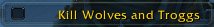
If this is a new character you just created, the correct guide should already be selected automatically.
If this is not a new character, click the TourGuide bar, a window will pop-up with a list of guides sorted by zones and level ranges:

Pick a guide close to your level and in a zone where you haven’t done all the quests.
There you go, just follow the addon!

Using the Addon
Following a Guide
For the most part, the guide is easy to follow. A phrase will appear on the TourGuide bar accompanied by an icon. The icon meanings are as follows:

This ingame help menu can be accessed by heading to the menu, then selecting “Interface”, then “Addons” (up near the top), then expanding (click the + button) “Tour Guide” then selecting “Help” (you can see the “Addons” button and the “Help” part to the left of the screenshot)
Use Item Button
If relevant (for example, the quest Gruesome, But Necessary where you have to use the item on the mob’s corpses), a small box will appear. It will have the graphic of the item to use for the quest. You can move it by left-clicking
and dragging. Left-click on the box to use the item.
Comments
In addition, there are comments on most objectives that can be accessed by mousing over the TourGuide bar. I’ve entered them into most objectives; except, for the most part, Accept objectives and Turn-in Objectives, though I do list where each turnin block is on the first objective of the group.
It’s a good idea to be checking the TourGuide bar before you do each objective. I’m planning in future to add an indicator to the TourGuide bar so users will know if an important comment is present for an objective.
Note Objectives
Note objectives come in two types; auto-completing and non-auto completing. The auto-completing notes should be most of them. However, some will not auto-complete (and indeed are not intended to, meaning that you only click them after you know what you
should do).
These non-auto completing notes should come in three flavours: “Repair, restock and vendor junk” (a general reminder when in town and beginning a new circuit, matches those in the guide); “READ THIS” (used to convey important information about the next objective that you want to know before you start) and “Things to do” (side objectives to complete as you quest).
I’ve tried to keep non-auto completing notes to these three formats, but I’m fairly sure I’ve slipped in places, so bear with me there.
Author’s Note: Not all of these guides have been thoroughly playtested and as such there will be some errors. I do try get it right, but they do slip through. Wowhead or Jame’s internet guide will help in the case of an error.
Supplementary Addons
DoubleWide – A simple but helpful addon, it makes the quest log twice as wide and much easier to read.
This section is still just new (I know about QuestHelper but LightHeaded performs the same function), so suggestions for improvement are welcome.
Guide List
Alliance – Updated to v0.7 – 12/07/2009
- Maw’s Human Guide (1-12) | Jame | Quality: 100%
- Snowflake’s Draenei Guide (1-12) | Kinrah | Needs Improvements
- Boston’s Gnome/Dwarf Guide (1-12) | Ayajulia | Needs Testing
- Taralom’s Nightelf Guide (1-12) | Needs Testing
- Manovan’s Night Elf Guide (1-13) | Needs Testing
- Joan’s Human Guide (1-12) | Nuzz | Needs Testing
- Maw’s Leveling Guide (12-20) | Jame | Quality: 100%
- Boston’s Leveling Guide (12-20) | Nuzz | Needs Testing
- Sven’s -Bloodmyst- Leveling Guide (12-20) | Nuzz | Needs Testing
- Boston’s Leveling Guide (20-30) | Nuzz | Quality: 100%
- Jame’s Alliance Leveling Guide (30-40) | Nuzz | Needs Testing
- Jame’s Alliance Leveling Guide (40-50) | Nuzz | Needs Testing
- Jame’s Alliance Leveling Guide (50-60) | Nuzz | Needs Testing
- Jame’s – Hellfire Penninsula | Nuzz | Needs Testing
- Jame’s – Zangarmarsh | Nuzz | Needs Testing
- Jame’s – Terokkar | Nuzz | Needs Testing
- Jame’s – Nagrand | Nuzz | Needs Testing
- Jame’s – Blade’s Edge Mountains | Nuzz | Needs Testing
- Jame’s – Borean Tundra | Wizerd | Needs Testing
- Jame’s – Howling Fjord | Wizerd | Needs Testing
- Jame’s – Dragonblight | Needs Testing – New
- Jame’s – Grizzly Hills | Laotseu | Needs Testing
- Jame’s – Death Knight | Needs Testing – New
Horde – Updated to v0.7 – 12/07/2009
- Zerinj’s Orc/Troll Starter (1-12) | Clearasil | Quality 100%
- Shinke’s Tauren Starter (1-12) | Inyurbak | Needs Testing
- Snowflake’s Blood Elf Starter (1-12) | Inyurbak | Needs Testing
- Manovan’s Undead Starter (1-12) | Romgar | Needs Testing New
- SilverKnight’s Silverpine (12-20) | Clearasil | Needs Testing
- Hosho’s Barrens (12-20) | Clearasil | Needs Testing New
- Snowflake’s Ghostlands Guide (13-21) | Black Cat | Needs Testing
- Jame’s Horde Leveling Guide (21-31) | Black Cat | Needs Testing
- Jame’s Horde Leveling Guide (31-41) | Clearasil | Needs Testing New
- Jame’s Horde Leveling Guide (41-51) | Plover2| Needs Testing
- Jame’s Horde Leveling Guide (51-61) | Jiyambi| Needs Testing
- Jame’s Horde Leveling Guide – Hellfire Peninsula | Black Cat | Needs Testing
- Jame’s Horde Leveling Guide – Zangarmarsh | Black Cat | Needs Testing
- Jame’s Horde Leveling Guide – Terokkar Forest | Black Cat | Needs Testing
- Jame’s Horde Leveling Guide – Nagrand | Black Cat | Needs Testing
- Jame’s Horde Leveling Guide – Howling Fjord (70-71) | Black Cat | Needs Testing
- Jame’s Horde Leveling Guide – Borean Tundra (71-73) | Black Cat | Needs Testing
- Jame’s Horde Leveling Guide – Dragonblight (73-75) | Black Cat | Needs Testing
- Jame’s Horde Leveling Guide – Grizzly Hills (75-77) | Black Cat | Needs Testing
Known Issues
If you have a problem, be sure to check the leveling addon FAQ page before asking a question – it only takes a minute, and the answer might be easily found there! If you still have a problem, feel free to post a comment
anywhere on the leveling guide pages and we will respond as soon as possible.
Borean Tundra
- Hellscream’s Vigil: This quest will not auto-complete for some people, due to there being a separate quest by the same name for those who did the Thrall questline in Nagrand.
- The Lost Spirits: The use item button doesn’t show up for “The Lost Spirits” quest (It’s the “Core of Malice”). This is due to the item not being in the inventory at the start of the quest.
- Drake Hunt: Again not a bug per-se, the second time you grab it (as a daily) is included as a note instead of a accept/complete/turn-in objective set because Tour Guide otherwise detects the quest as complete (due to it sharing the same name as the
non-daily version) despite quest ID, which is supposed to resolve these sorts of issues.
Grizzly Hills
- Latent Power: One of the stone’s coordinates won’t show up as it wasn’t entered correctly (the northwestern one). It can be found at (71.10,39.00). Also, the use item button is missing. These issues will be corrected in the next upload.
Contributing
If you want to help converting a section of the guide in TourGuide format, please check the following links:


 by black cat
by black cat
AlrightAlright, thanks.
Do you have an idea when you will write/release this guide?
Where would it be posted?
Thanks a lot for the 1st example 🙂
Regards
It is indeed. I’ll beIt is indeed. I’ll be posting a detailed How-To for this when I release the addon in it’s beta form. If you did any work on the Tour Guide type guide files, it’s almost exactly the same.
As an example, here is one step of code:
A Some Quest Name |QID|1245|N|Accept this quest from So-And-So|M|55.55,44.44|
This is a basic example, there are a few other tags (like the |N|) you can add to make the addon do even more cool stuff. Doesn’t look too scary, does it? 🙂
Create own guideHey 😉
I already posted a similar question, when Tour Guide was still available.
Is it possible to create own guides with this “Wow-Pro”-Addon, without having huge skills in lua-programming?
Thanks
“Addons” folderThe addon is Macintosh-compatible. You have to put it in the “/Interface/AddOns” folder of your computer.
Unless I am grosslyUnless I am grossly mistaken, all addons are compatible with all platforms that WoW is, and are installed in the exact same way. The only thing different is the location of the World of Warcraft Folder. There used to be Mac instructions on this page but someone must have deleted them at some point since they are no longer here. Sadly I don’t own a Mac and can’t help you with installation instructions, but it is the same as with any other addon.
Mac Compatible? Is the leveling addon compatible on Snow Leopard OS X? If so, how do you install?
Thanks.
No idea! We aren’tNo idea! We aren’t supporting this older version anymore anyway. If you would like to try the alpha version of the new addon (yes it is an alpha and has many bugs still and not very many guides made for it yet) check out the website:
https://sites.google.com/site/wowproaddon
Hope that one works for you, let me know if it does not 🙂
add-on problem…. 😕 tried to install several times on both platforms, XP and Vista :sick:
no luck at all. Yes i have done several add-ons’ over the 3 years 😉 , and am somewhat experianced in this area. But when it comed down to the core of it, it simply wont come up at all…
any ideas?
Hi Jamz!
Nice to hear thatHi Jamz!
Nice to hear that you love the guides 🙂 Unfortunately we’re no longer supporting the “old” addon format, the one you are currently using. Some of the users here on the site have suggested some temporary fixes, if you scroll down you’ll see them in the comments.
If you are interested in checking out the new addon that is in development right now, see the [url=https://www.wow-pro.com/node/2850]Revised Addon[/url] page. Send me a PM if you’d like to take part in the alpha test of the new addon 🙂
Thanks again for your interest in the guides, and enjoy!
Issues with most recent version of WoW Pro AddonLove the guide, Jame. But this most recent version of the guide has some major bugs. It skips steps, like traveling to certain locations and finishing quests. There’s too many times to remember and list them all here. It’s very annoying to have to stop and bring up the full guide to see where I need to go.
Hope you can fix this soon. I’ve used your guides for the passed 3 years or so and don’t want to use anybody else.
It would be nice the threwIt would be nice the threw an updated version just for the time being as they finish up the new WoW-Pro addon.
HELP!!!!!!!!!!!Ok I disabled and deleted my old Titan add ons and when I try to add this add on, the only thing that shows up in my Titan Add On! How can that be? I deleted it. These add ons are the only ones in my add on folder. Its not reading it for some reason! HELP!
The new addon coming outThe new addon coming out will hopefully fix your problem 🙂 It will be a little while before it’s released, however.
add onThis is a good add on, definitly helps you find good quests to level, but a lot of the time the arrow doesnt really work right or show up, and thats where I use the questhelper add on to help. If you use this leveling guide and questhelper together, you’ll be good to go. Would definitly like to just use wow-pro without the questhelper, so if there is an update that fixes that problem, please let me know!
Do you have AVR/AVR-EDo you have AVR/AVR-E installed?
Good news: the old styleGood news: the old style addon is being completely rewritten so this shouldn’t be an issue.
Bad news: we aren’t going to be updating the old style addon and the new version will not be available for a while yet.
Though honestly I have absolutely no clue why this would possibly be happening, are you certain the WoW-Pro addon is doing it?
Addon Causes camera issues.For some reason the addon turns off my Camera settings and my camera goes from
Following style: Only when moving
To
Following style: Never adjust camera.
Please fix.
Okay so it IS for the worldOkay so it IS for the world map blobs. That makes sense. Sorry for being dense, and thanks for the link Gethe, I was lazy and didn’t go looking for it :O
My current code doesn’t make use of the Blizz POI. I think I will add that in for quest turn ins so those don’t need to be coded in. However I’m not sure about adding it for completion steps, as it seems like those coordinates are usually provided by Jame in his guides anyway and are quite often different than Blizz’s POI. We shall see.
the |NOPOI| tag…Well, I did read the manual, and the references are vague at best…
“In these cases use a |NOPOI| tag and make your own coordinates.”
“Sometimes these are not optimal, in these cases you can use this tag to fall back to note coords to provide your own. NOTE this should only be used if the guide assumes the player will be at a specific location.”
There are no examples of how this tag is used. And if it is purely notation, why not just put the coords in the |N| tag?
the |NOPOI| tagthe |NOPOI| tag is something i added to TG to override the use of the blizz POI system and instead use the coords in the steps’ note. the tag does not use coords itself its just there as a flag like |O|
PS. Not to be rude but, [url=https://www.wow-pro.com/wiki/james_leveling_guide_tourguide_style_contributing#Tags]RTFM[/url]. This is why it’s there… the link is at the bottom of the post at “How to Contribute”. Just sayin…
Ah, I still don’tAh, I still don’t understand, I feel so foolish! I’m not even sure what you are trying to do. Override the in-game arrow? I’ve never seen nor heard of the |NOPOI| tag so I’m not sure how to use it at all 🙁 Perhaps one of the people more familiar with coding for the Tour Guide based addon might know?
I’ll let you know now that as of yet no |NOPOI| tag has been added to the new addon code, though if you let me know what exactly it is and why it is needed I would certainly look into adding it. Is it referring to the little yellow arrow that sometimes appears on the mini map, or to the new quest blobs on the world map? Or something to do with TomTom automatically tracking to those quest blobs?
Thanks and sorry for being such a noob! :O
|NOPOI| QuestionI have looked in the other .lua files to see an example and could not find one.
When you use the NOPOI tag to over-ride the in-game arrow suggestion, how do you insert it into a line of code in the .lua file?
EX.
C Kill NPC |QID|12345| |N|Kill the NPC at (35,45)| |NOPOI|(35,45)|
-or-
C Kill NPC |QID|12345| |N|Kill the NPC at (35,45)| |NOPOI|35,45|
…etc.
Parentheses or nor parentheses; placement within the line itself, etc.
Thanks!
I don’t think I quiteI don’t think I quite understand what you are asking.
NOPOI tag What is the correct syntax when using this is a line of code for the guide?