New version updated to 3.3
Related links:
- How to Contribute
- List of works in progress
- Forum Discussion
- Addon FAQ
WoW-Pro Leveling Addon: An In-Game Addon based on Jame’s Leveling Guide
Contents
- Installation
- Using the Addon
- Supplementary Addons
- Guide List
- Known Issues
- Contributing
Installation
Download and install the following Addons
- WoW-Pro Leveling Addon – The base of the addon.
- TomTom – Handles coordinates (It’s that arrow which points you to where you need to go). If you have Cartographer, you don’t need this, since Cartographer has it’s own arrow.
- Lightheaded – Makes TomTom even better, make sure to install this addon or you won’t always get a TomTom arrow to show you the way.
- WARNING: If you have QuestHelper installed, you should disable it, or at least disable the TomTom arrow option in Questhelper, or it will conflict with our addon and give you wrong directions.
If you are not familiar with the installation of addons, it can be done as follows:
- Download and unzip the addon files.
- Navigate to the World of Warcraft directory
- Windows XP: C:\\Program Files\World of Warcraft
- Windows Vista: C:\\Users\Public\Games\World of Warcraft
- Open the “Interface” folder, then the “Addons” folder inside it.
- Copy and paste the “WoW-Pro”, “TomTom” and “Lightheaded” folders into the World of Warcraft/Interface/Addons directory.
You can check in-game if you’ve installed it correctly; when you go to the character selection screen, on the bottom left corner of the screen is a button called “Addons”. Click that, then scroll down and look for Lightheaded, TomTom and WoW-Pro (it’s in alphabetical order). Make sure they’re
enabled.
It should look like this:

Once in game, you should see the TourGuide bar under your minimap:
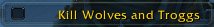
If this is a new character you just created, the correct guide should already be selected automatically.
If this is not a new character, click the TourGuide bar, a window will pop-up with a list of guides sorted by zones and level ranges:

Pick a guide close to your level and in a zone where you haven’t done all the quests.
There you go, just follow the addon!

Using the Addon
Following a Guide
For the most part, the guide is easy to follow. A phrase will appear on the TourGuide bar accompanied by an icon. The icon meanings are as follows:

This ingame help menu can be accessed by heading to the menu, then selecting “Interface”, then “Addons” (up near the top), then expanding (click the + button) “Tour Guide” then selecting “Help” (you can see the “Addons” button and the “Help” part to the left of the screenshot)
Use Item Button
If relevant (for example, the quest Gruesome, But Necessary where you have to use the item on the mob’s corpses), a small box will appear. It will have the graphic of the item to use for the quest. You can move it by left-clicking
and dragging. Left-click on the box to use the item.
Comments
In addition, there are comments on most objectives that can be accessed by mousing over the TourGuide bar. I’ve entered them into most objectives; except, for the most part, Accept objectives and Turn-in Objectives, though I do list where each turnin block is on the first objective of the group.
It’s a good idea to be checking the TourGuide bar before you do each objective. I’m planning in future to add an indicator to the TourGuide bar so users will know if an important comment is present for an objective.
Note Objectives
Note objectives come in two types; auto-completing and non-auto completing. The auto-completing notes should be most of them. However, some will not auto-complete (and indeed are not intended to, meaning that you only click them after you know what you
should do).
These non-auto completing notes should come in three flavours: “Repair, restock and vendor junk” (a general reminder when in town and beginning a new circuit, matches those in the guide); “READ THIS” (used to convey important information about the next objective that you want to know before you start) and “Things to do” (side objectives to complete as you quest).
I’ve tried to keep non-auto completing notes to these three formats, but I’m fairly sure I’ve slipped in places, so bear with me there.
Author’s Note: Not all of these guides have been thoroughly playtested and as such there will be some errors. I do try get it right, but they do slip through. Wowhead or Jame’s internet guide will help in the case of an error.
Supplementary Addons
DoubleWide – A simple but helpful addon, it makes the quest log twice as wide and much easier to read.
This section is still just new (I know about QuestHelper but LightHeaded performs the same function), so suggestions for improvement are welcome.
Guide List
Alliance – Updated to v0.7 – 12/07/2009
- Maw’s Human Guide (1-12) | Jame | Quality: 100%
- Snowflake’s Draenei Guide (1-12) | Kinrah | Needs Improvements
- Boston’s Gnome/Dwarf Guide (1-12) | Ayajulia | Needs Testing
- Taralom’s Nightelf Guide (1-12) | Needs Testing
- Manovan’s Night Elf Guide (1-13) | Needs Testing
- Joan’s Human Guide (1-12) | Nuzz | Needs Testing
- Maw’s Leveling Guide (12-20) | Jame | Quality: 100%
- Boston’s Leveling Guide (12-20) | Nuzz | Needs Testing
- Sven’s -Bloodmyst- Leveling Guide (12-20) | Nuzz | Needs Testing
- Boston’s Leveling Guide (20-30) | Nuzz | Quality: 100%
- Jame’s Alliance Leveling Guide (30-40) | Nuzz | Needs Testing
- Jame’s Alliance Leveling Guide (40-50) | Nuzz | Needs Testing
- Jame’s Alliance Leveling Guide (50-60) | Nuzz | Needs Testing
- Jame’s – Hellfire Penninsula | Nuzz | Needs Testing
- Jame’s – Zangarmarsh | Nuzz | Needs Testing
- Jame’s – Terokkar | Nuzz | Needs Testing
- Jame’s – Nagrand | Nuzz | Needs Testing
- Jame’s – Blade’s Edge Mountains | Nuzz | Needs Testing
- Jame’s – Borean Tundra | Wizerd | Needs Testing
- Jame’s – Howling Fjord | Wizerd | Needs Testing
- Jame’s – Dragonblight | Needs Testing – New
- Jame’s – Grizzly Hills | Laotseu | Needs Testing
- Jame’s – Death Knight | Needs Testing – New
Horde – Updated to v0.7 – 12/07/2009
- Zerinj’s Orc/Troll Starter (1-12) | Clearasil | Quality 100%
- Shinke’s Tauren Starter (1-12) | Inyurbak | Needs Testing
- Snowflake’s Blood Elf Starter (1-12) | Inyurbak | Needs Testing
- Manovan’s Undead Starter (1-12) | Romgar | Needs Testing New
- SilverKnight’s Silverpine (12-20) | Clearasil | Needs Testing
- Hosho’s Barrens (12-20) | Clearasil | Needs Testing New
- Snowflake’s Ghostlands Guide (13-21) | Black Cat | Needs Testing
- Jame’s Horde Leveling Guide (21-31) | Black Cat | Needs Testing
- Jame’s Horde Leveling Guide (31-41) | Clearasil | Needs Testing New
- Jame’s Horde Leveling Guide (41-51) | Plover2| Needs Testing
- Jame’s Horde Leveling Guide (51-61) | Jiyambi| Needs Testing
- Jame’s Horde Leveling Guide – Hellfire Peninsula | Black Cat | Needs Testing
- Jame’s Horde Leveling Guide – Zangarmarsh | Black Cat | Needs Testing
- Jame’s Horde Leveling Guide – Terokkar Forest | Black Cat | Needs Testing
- Jame’s Horde Leveling Guide – Nagrand | Black Cat | Needs Testing
- Jame’s Horde Leveling Guide – Howling Fjord (70-71) | Black Cat | Needs Testing
- Jame’s Horde Leveling Guide – Borean Tundra (71-73) | Black Cat | Needs Testing
- Jame’s Horde Leveling Guide – Dragonblight (73-75) | Black Cat | Needs Testing
- Jame’s Horde Leveling Guide – Grizzly Hills (75-77) | Black Cat | Needs Testing
Known Issues
If you have a problem, be sure to check the leveling addon FAQ page before asking a question – it only takes a minute, and the answer might be easily found there! If you still have a problem, feel free to post a comment
anywhere on the leveling guide pages and we will respond as soon as possible.
Borean Tundra
- Hellscream’s Vigil: This quest will not auto-complete for some people, due to there being a separate quest by the same name for those who did the Thrall questline in Nagrand.
- The Lost Spirits: The use item button doesn’t show up for “The Lost Spirits” quest (It’s the “Core of Malice”). This is due to the item not being in the inventory at the start of the quest.
- Drake Hunt: Again not a bug per-se, the second time you grab it (as a daily) is included as a note instead of a accept/complete/turn-in objective set because Tour Guide otherwise detects the quest as complete (due to it sharing the same name as the
non-daily version) despite quest ID, which is supposed to resolve these sorts of issues.
Grizzly Hills
- Latent Power: One of the stone’s coordinates won’t show up as it wasn’t entered correctly (the northwestern one). It can be found at (71.10,39.00). Also, the use item button is missing. These issues will be corrected in the next upload.
Contributing
If you want to help converting a section of the guide in TourGuide format, please check the following links:


 by black cat
by black cat
Awesome! When I add theAwesome! When I add the guide files to the addon’s alpha site, I’ll put this one in as well 🙂 Thanks for your hard work! 😀
Alliance Storm Peaks Addon Guide CompletedI have completed/tested and posted a Storm Peaks guide for Alliance.
I would appreciate feedback.
http://www.filefront.com/16340139/002_79_80_Cyberlamb_Storm_Peaks.lua
Yayz! :DThat one looks awesome. 😀 Can’t wait for it!
same problem here… i thinksame problem here… i think it is since the last update… since then the arrow is missing… i only got tomtom, wow-pro and lightheaded… i already deleted everything related to these addons in WTF and reinstalled these 3 addons several times.. but the arrow won’t show up…and i have no cartographer, carbonite or questhelper installed
The only time the arrow shows up is to show me the quest-giver for a new quest but won’t show any other things like kill-spots, other points of interest, quest-turn-ins and so on…
any solutions?
edit: ah ok. i think i found the root of the problem ^^ if the arrow won’t show up, enable and disable the build-in questhelper of blizzard at the world map (check box bottom right at the world map) and… hooray welcome back mr. arrow 😀
so there might be a problem with the build-in questhelper and wow-pro/tourguide 🙂
i hope this will help ^^
Yup! Details here:Yup! Details here: https://www.wow-pro.com/node/2850
New version?Hey Scoot.
I’m just wondering if Jame’s going to make a new version that doesn’t use TourGuide since Zygor bought it (mooroon!)?
Tourguide updateTekkub updated the free version of tourguide a couple of days ago
[WoW-Pro|Jame] Terokkar Forest (Aldor, 65-67)The quest is listed on the addon as “The Vengeful Harbringer” but in the game it is called “Vengeful Souls”.
fixesChange the lines in the middle like so to use the same logic for setting hearth, getting flight points and buying/using.
[code]
elseif (action == “RUN” or action == “FLY” or action == “HEARTH” or action == “BOAT”
or action == “SETHEARTH” or action == “GETFLIGHTPOINT” or action == “BUY” or action == “USE”) and logi then
incomplete = not self.turnedin[GetQuestLogTitle(logi)]
[/code]
couple problems so have acouple problems so have a level 80 all rogue after farming some marks for boa gear i made a warrior i got the warrior to lvl 13 and thought i would use the guide through westlands and onwards
however the guide that’s there is 13 – ?? just says go kill this, go kill that goo do that but has nothing about going getting quest, nothing about picking quest or handing them in
also after disabling questhelper the arrow still dosent show
any idea how to fix this these probelms?
Orc/Troll Shamani made a new characther orc shaman the and i am only lvl 5 but still the totem quest there are 2x of each totem quest this is not the problem
The Real Problem is the quest i followed the guide 100% BUT it skippes some questes and just head to Encroachment (Gar’Thok) but i cant take any quest named that yet+ it skip theese
Thwarting Kolkar Aggression
A solvent Spirit
Practical Prey
Minshina’s Skull
Zalazane
Dark Storms
Vanquish the Betrayers
and i cant uncheck them as uncompleted so i need to complete a few quests without it :jawdrop: but still i got a 80 Dk so i know the quest but still just to notice u
—
Lord isnt a title its a name
Thanks for this post, Scoot.Thanks for this post, Scoot. I need to make an update post so people can see what’s going on a little easier.
Fixes for the Add-onFirst of all I would like to thank everyone for their comments, but they are a little late. Since Zygor bought TourGuide Jame has had to take the WoW-Pro version down, so there probably won’t be any fixes until the new WoW-Pro Add-on is written. If you would like to try to fix things on your own, there have been instructions posted on this and other pages on the site. Also, most of the Horde guides work fine since the people working on the 3.3 versions play Horde and were able to test and fix them. Sorry Alliance players, but no one stepped up during the revision process to help.
Sorry about the rant, but I worked on the revisions and have answered all of the recently posted questions multiple times. Please do a little research on your own.
set hearthI think you forgot to add the fix for “set your hearthstone”, those are still getting skipped : (
Edit: also the fix doesn’t cover “pick up flight path”, or some “use this item” notes.
BugsThe quest in feralas “A strange request” no longer asks you to travel to orgrimmar, instead it is done in feralas. Also further in the chain “Testing the vessel” is done in feralas on wolves/bears instead of owlkin in the hinterlands.
Fix for WoW-Pro addon skipping travel stepsFirst let me thank everyone who’s worked on these guides and the addon… I use them frequently and appreciate all the hard work that’s gone into them.
I’ve been having a problem that’s been mentioned a couple of times on these comments… now that the travel steps (run, fly, hearth, boat) have quests (QID) associated with them, sometimes the addon skips these steps when the travel step is before the quest turn in.
What the fix below does is to not skip these steps unless the referenced QID has been marked as turned in. This should make the addon show the travel unless the quest is actually turned in (or marked it as turned in). The travel steps will still auto-complete when you reach the referenced zone/city/etc.
In a text editor open the file [i]World of Warcraft folder[/i][b]InterfaceAddOnsWoW-ProBroker.lua[/b] and make things around [b]line 54[/b] look like so (I’ve included the surrounding lines so you can find where to make the change):
[code]
elseif action == “COMPLETE” then incomplete = not complete and (not optional or logi)
elseif action == “NOTE” or action == “KILL” then incomplete = not optional or haslootitem
elseif (action == “RUN” or action == “FLY” or action == “HEARTH” or action == “BOAT”) and logi then
incomplete = not self.turnedin[GetQuestLogTitle(logi)]
else incomplete = not logi end
if incomplete then nextstep = i end
[/code]
Thanks,
theBaba
A new addon is in the works,A new addon is in the works, but yes, we will be adding a guide for each area to the addon once it is complete.
I am going to push for having only *one* guide in addon form per starting area, however. I think it will be less confusing for users this way. We’ll either pick the most highly rated/most used guide on the site, or combine several guides if that seems like a better option. Obviously the final decision is Jame’s, but this is what I will be hoping for.
I have question bout the addonWhen Cataclysm comes out and we write the new 1 – 60 guides are you gonna add it to the addon? Also when we write the Worgen and Goblin guides are you gonna add em as well?
SuggestionSome sort of panel or maybe a fly-out list that shows “from now on” items. For instance, “Kill every Marshfang Ripper you see” and “Keep any Fertile Spores you get” would add Marshfang Rippers and Fertile Spores to this list, until the goal concerning them is met.
I know a few people have mentioned that they forget things they’re supposed to keep an eye out for once the addon gets past that step.
Addon ProblemHey, I’ve been using the WoW-Pro addons for quite a while now, but I’ve always had one specific issue. Occasionally, I choose to skip ahead a few guides because I level with heirlooms and I have the exp bonus. I always pick up every quest I find, just because I like to get as much done as possible in the use of “Optimization of Quest Circuts,” even if that means getting ahead of other guides. But sometimes when I have a quest and I switch guides that requires me to pick that quest up, I get the “!” telling me to pick it up. I click on it and it begins to tell me that I completed and turned in the quest. Is there any solution to this problem? 😕
Thanks
A couple comments or suggestions…I have a couple of suggestions for this addon. I loved using the old version, but the new version leaves me feeling frustrated to the point I’ve quit using it.
Is there any ETA on a fix for the problem of the guide not alerting when to take a flight, and other minor issues? They’re minor but become really annoying in the long run.
Also would it be possible to display somewhere on this page when the addon was last updated? “New version updated to 3.3” doesn’t mean as much to me as “updated Jan 9, 2010” does. I think I’ve come here multiple times to re-download the “latest version” in hopes that the bugs have been fixed, only to realize it’s the same version I’ve had for awhile.
One last thing, is anyone else having as much trouble with lag caused by LightHeaded as I am? Granted, I have quite a few add-ons installed. But my game gets downright choppy with LightHeaded enabled. Even though it uses a little bit less memory then Auctioneer, it definitely causes a LOT more lag. I’ve come to the conclusion I’m better off disabling LightHeaded and using Carbonite when I get to a step that the guide doesn’t have information for me because LH is off. (Or looking it up on Wowhead.)
Again, love the add-on, and thank everyone for their hard work on it. But I’d really like to see more information shared on working the bugs out, or maybe I’m just not looking in the right place.
I, too, am having the sameI, too, am having the same issue with flight paths, binding your home point, hearthing, boats etc. not showing up. It’s rather annoying to accidentally skip over binding your hearth somewhere.
Having Same IssueI am also having the same issue (notes, flight path, boats etc steps not showing up). Also sometimes the Tom Tom seems to be showing a location for a different step. Seems like it is getting out of sync because of the steps getting skiiped.
Updates to WoW-Pro addonHi guys,
Firstly thanks a lot for your guides, i’ve used them on many characters to minimise my time levelling – especially in Azeroth pre 58.
I’m using your latest addon – I think you brought it out as you can’t use tourguides anymore – and I was wondering if you could keep the page updated with estimated update dates and notification of when there is a new version?
Personally i’m having issues with the guide not showing steps to pick up flight paths, move to an area and set my hearthstone. I can check the guide by rightclicking but it disrupts the flow.
Thanks again for the awesome free addon, hope to hear from you soon.
worked good for menice addon
it worked rly good for me 😛
There is no arrow for the DKThere is no arrow for the DK guides. It’s not our fault, it’s Blizard’s – they make it impossible to use the arrow there, from what I understand.
However considering you are level 63, we can assume you are in Outland? In that case, I’m not sure what the problem is. If you have an up to date version of our guides and TomTom, it should work.
Does this not work anymore?I used this to level from 70-80 on my shaman. Now i have a 63 deathknight and I go to use the guide, and it is now completely worthless. It tells me the quest i need to get and complete…. but i dont get the indicator on my map telling me where to go? I’ve reinstalled all 3 addons countless times and still nothing. This is frustrating. If ayone can that would be great. Thanks!
First – make sure you areFirst – make sure you are checking for it at the right screen – it appears at the character selection screen.
Secondly, it may not appear if you don’t have any addons in your addon folder. Make sure you followed the instructions to correctly place the addon into the addon folder. Note that it needs to be *unzipped* before it will work, you should be able to do this simply by opening the zipped folder and clicking “extract files”.
Let me know if you have any other questions!
help needed badly…. D=Hey this is the first time i’ve used an adon. i leveled my pally up fine but it took a wile and i added this hoping to make it go faster. but i have a problem. the addon button in the left hand corner of the screen is non-existent. how do i fax this??? please help ><
It’s kind of discontinued…It’s kind of discontinued… http://www.wow.com/2010/03/13/what-happened-to-tourguide/ is an interview with Tek, and he says there will be a free version back “soon”. He still owns the rights, he’s just giving Zygor’s exclusive rights to their own.
Re: Help !!Have you downloaded and installed the TomTom add-on as well? The Wow-Pro add-on does not have an integrated arrow.
—
If you live a long life it is a testament to your friends’ self control.
No guideIt seems to me that when i load a guide there is no “No guide” in the guide list so i am stuck with a guide loaded, it seems to me there is no way to have the “No guide loaded” once you load a guide..
Help !!Hello. I just downloaded the levelling guide addon and it seems to work fine on telling me where to pick up the quests and which ones to pick up, The only problem is the waypoint arrow isn’t appearing to show me where the objective of the quests are. please comment back 🙂 Thanks !
Kendai
First off I want to sayFirst off I want to say thanks for the guides. I recently just installed the wow pro leveling addon and it seems to be skipping the travel to and flight point steps in the guides (Bostons stonetalon 24-25 and ashenvale 25-26. Not sure if this is caused by having just switched over from tourguide or not. Any help would be greatly appreciated.
Hellfire/ZangarmarshI completed Hellfire using the guide. I found it flawless. Very very accurate.
Same goes for Zangarmarsh, am at 75% through with it.
Horde-guide it is.
It used to be, but TourIt used to be, but Tour Guide’s free version is being discontinued and will no longer be distributed.
We are working on a solution for WoW-Pro’s guides, and once we’ve found one we may be able to include your gold guide in the future. We’ll be making an announcement once we know what’s up.
Create a Guide?Is it possible to create your own guide, by using tour guide, because i’d like to write a small gold guide?
Possibly a silly question….I have been using an add on called every quest, plus i also have quest helper and tour guide.
I have read about your add on and want to give it a try BUT which of the other add ons that i already have do i delete?
Hi Jamie and other membersHi Jamie and other members of the WOW-Pro community,
As an old user of Zygor’s Guide I still on occasion get emails from his mailing list. This morning was one such time. I recieved the following email,
Hey!
Help us welcome home the newest member of the Zygor family… TourGuide!
Get the scoop about it on our community forum:
http://www.zygorguides.com/forum/showthread.php?t=4446
Let us know what you think be leaving a comment in the thread. Are
you excited to see TourGuide come to Zygor Guides?
See you there! 🙂
Take care.
John Cook
Zygor Guides, LLC
http://www.zygorguides.com
If you go to the link in the email you will find Zygor talking tough about him now owning the IP rights to Tourguide and how he is going to take legal action against all other sites and guides that use it. Being a member of the WOWinterface community, I immediately logged on there, and found that Tourguide had indeed been removed from the site and apparrently from Curse. I just wanted to make sure that people here had a heads up about it. This is something that concerns me greatly and I don’t want to see WOW-pro suffer as a result.
Regards,
Raventiger
Apparently there’s a bugApparently there’s a bug when the same |QID| tag appears in several consecutive steps. Ralpb is looking into it and might have a fix soon.
Waypoint bugWhile checking for new guides I noticed the new core addon for the IG leveling guides, so I downloaded it. I was well into the Grizzly Hills guide on my druid when I decided to install it, and when I had checked the quests to correspond with my current progress I realized the waypoints weren’t updating properly, and went to check my bug addon. I found there was an error message at about 60% and beyond, that said something about the waypoints I couldn’t quite make out… important thing is, I’m not getting arrows for more than available quests to pick up, and since I can’t get the old ones I permanently deleted I’m sort of stuck without proper waypoints. Anyone else had this problem?
Has anyone figured out how to fix the missing arrowHas anyone figured out how to fix the missing arrow. I’ve tried everything I know how to do. I’ve reset TomTom repeatedly, uninstalled and reinstalled TomTom and the leveling add-on as well as lightheaded a number of times and I still can’t get the arrow. I’ve also tried carbonite with no success. I miss my lvling guide 🙁 Please help me! :jawdrop:
F*cked UpHey James. Ive been using your guides since lvl 25 and it has all went fine, until i see the new update you got here, i downloaded it, and it works fine. Only 1 problem. Ive done the 3-4 levels in front of me. Im lvl 38 now and ive done 36-37 and so on. Any help would be appreacited.
(Sry my bad english :D)
WoW-Pro Leveling AddonWoW-Pro Leveling Addon Update – New Version
A new, much improved version of the WoW-Pro Leveling Addon is now available for download! The download link is at the top of this page.
Huge thanks to Gethe for making the WoW-Pro Addon something even more awesome than it already was.
[url=https://www.wow-pro.com/files/WoW-Pro.zip]WoW-Pro Leveling Add-on Download[/url]
Please make sure to delete the old WoW-Pro Add-on and TourGuide folders before installing the new version.
Change Log:
[b]General:[/b]
[list]
[*]Updated toc for 3.3
[*]Integrated TourGuide into the WoW-Pro Add-on
[*]Modified TourGuide to automatically open the appropriate guide for a new character(TourGuide already did this, but now it works for our
guides)
[*]Combined the Alliance and Horde guides into one addon, only those applicable to your faction will be loaded.
[*]Updated all guides with QID tags (Alliance updated by scoot2112)
[*]Quest POIs are now operational!!
[list=a][*]On every Complete, Turn-in, and |QO| step it will use Blizzard’s built in POIs and direct you towards it.
[*]Added the |NOPOI| tag because sometimes Blizz’s don’t quite cut it.
[*]If you use the POIs outside of the guides zone you need to use |Z|one tags
[/list]
[*]Added a Neutral folder
[list=a][*]You can use this for dailys guides and other things that are faction independant.
[*]When writeing a guide use “Both” as the faction and put it in this folder.
[*]I have added Scoots Dailys guides to this folder to get us started.
[/list]
[*]Made the guide names in-game shorter to allow them to fit better in the in-game guide list.
new format:
[WoW-Pro|Author] Zone (zone range)
ex:
[WoW-Pro|Jame] Stonetalon Mountains (21-22)
If the authors name starts with an “n” there needs to be a space before it. (“|n” means create a new line)
[*]other minor OCD changes.
[/list]
[b]1-60:[/b]
[list]
[*]Mount steps moved and updated for 3.2
[*]Modified the circuits in the Plaguelands to make use of the new fight points at The Bulwark(Horde) and Thondroril River(Both)
[*][i]Horde:[/i]
[list=a]
[*]Moved the transitions in Hosho’s Barrens to the end of the Tauren and Orc/Troll guides.
[*]Split some guides that had alot of |Z| tags
[*]Incorporated all optional quest circuits into the core guide(except Hellfire at 58, it’s still optional)
[/list]
[/list]
[b]Outland:[/b]
[list]
[*]Updated Hellfire Peninsula guides to use the portals to Blasted Lands added in 3.2
[*]Added step to Hellfire Peninsula guides to encourage getting a flying mount at 60
[*][i]Horde:[/i]
[list=a]
[*]Added Blade’s Edge Mountains by Gethe
[/list]
[/list]
[b]Northrend:[/b]
[list]
[*][i]Horde:[/i]
[list=a]
[*]Added Zul’Drak, Sholazar Basin, and The Storm Peaks by Scoot2112
[/list]
[/list]
[b]Death Knight:[/b]
[list]
[*]Removed talents from DK guides as they do not work any more.
[*][i]Alliance:[/i]
[list=a]
[*]Split guide into different zones
[/list]
[/list]
Yea, I just checked it againYea, I just checked it again today (3.31). My TomTom emulation hasn’t worked since 3.3 came out (it did work before). I disable TomTom and retry it about once a week. I only get the Carbonite arrow for Flight Paths and Corpse runs. Maybe it will start working some day.
I have Carbonite and itI have Carbonite and it works perfectly well with the WoW-Pro addon without the use of TomTom. Are you sure you have the latest version of Carbonite?
TourGuide + CarboniteI’m not real sure what you’re asking, but I’ll try to answer.
You must have the[url=http://www.mediafire.com/file/gjyzjoy0oem/WoW-Pro.zip] WoW-Pro addon[/url] guides (or [url=http://www.wowinterface.com/downloads/info7674-TourGuide.html]Tourguide[/url]) active.
You also need [url=http://www.wowinterface.com/downloads/info7017-LightHeaded.html]Lightheaded[/url]. (That’s where the info for the addon comes from)
Carbonite is supposed to emulate the TomTom (or Cartographer) arrow, but I haven’t been able to make these work post 3.3. So I have [url=http://www.wowinterface.com/downloads/info7032-TomTom.html]TomTom[/url] also.
The Carbonite HUD and arrow will work, but you will have to track the quests individually. (and you will still need the TomTom arrow for any quest pick-up steps.
That’s what I’m doing, and I wrote and updated some of the guides.
If anyone knows how to fix this Carbonite problem pleases answer.
Tour Guide + CarboniteHow can i put the Tour guide notes on Carbonite ?
Thanks,
Kenjou
this is correctthis is correct you can get the latest version [url=https://www.wow-pro.com/wiki/addon_in_progress]here.[/url]
Yes, but only for theYes, but only for the updates provided by Gethe:
https://www.wow-pro.com/wiki/addon_in_progress#comment-29245
He included the TourGuide functionalities into the ‘WoW-Pro’ addon. That’s the only folder you’ll need under /Interface/AddOns.