
Current Version: 7.3.2
Last Update: Oct 24, 2017
Next Update: Nov 15, 2017
 |
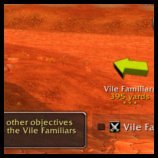 |
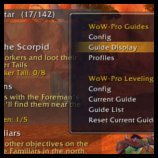 |
 |
How To Install:
- Download the addon using the big shiny button.
- Download TomTom from WoW Interface or Curse. TomTom is important! Without it, you won’t see the arrow telling you where to go! Get version v70000-1.0.0 or later.
- Unzip the downloaded files into your addons directory. (How do I unzip the file?)Windows 7/8 location:
C:UsersPublicGamesWorld of WarcraftInterfaceAddons
Mac location:
Macintosh Main HD/Applications/World of Warcraft/Interface/Addons
- Log into the game. In the lower left-hand corner of your character select screen, you should see an “Addons” button. Click it. The WoW-Pro addon and TomTom should both be listed. Make sure they are checked, and you’re ready to go!
- If you have any trouble installing the guide, stop by our Addon Help Chat Room to get help!
You can also visit the WoW-Pro Leveling Addon Troubleshooting Guide, where you’ll find a fix for most common issues.
Don’t miss out on updates!





Features:
- Will cover EVERY zone, not just the “best” ones
- Automatically checks off steps as you progress through the guide
- Completely customizable view
- Arrow and map points show you exactly where to go
- Adjustable XP settings work with…
- Heirlooms
- Recruit-A-Friend
- Dungeons
- PvP
- Works great with partially leveled characters
- Integrated quest tracker (can be disabled if desired)
- Integrated quest item buttons
- Supports step skipping (the guide knows the difference between a skipped step and a completed step)
- Innovative “sticky steps” help you manage quests you need to complete as you go!
Have a bug to report? Want to help us update guides? Check out our community page!

The Addon Dev Team
Lead Developers:
- Core Addon: Jiyambi/Silvann/Ludovicus
- Leveling Module: Jiyambi/Ludovicus
- Dailies Module: Jiyambi/Twists/Ludovicus
- Professions Module: Ludovicus
Development Team:
- Dunevon
- Gameldar
- Gylin
- Jiyambi
- Ludovicus
- Shakazahn
- Silvann
- Twists
| Guide Writing: | |||
|
|
|
|
| Guide Coding: | ||
|
|
|
| Testing: | ||||
|
|
|
||


 by Ludovicus_Maior
by Ludovicus_Maior
Re: Broken quests tracking..? (Class guide broken)With 11 different classes and 3 specializations each, we did not have time to test all 33 variations.I just tried doing my Fire Mage and had to correct the guides.Give us a list of the 5 class/specializations you are having problems with and we can look into those stat!–Ludo
Broken quests tracking..?Love this guide and helps me out a lot, although this version is a major bug. I have done most artifact quest’s yet this guide repeatly says I have not done them, so I cant finish that part up even if I skip it ( both ways ) it’ll end up going back and stuck in a loop of quest’s that I have already done. Doing manual load of guide’s works fine but a few quest’s end up doing the same and just sends you on a endless circle where you are stuck with no further options on where to go or what to do next. Out of the 6 characters I have, 5 has their guide broken for them and is stuck in a loop hole with no solutions.
Re: 7.0.3MIt was released at 7 PM EST August 30th.
addon display settingaddon is causing major frame rate drop and is not saving my display settings
7.0.3MI was just curious as to when the guide for 7.0.3M would be released? I know it says August 30th on the page, just curious as to if it was done yet or if would be a little while longer. Not trying to sound like an ahole, i just REALLY enjoy using this addon for getting all the zones completed in the most efficent way possible. Thanks in advance! xD
captchaI had the same problem as you. I think I figured out what I was doing wrong though. The Captcha request is case sensitive. so make sure that your using upper and lower case letters when appropriate. I would request that they document it on the Captcha request. That and I’ve a color blindness (blue-green) so some of those are really hard for me to see the little letters.
Hope this helps.The most common problem I have seen with installing is getting the directory wrong. It will default unzip to the name of the zip file in the directory you choose (usually that is the addons directory). You then need to move all of the directories inside the zip file into the addon directory.See https://wow-pro.com/wiki/addon_troubleshooting_guide for pictures and tips.
HELPDoes not work I download it properly and put it into my addon folder and extract it and it does not work in game someone help me . Also these captcha do not work i always enter in the right one and it never works i have to enter it in about 15 times before it works this is ridiculous
major problemthere is a major problem with your addon. when there’s quests that require everyone to turn them in prior to starting the RP it can screw everyone else out of the opportunity to turn in if you get some ahole that is an early clicker. just had it happen in an instance. only one person got to progress the questline, the rest of us didnt get to turn in the originating quest to progress it. should really change this.
I’s ok Emma.. I know you’veI’s ok Emma.. I know you’ve done a lot of hard work too 😉 Thanks for all the guides you’ve done!
FWIW, my name isn’t thereFWIW, my name isn’t there either. I have authored a fair number of guides in the last few years 🙂
Miall gives quest for the ArsenalLudo… Those quests are NOT for the Arcane Sanctum… I did just make some notes in the guide, and put in 2 comments around the section that he is referring to. This is also one I had commented about a few weeks ago when I ran another toon through there.
No worries!I dont wanna just pop up and start making changes to your fine work 🙂 , keep me up to date with content projects you need help with… it seems I am starting to bring a little traffic in from my twitch stream and would love it to lead to the Addon picking up a bunch of interest too
Re: I hate to say this, but overSo! I just want to make sure you are using version 6.0.3J .I have an alliance toon that should be in Talador this weekend, so I will be able to test it.Did you do the Arsenal or the Sanctum? I tested the Arsenal in beta, but never had a chance to do a run through on the Sanctum.My next toon will be using the Sanctum.Which quest is it trying to tell you to get from Miall?
Credit where dueI addded it in. You are welcome to correct any other omissions yourself :-).
A minor pointMy name appears to have not been put on the Guide Writing credits when I did contribute a hefty chunk of the project D:
I hate to say this, but overI hate to say this, but over the past several weeks I’ve been hitting the same problem: once I enter Fort Wrynn in Talador, quests aren’t where they’re supposed to be. The guide sometimes directs me to a place where there’s actually a mission, but 75% of the time I’m running into an area with no quests. I’ve just stopped at “Dropping the Bombs,” and I noticed that most of the quests that the guide keeps sending me to revolve around Miall. I’ve never gotten a quest from her but for some reason the guide is telling me to get a quest from her. At one point I actually found the NPC, but she had nothing to offer me and was nowhere near where the guide sent me to. I’ve leveled at lteast two other toons, and it’s consistent and very annoying. Don’t get me wrong, I don’t want to level a toon without this addon. I love it.
Re: 6.0.3E error on loading Shadowmoon ValleyYeah, sorry about that. Its an edge case when the guide has no actionable steps in it.I did not think anyone would run into it except for me.I have a fix for it already. I’ll check it in right now. Boom: https://github.com/Jiyambi/WoW-Pro-Guides/commit/d32abbafdd4e12ea08f7db70befc88d76718ef60
6.0.3E error on loading Shadowmoon ValleyJust installed 6.0.3E, and it generates the following on loading Shadowmoon Valley:
Date: 2014-11-24 17:00:54
ID: 1
Error occured in: Global
Count: 1
Message: ..AddOnsWoWProWoWPro.lua line 63:
bad argument #4 to ‘format’ (string expected, got nil)
Debug:
[C]: format()
WoWProWoWPro.lua:63: print()
WoWProWoWPro_Broker.lua:891: NextStepNotSticky()
WoWProWoWPro_Mapping.lua:464: MapPoint()
WoWProWoWPro_Broker.lua:333:
WoWProWoWPro_Broker.lua:214
(tail call): ?
[C]: ?
[string “safecall Dispatcher[1]”]:9:
[string “safecall Dispatcher[1]”]:5
(tail call): ?
…nterfaceAddOnsAce3AceBucket-3.0AceBucket-3.0.lua:118: func()
Ace3AceTimer-3.0AceTimer-3.0.lua:55:
Ace3AceTimer-3.0AceTimer-3.0.lua:48
Locals:
None
AddOns:
Update as this comment kinda annoyed me.1) You can’t turn it off there is no option to, doesnt even show up in the addon list as being there.2) Deleted the folder for the recorder to “Turn it off”. Problem solved.
6.0.2A doesn’t have Gorgrond6.0.2A doesn’t have Gorgrond guide on it.
I didn’t see the PandaI didn’t see the Panda starting zone in the list. I mistakenly thought it would be, not realizing it’s a race specific guide. Never thought the DK zone was class specific.Thanks for fixing it so quickly!!!James
Re: DKs and Neutral guidesI’ll fix this and update the addon as soon as I get home from work.This guide is special because it is a “class” specific guide.The Pandaren, Worgen, and Goblin guides are “race” specific.Turns out I was not putting the class name into uppercase before comparing it to the player class.Duh!
Neutral guidesI made a new death knight to see and … yep its true, the death knight starting guide does not auto load, and when I went searching it wasnt in the list to load manually either. It does appear the other neutral guides are present though. Checked with both horde and alliance death knights. Also, while I was looking at this, I noticed the Hellfire alliance guide is registered at lvl 55? did that change or is it a typo? I assume its a typo since the horde guide still says 58.
Neutral Guides?Just downloaded the newest version (6.0.2) and started a new Death Knight. I looked and looked and couldn’t find the Death Knight starting zone guide. After more looking, it appears that none of the Neutral guides are in the Guide Selection screen.Playing Alliance, if that helps.Thanks!!!James
Re: Heirlooms & RankThis is true. Many guides do not have RANK tags. And some of the zones have a main quest line that does not give you any choice.One of these days, I’ll steal some of the information in Grail to identify the longest quest chains in a guide and mark them RANK=1, the side quests attached to those chains as RANK=2, and everything else RANK=3.Once you think of the quests as a graph, the labeling is obvious.
Heirlooms & RankI apologize to say I almost never use the rank tag. Luckily for everyone heirlooms don’t (currently) apply to the lvl 85plus content I did the guides for. That being said. I have a horrid time trying to decide what to flag as rank 3 or even 2. I like questing and its all important to me. OK, I admit there are a few quests I could mark with a RANK 3 but its the odd one for sure. With the WoD guides I started out marking some quests as rank 2, but then I was hitting level 100 with only a few quests left and reading reports of people who didn’t quite make it. So, if you plan to level in WoD (as it is currently tuned) you pretty much have to do all the quest chains. (or gain XP in alternate ways such as dungeons).My personal thoughts aside, the point of my comment is that the Rank tag is not necesarily uniformly applied and any given guide may or may not make use of it. I personally think you are better served by skipping a zone in a progression. So, when the quests go green (or have been green for a bit), move on to the zone that you are just barely high enough to survive in (and get quests in) thus skipping a zone or two each time.
Rer: HeirloomsIt is a settting in the control panel.It is called guide “Rank”. The normal setting is “3” to do all the quests in a zone. If you have heirlooms that give you an XP boost, you can set the rank to 2 or even 1 to skip the non-essential quests in a zone.
Re: Turn off Recorder.It is an addon. Just turn it off!As for the TomTom hack, that spew was to help track down a bug. I’ll be updating my version of TomTom later today as well. It should be less chatty, as will the next version of WoWPro.
Turn off Recorder.How do you turn off the recorder? Also the TomTom hack you did, it still spams some type of code all the time, so does WoW-Pro for that matter. I end up disabling both again.
HeirloomsSame question: How do you setup the inclusion of heirlooms during your leveling?
Try this page[s]Try this page for the latest version: https://www.wow-pro.com/node/3609%5B/s%5D
The correct download info is now above.
IT is being updated they areIT is being updated they are working on getting it fully ready for Warlords of Draenor.
UpdatesThis says the next update is June 2014. Is this addon not being updated anymore?
TomTom: You are at (27.58,TomTom: You are at (27.58, 24.13) in Townlong Steppes’ (map: 810, floor: 0)TomTom: Fragment of Dread – 48.49, 89.46 (map:810, floor: 0)I used the “remove all waypoints” option and that seems to have cleared up the problem. I have to wait until the situation comes up again with no cordinates being passed to TomTom to see if it’s fixed for certain.
Re: I’m still having the issueThere is explicit code in the WoWPro:OnDisable() function to WoWPro:RemoveMapPoint() so that no leftover map points exist.Furhermore, all our map points are marked as being “persistent=false” so that they do not survive past a logout.Can you type “/tway list” and copy the output?Also, let me know the GuideID in which you see this problem.Also, for the guides in which you see ther “blank” guide. Could you look at the steps listing and see if there are “uncompleted” steps hanging around? What are the C/A numbers?
I’m still having the issueI’m still having the issue where TomTom to will revert to the last cordinates it was given if its not given any by the guide.I’m not sure if this is a WoW-Pro or TomTom issue.
Re: Interesting possible bug?Hmm, that sounds interesting,.I’ll try to see if I can reproducde these bugs you mentioned.
Interesting possible bug?Whenever I disable WoWPro from Titan panel or the minimap, The TomTom arrow seems to revert back to the last cordinates that it was given by the addon.For example, the last guide I had loaded was Kun-Lai Summit because I was looking for the Sturdy Yaungol Spear to finish the guide. Now every time the Addon is disabled or can’t load the next guide, it automatically sets the TomTom arrow to point to those coordinates.On a side note… when I click on a completed guide, instead of moving to the next one, it doubles the step count in the guide selection window and loads a blank guide. I went back and attempted to verify what happens exactly before I post this and I noticed that the guide does not need to be completed to do it. It is doubling the step count for every guide. Reloading the UI does not fix it. Neither does relogging the toon. You have to restart the game to fix it.
:)I fingered it out ! The extra wow files were hidden in the Curse Client
folder . SO I deleted them ( finally ) and got it all back ! Sorry for
any destruction or hair loss while helping me figure / finger this out .
font it ! 🙂 I fingered it out ! The extra wow files were hidden in the Curse Client
folder . SO I deleted them ( finally ) and got it all back ! Sorry for
any destruction or hair loss while helping me figure / finger this out .
Re: ?Send it to me at Ludovicus . Maior at gmail.
re: funny notIf that is the error you are getting, it means you have not selected the “WoW-Pro” base addon.I showed how to fix it in the video!
?I got zipped an unzipped nether will go here ?!?
funny notyou say you don’t know what – Dependency Missing is but you show it in the video !
I checked and it’s turnedI checked and it’s turned off.I haven’t had it happen again. I’ll update this if it happens again.
Re: FULL ? more like FOOL !OK. If you followed the directions and you still have the trial version, then there is one remaining possibility: you might have more than one install of the game on your system and you modified the wrong one.Follow the directions here: https://us.battle.net/support/en/article/obtaining-system-fileswhile you have started the game and put it in the background. Also follow the directions on that page for determining the game install directory from the shortcut you use to start it and let me now. Post the information to https://gist.github.com and send me the link or post it somewhere else I can get to it. Dont bother with actually sending me the game error logs.Or go into the Curse application and copy the path it has for the location of the game and post it here.
Re: “RecklessCombat mode” If ITo see if it got turned on, type into your chatbox:/run print(WoWProDB.global.RecklessCombat)this should be false. If it is not false:/run WoWProDB.global.RecklessCombat=falseThat was in there for me and a few others to experiment with the guides advancing even when you were still in combat, and certain API functions might be prohibited.
?RecklessCombat mode ???
FULL ? more like FOOL !I followed the video step by step and one step at a time and I downloaded from the top of this page ( the BIG yellow button ) plus I have it on ignore (on curse ) but still I just get the FOOL version ?!!?