Many guides get submited on wow-pro everyday, but very few are actually good enough to be published.
Many guides get submited on wow-pro everyday, but very few are actually good enough to be published. Here are a few guidelines you should follow before you write a guide, I’ve tried to keep it as short as possible.
Table of Contents
- Choosing a Topic – Step 1
- Choosing a Topic – Step 2
- Creating your Guide
- Spellchecking
- Text Formatting
- Images
- Seperate your Guide into Parts
- Wowhead Tooltips
- Creating a Table of Content
1. Choose the topic of your guide very carefully, ask yourself these questions:
a) Do I have superior knowledge about this topic?
For example, do you think it’s a good idea to write a mage guide if you’ve only played a mage up to level 42 or something?
b) Will my information be helpful to other players?
Don’t state the obvious. For example, don’t make a 5-liner guide stating “If you want to make gold, go kill mobs and sell what you find. Try to sell things at the AH at the highest possible price”. Seriously, who needs such a guide? 😛
In short, try to write a guide about something most people don’t already know.
2. Once you’ve chosen the topic of your guide, don’t start writing yet, check the following things first:
a) Did someone already write a guide on this topic? Browse the Guides library to find out.
b) Is someone currently working on a similar project? Check the Needed Guides list to find out.
c) If someone already wrote a guide on this topic, ask yourself this question:
- Will my guide be better than this one? Significantly better? If yes, then go to the next paragraph
- If not, then go back to paragraph 1. and choose a different topic for your guide
3. Create your guide, put it in the right category and start working on it:
You don’t have to write and publish your guide in one day, nobody actually cares for an unfinished guide. So if your guide is not finished, don’t publish it, choose the “Work in Progress” option before you submit it.
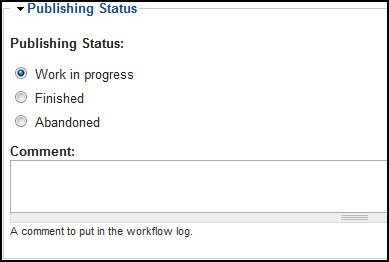
Only you and the admins will be able to see your guide then, until you decide to publish it. Your draft will be easily accessible on the right side of the page. This is how it looks for me:
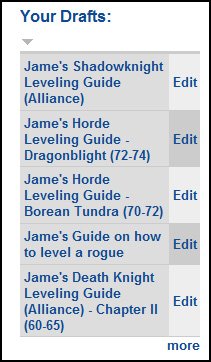
As you can see, I have a lot of projects going on at the same time and I’m not publishing any of them until they are finished.
Once you’re done writing your guide, there are still things you should do to make it worth being published. Please read on.
Run your whole guide through a spell checker. It’s easy, just copy the whole text into a word document or in your e-mail program and use the “Check Spelling” option, correct everything and then put the corrected text back in your guide.
==Note== Please do an effort with this. Use proper capitalization, spell the words entirely, nobody likes to read guides full of “ur” “u” “kthx“, etc. It doesn’t take that much time to write “you”, “your” or “you’re”, and your guide will be of much higher quality if you do this effort.
This is the most important part. Nobody likes to read a big wall of text. You need to add paragraphs, colors, titles, bold text, italic.
For that, you need to use BBcode. It’s actually very easy and quick, thanks to a nice little tool I use. It’s a Firefox addon called “Text Formatting Toolbar“. Here is the link to download it:
If you don’t have Firefox, I suggest you download it and install it anyway. It’s free and it’s better than Internet Explorer. You can still use Internet Explorer as your main browser, even after you install Firefox. Just type “Firefox” in Google, it will be the first search result.
Once you have installed it, you’ll have the following toolbar on top of your browser:
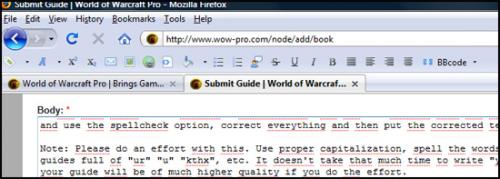
As you can see, I’m using it right now as I’m writing this guide. It’s extremely easy to use, just like a normal text editing program, you just have to select the text you want to format and then click on the icon.
Now tell me, would you rather have this version of my guide:
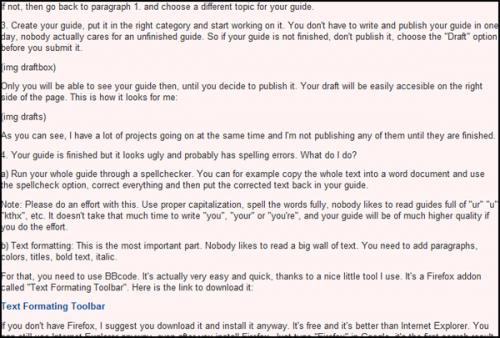
Or the one you’re currently reading?
I think the answer is clear and it shows how much of an improvement a little bit of text formatting can bring to a guide.
Images are also a nice addition to any guide. Of course, you must not add images for the sake of adding images. They must have a purpose, they must illustrate your content and if possible, make it easier to understand your guide.
Simply go to “File Attachments” and attach the image of your choice:
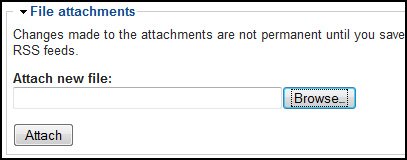
Once the image is uploaded, copy the link to it:
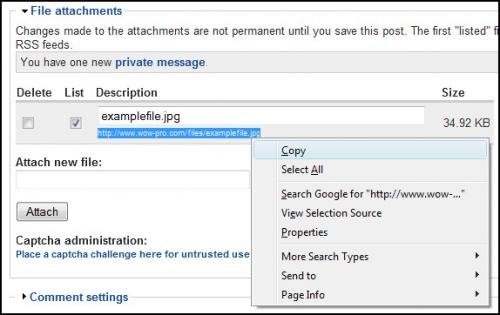
Then paste the link in your guide, add the following BBCode tags around it:
- [ img ] your.link.here [ / img ] (without the spaces of course)
You can also add the img tag with one click thanks to the text formatting toolbar:
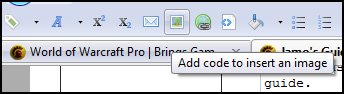
And there you go.
If you are STILL having troubles to upload images, please check this short guide: Nilz’ Image Uploading Guide .
==Note== Images must be saved in .JPEG format before you upload them on wow-pro and they must not be too big. The max width of an image should not exceed 600 pixels and if possible, you should try to keep them below 400 pixels. Try to keep the images as small as possible. Images that are too big take a long time to load, take too much space and actually make your guide harder to follow and to print.
7. Seperate your guide into parts
It’s quite easy, simply enter the following code and it will add an horizontal ruler. It’s great to split your guide into different parts. Here’s the code:
[ hr ] (without the spaces)
First, find the item on wowhead. Copy the URL.
Then simply write down the name of the item in your guide (it doesn’t even have to be the name of the item, it can be anything really).
Select that text and click on the “Add code to format text as link” button on the text formatting toolbar (assuming that you have it).
Then simply paste the wowhead URL in the window that pops up.
Example:
If you don’t have the text formatting toolbar, the code is:
[url = http://www.wowhead.com/?item=39769] Super Cool Weapon [ /url ]
(without the spaces of course)
9. Creating a Table of Content
Jiyambi wrote a very nice guide on how to create a Table of Content. You can’t go wrong with it (I used it for this guide :p). Here is the link:
Creating a Table of Contents
And that’s it!
Once you feel that your guide is ready to be published, change the Guide Status to “Finished“!
I’ve covered this topic in details in one of my blog articles as well, I encourage you to read it if you want to know why it is important to follow these guidelines.
If you have any other questions or suggestions regarding guide writing, please read our FAQ. If you don’t find an answer there, please leave a comment here and I’m sure someone will answer you quickly.

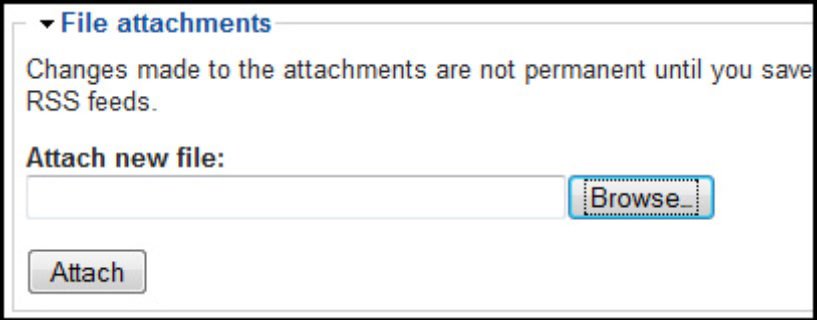
 Back to the top
Back to the top
wellthis answers my question on how write a successful guide like urs
Answered in message, soAnswered in message, so other peeps don’t answer here.
Also, this should probably be added to the guide itself. Let me know if you have more questions, Cookie 🙂
Did I miss somthing, or howDid I miss somthing, or how do I start? 😉
Guide DONE!!I have just finished a guide for the topic
Raid Healing Guide for Beginners
thanks!
I’m regretful to say thatI’m regretful to say that Mozilla Firefox is broken on my computer, and so the guide writing bar is not available to me anymore 🙁
To install the toolbarTo install the toolbar, you need to be running Firefox. Click the link, and it should try to install the toolbar.
In the menu on the rightIn the menu on the right side you should see a link called “[url=https://www.wow-pro.com/node/add]Create Content[/url]”. Click it, and on the next page choose the option “[url=https://www.wow-pro.com/node/add/book]Guide[/url]”. Everything else is explained in Jame’s Guied above.
GuideIwant to post a guide for for druids
The place to download theThe place to download the toolbar is linked above, in the section talking about it.
For your other question, can you please be a little more clear? Are you wanting to post a text guide you wrote, or are you talking about Jame’s addon guide? I’ll try to answer once I get a little more info 🙂
I STILL don’t understandI STILL don’t understand where do i upload the guide and where to download the toolbar from.Can you help?
Good
I recall thinking I’dGood 🙂
I recall thinking I’d read that somewhere, but I could never find out where. You may want to make a post in Manovan’s Grand Theft Photo thread, too, about this 🙂
While I agree with Manovan’sWhile I agree with Manovan’s sentiment, all screenshots are actually property of Blizzard and no website can “own” them. For pretty generic pics or models, I have no qualms of stealing them (such as map backgrounds). For stuff people obviously put work into or is somehow special, I think it’s polite to ask or at least acknowledge them in your guide. No it’s not the law, it’s just common courtesy.
Images As I was looking through the comments and I noticed a lot of questions about images so i just wanted to clarify that when you are uploading a picture, after you have copied the link into the body and hit preview all you will see is the link, you must first submit the guide then go back to the draft and hit preview and your image should be viewable without having to click a link, also make sure that your picture has no funny characters in it’s saved name (e.g. [i]’, #, %, etc.[/i] because this will make the link void, and don’t put any spaces in the name either.
Go Horde …Alliance 😉
Hmm, I hadn’t heard aboutHmm, I hadn’t heard about that bandwidth limit, and I’ve never encountered it. I’ll have another look at it, though.
Each to their own, I suppose.
No chance of an instant wow-pro host, for obvious reasons, though 😛
I’m all for grabbing free new technology off the internet, and I’m all for open source, so I think I’ll continue to use it, since it’s great, fast and easy.
Do you know what the bandwidth limit is, btw?
—–
I can understand you being adverse to this, since presumably there’s a bit of time and cost gone into allowing image hosting on here and all the users appreciate it, but I’d recommend giving it a little go and seeing if you’re not converted to some of its uses, at least.
The problem with imageshackThe problem with imageshack is that once you exceed the bandwitch the image will be gone.
Simply go to wowwiki, take a screenshot of the thing you want, open MSPaint (or if you got a better pic editor like GIMP or Photoshop, use that), and then simply cut the part of the screenshot you need, save it as a .jpg and upload it on wow-pro.
That’s what I do. (I use photoshop, but I know that GIMP does exactly the same and is a free program)
I said Wowwiki for a reasonI said Wowwiki for a reason 😛
Mmm, opensaucey!
If someone is posting an image onto Wowwiki, they’re accepting it’s use for the betterment of humankind, in a completely uncontrollable way. IMO. But I’ll read wowwiki’s small print and check.
Plus, when I use it for other things, it has an instant take-a-screenshot-and-post-to-imageshack option.
Personally, I think you should get it for other options even if you don’t use it for Wow-pro.
I just mentioned since I have it, and find it useful.
EDIT: oh, you can also drag a photo into text. Seriously, I click on Jame’s picture (nearest one) drag it in, format image tags and hey presto. [img]https://www.wow-pro.com/users/jame[/img]
Instant imagery.
I don’t really supportI don’t really support linking to pictures from wowhead or thottbot or whatever because there are other people who have taken the pictures and they should be aware of when they are being used, especially in public content like a guide (even if it is only a picture from a computer game). Try to have your own pictures as much as you can. If you can’t get the picture by yourself, ask someone else or at least write the name/alias of the person who has snapped the shot.
The image hosting fromThe image hosting from WoW-Pro is great for uploading screenshots from WoW, but if I wanted a picture of say the Brother from the Winter Veil achievement on the Zeppellin from a guide, I could go to Wowwiki and get his picture, as opposed to trekking up to Northrend, killing myself, ghosting, then rezzing on the ship. Now, I could of course link directly to Wowwiki’s image of him, but that’s considered bad form, because I’m using their bandwidth and not giving them any traffic. Also, the picture may eventually become changed or removed completely, leaving an ugly red cross on the guide.
With the Imageshack toolbar, I simply right click on say, your account image and upload it to image shack instantly, as opposed to saving it on my computer and then uploading it onto Wow-pro from there.
BTW, what software do you guys use for editing your piccies?
Thanks 🙂
I’m not sure I understand.I’m not sure I understand. Why not use the image hosting from wow-pro?
ImageshackWith images, although this site has its own image hosting, if I want to use something from another website (say, WoWWiki) but I don’t want to chew up their bandwidth without giving them traffic, I can’t recommend the Imageshack toolbar, which automatically hosts piccies from other websites onto imageshack, too much. plus nothing will happen to you if they change your image to something… less suitable xD
[url=https://addons.mozilla.org/en-US/firefox/addon/6506]Imageshack toolbar[/url]
It’s great for quick, guilt free hotlinking =D
EDIT: Oh, firefox only.
Hmm, alright.
Just got it.Hmm, alright.
Just got it. I wish I’d done that before the (excessive) linkage I’d done on the guide. Better late than never.
Thanks
You really should justYou really should just install the firefox text formating toolbar. You’ll be able to pick any color your want and you’ll only need to do one click for that, you won’t have to type anything.
http://codefisher.org/format_toolbar/
Rep coloursI’m just doing the text formatting for my bloodsail guide, but I can’t seem to find out the hex values of wowwiki’s colours. Anyone know how?
Thanks
Brune
Yea they’re all fine ^^
IYea they’re all fine ^^
I like Google Chrome a lot because it’s so fast and optimized. Sadly there are a few things not fully compatible with Google Chrome yet, so I still use Firefox mainly.
One of the main reason is the text formatting toolbar, I can’t live without it and it’s only working for firefox.
What about Google Chrome?What about Google Chrome?
Forgetting the wonderfulForgetting the wonderful [url=http://www.opera.com]Opera[/url]? :O
Firefox only (Explorer?)Might wanna add that this is a problem that only occurs when using Mozilla Firefox (Internet Explorer aswell?). If you want to be able to preview your images, you can use the internet browser [url=http://www.opera.com]Opera[/url] when adding these.
Never Mind…So, I am either an idiot or the Text Formatting Toolbar hates me. I went to insert two other maps into my guide, and they showed up right in my guide. So, I went back to the link I had trouble with and re-did it. It worked…so either I did the link wrong the first time, or Text Formatting Toolbar had a little glitch. Either way, it worked out. 🙂
“As if you could kill time without injuring eternity.”
Pictures in GuidesHey Jame,
This guide is great. I am writing a guide of all the locations of the Elders for the Lunar Festival at the moment, and this guide has helped a lot. I am trying to add images to my guide, and I am following the instructions on how to add images from your guide. Whenever I use the Text Formatting Toolbar to add the code to insert an image, it creates a link that leads to the picture. Is there a way for me to put the picture right in the guide as you have done in your leveling guides? Thanks for any help.
Hey,
a veery littleHey,
a veery little improvement for your awesome guide: you could use the [notag][notag] [/notag] [/notag] tags for the tags you use. So you don’t have to write them with the spaces 🙂
Jahwo
Phew…Ok thx for helping me out, been searching to fix that way too long 🙁
Yes, this is perfectlyYes, this is perfectly normal. You can’t see images when you click on the ‘preview’ button, it will only show the code :).
Image in guideHey Jame, I’m experimenting with a priest guide (because there isn’t one atm 😛 ) and when I tried to upload an image and preview it, it doesn’t show. Is this normal?
Nice, I like it myself.[color=#4682B4] Nice, I like it myself. Will use this in the future! [/color]
Thanks Thanks! I have downloaded Firefox my browser is faster then ever!!! 😉
W H A T S E V E R 🙂 🙂
Thanks Jame and other people who gave me info !!! 🙂
Firefox (with the noScriptFirefox (with the noScript addon) is one of the safest browsers there is. Without the addon it is still safer than IE.
Firefox is actually a saferFirefox is actually a safer browser than Internet Explorer. It is now more widely used than Internet Explorer.
For example here on wow-pro, 52% of the users use Firefox, only 33% use Internet Explorer.
Firefox…Firefox is probably the best browser available, it’s available to download [url=www.mozilla.com/firefox/]here[/url]. And it’s 100% free 🙂
You can make a guide without using Firefox, or even if you have Firefox, without the toolbar addon for it. You can do this very easily. It’s just that getting Firefox and this addon will enable you to do this to a more effective level… Plain old text vs. Jame’s and the rest of the gang’s amazing looking guides… Which is the more attractive version? 😛 You can also do this anyway without Firefox or the toolbar if you have some knowledge of BBCode, though with this addon it automatically generates the required code for you upon a click of teh button and you get to see exactly what code does what, thus enabling you to learn it yourself 🙂
Hope this provides some answer to your question 🙂
[i]- Skumball[/i]
FirefoxHi love this guide!
But i wanted to write a guide , I have multiple questions to ask you 🙂 …
What if you can’t install firefox?
Could i still make the guide?
Is it a safe explorer to download?
Please could you help me ? 😕
Please could you get back to me i would really appreciate it thanks…
From W H A T S E V E R
Thanks!Thanks!
Thank you! And, typo…Thank you for the guide Jame!
I’m not a good speller so I feel sort of hypocritical, but I found a typo.
In section five, formatting is spelled with 1 “t” a few times. 🙁
Thanks again!
-EDIT-
Also I found a web page that hepled me use a lot of rich colors with BBcode. [url=http://www.mrs.umn.edu/committees/wwwac/toolbox/color.html]Hexadecimal Color Values[/url], go there and find a color you like, and then to the right grab the code and use these tags: [ color=#(code) ][ /color ] (No spaces, of course.)
Example- [ color=#FF7F50 ]This one is called “coral”.[ /color ] = [color=#FF7F50]This one is called “coral”.[/color]
What tags do you use forWhat tags do you use for your headers?
Dutch guidesHeya Jame,
I’ve been using your guides as of lately and enjoyed them a lot. Thought of contributing by translating some of the newest 70 – 80 guides in Dutch (eitherway while waiting for the servers to get back up on wednesdays and the kids being to school anyways }:)). I looked into your translated guides section and there were really poor guides in em – poor Dutch language, typo’s, only half translated.
Maybe it would be better to delete those (f.e. Profession gids voor beginners) as it doesn’t do your great name and self written amazing guides any good.
I’m pretty good at writing myself if I may say so and I’ll give the new guides a shot. You’ll hear from me soon 🙂 Thank you for all your hard work!
The Wicked Warlock of the West
Hey Jame, great guide! I’mHey Jame, great guide! I’m probably going to use the information to actually “Create a guide,” whatever that means. The Text-Formatting Toolbar is awesome, so I’m glad you linked it to us.
Thanks for the information, JameI know I am late in saying thanks, but better late than never. I did not know about the text formatting toolbar either, and that will make it much easier with the BBC code. I’ve finished a large part of my draft by typing in the code by hand before I checked out your guide. Kind of wish I had done that first now. >.<.
Anyway, thanks again. ^_^
Maybe not about theMaybe not about the formatting, now that I think of it. But I think it would be cool to let people know that they can make group projects if they want to (like Shikamaru and I are). So just a blurb at the top when you are talking about them choosing a topic etc – maybe say if the topic is a large or complex one they may want to make it a wiki so others can add to the guide. Or not, its not particularly important either way 🙂
Glad you like it. The textGlad you like it. The text formatting toolbar is a lifesaver. I couldn’t live without it, especially right now (I have to text format all the guides I’m about to release in the next 7 days and I barely started, pity me).
About the wiki pages info, it’s in the FAQ linked at the bottom of this guide, but do you think I should still add a little section about it in this guide?
Awesome as alwaysThis is an awesoem guide (as yours always are Jame), I never knew about the Firefox add-on, I will get that ASAP!
You might want to add a note about wiki pages for group projects or the option of using wiki formatting (though it seems like some of the wiki formatting I am used to from WoWWiki is not available here).
Thanks.Thanks for this guide, Jame. Hope that most of guides writers read this and hurry to change their works in order to make them better.
Thank youI’ve seen way too many poor quality guides on this site recently. Thanks for posting your guide to guide writing.
I hope I never see another 1-10 levelling guide ever again. I mean seriously… what’s the point?