
Current Version: 7.3.2
Last Update: Oct 24, 2017
Next Update: Nov 15, 2017
 |
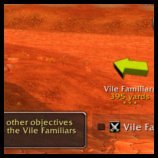 |
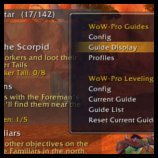 |
 |
How To Install:
- Download the addon using the big shiny button.
- Download TomTom from WoW Interface or Curse. TomTom is important! Without it, you won’t see the arrow telling you where to go! Get version v70000-1.0.0 or later.
- Unzip the downloaded files into your addons directory. (How do I unzip the file?)Windows 7/8 location:
C:UsersPublicGamesWorld of WarcraftInterfaceAddons
Mac location:
Macintosh Main HD/Applications/World of Warcraft/Interface/Addons
- Log into the game. In the lower left-hand corner of your character select screen, you should see an “Addons” button. Click it. The WoW-Pro addon and TomTom should both be listed. Make sure they are checked, and you’re ready to go!
- If you have any trouble installing the guide, stop by our Addon Help Chat Room to get help!
You can also visit the WoW-Pro Leveling Addon Troubleshooting Guide, where you’ll find a fix for most common issues.
Don’t miss out on updates!





Features:
- Will cover EVERY zone, not just the “best” ones
- Automatically checks off steps as you progress through the guide
- Completely customizable view
- Arrow and map points show you exactly where to go
- Adjustable XP settings work with…
- Heirlooms
- Recruit-A-Friend
- Dungeons
- PvP
- Works great with partially leveled characters
- Integrated quest tracker (can be disabled if desired)
- Integrated quest item buttons
- Supports step skipping (the guide knows the difference between a skipped step and a completed step)
- Innovative “sticky steps” help you manage quests you need to complete as you go!
Have a bug to report? Want to help us update guides? Check out our community page!

The Addon Dev Team
Lead Developers:
- Core Addon: Jiyambi/Silvann/Ludovicus
- Leveling Module: Jiyambi/Ludovicus
- Dailies Module: Jiyambi/Twists/Ludovicus
- Professions Module: Ludovicus
Development Team:
- Dunevon
- Gameldar
- Gylin
- Jiyambi
- Ludovicus
- Shakazahn
- Silvann
- Twists
| Guide Writing: | |||
|
|
|
|
| Guide Coding: | ||
|
|
|
| Testing: | ||||
|
|
|
||


 by Ludovicus_Maior
by Ludovicus_Maior
still no luckI did everything step by step . I’d watch you do it then I’d do it STOP and wait till the next step .It dose now finally show up but dose NOT work for my players Lv 40 + and still says I’m using the trial version !I do have it on ignore on cruise . the only thing I don’t have and could not find was “SWATTER” !
“RecklessCombat mode”
If I“RecklessCombat mode”If I did turn it on, I don’t know how I did as I don’t even know what it is.
Hey joegernaut: I have a video for youPlease look at the video I just made and let me know if it helps …
http://youtu.be/jveVXfcqyn0
Re: Guide display crashed. Swatter captured error messages.I have seen problems like this, but only when RecklessCombat mode is active.Did you turn it on?
Global Error while running Guide Checker.Here are the 3 error messages I got from Swatter for the Guide checker:Date: 2013-12-29 15:24:08ID: -2Error occured in: GlobalCount: 1Message: ..AddOnsWoWProWoWPro_Parser.lua line 223: script ran too longDebug: (tail call): ? WoWProWoWPro_Parser.lua:223: ParseQuestLine() WoWProWoWPro_Parser.lua:361: ParseSteps() WoWProWoWPro_Parser.lua:388: LoadGuideStepsReal() WoWProWoWPro.lua:432: LoadAllGuides() WoWProWoWPro_Config.lua:755: WoWProWoWPro_Config.lua:754 (tail call): ? [C]: ? [string “safecall Dispatcher[2]”]:9: [string “safecall Dispatcher[2]”]:5 (tail call): ? …nfig-3.0AceConfigDialog-3.0AceConfigDialog-3.0.lua:799: …nfig-3.0AceConfigDialog-3.0AceConfigDialog-3.0.lua:614 (tail call): ? [C]: ? [string “safecall Dispatcher[3]”]:9: [string “safecall Dispatcher[3]”]:5 (tail call): ? Ace3AceGUI-3.0AceGUI-3.0.lua:314: Fire() …AddOnsAce3AceGUI-3.0widgetsAceGUIWidget-Icon.lua:26: …AddOnsAce3AceGUI-3.0widgetsAceGUIWidget-Icon.lua:25Locals: NoneAddOns: (Deleted to shorten message)——————–Date: 2013-12-29 15:24:08ID: -1Error occured in: GlobalCount: 2Message: ..AddOnsWoWProWoWPro_Parser.lua line 436: attempt to index field ‘?’ (a nil value)Debug: (tail call): ? WoWProWoWPro_Parser.lua:436: WoWProWoWPro_Parser.lua:414 (tail call): ? [C]: ? [string “safecall Dispatcher[1]”]:9: [string “safecall Dispatcher[1]”]:5 (tail call): ? …nterfaceAddOnsAce3AceBucket-3.0AceBucket-3.0.lua:118: func() Ace3AceTimer-3.0AceTimer-3.0.lua:43: Ace3AceTimer-3.0AceTimer-3.0.lua:36** Deleted fluff from error message——————-Date: 2013-12-29 22:08:48ID: 1Error occured in: GlobalCount: 1Message: ..AddOnsWoWProWoWPro_Parser.lua line 436: attempt to index field ‘?’ (a nil value)** Same error message as above received after game exit and reload.
Guide display crashed. Swatter captured error messages.I tripped an error in the krasarang_wilds_alliance guide and crashed the addon. The display window started checking the boxes as I completed the steps, but it wouldn’t hide the step. I attempted to correct it by disabling and re-enabling the addon using the Titan button. I got a message that it was disabled, but the display did not close. I tried this a few times with no success. I tried reloading the UI and that changed nothing.It took reloading the game to fix it.I think I found the problem that caused the guide to crash. I don’t know why the guide reacted the way it did after that.I ran the Guide Checker to see if it could tell me where the issue was and that tripped an error (whole different issue). It was at this point I noticed that I’d captured numerous error codes. I have pasted 1 of the messages below. There are at least 14 different messages with the same time stamp.Date: 2013-12-29 15:20:54ID: -32Error occured in: AddOn: WoWProCount: 2Message: Note: AddOn WoWPro attempted to call a protected function (WoWPro.MainFrame:Hide()) during combat lockdown.Debug: [C]: Hide() WoWProWoWPro_Frames.lua:840: AbleFrames() WoWProWoWPro.lua:359: WoWProWoWPro.lua:352 (tail call): ? [C]: ? [string “safecall Dispatcher[1]”]:9: [string “safecall Dispatcher[1]”]:5 (tail call): ? Ace3AceAddon-3.0AceAddon-3.0.lua:593: Ace3AceAddon-3.0AceAddon-3.0.lua:586 (tail call): ? WoWProWoWPro_Frames.lua:634: WoWProWoWPro_Frames.lua:631 TitanLDBToTitan.lua:273: TitanLDBToTitan.lua:271Locals:NoneAddOns: Swatter, v5.18.5433 (PassionatePhascogale) WowheadLooter, v50006 NPCScan, v5.4.2.2 NPCScanOverlay, v5.4.1.4 NPCScanOverlayBroker, v1.2.4 Ace3, v AckisRecipeList, v2.5.13 AckisRecipeListQuickScan, v5.4.0.-1.0.8 ACP, vr171 Altoholic, v5.4.001 Archy, v1.8.43 AskMrRobot, v1.2.5.0 Astrolabe, v1.0 Atlas, v1.26.02 AtlasArena, v1.5.04 AtlasBattlegrounds, v1.26.00 AtlasBurningCrusade, v1.26.00 AtlasCataclysm, v1.26.00 AtlasClassicWoW, v1.26.00 AtlasDungeonLocs, v1.26.00 AtlasOutdoorRaids, v1.26.00 AtlasScenarios, v1.26.00 AtlasTransportation, v1.26.03 AtlasWorldEvents, v3.06 AtlasWrathoftheLichKing, v1.26.00 AtlasLoot, vv7.07.01 AtlasLootCataclysm, vv7.07.01 AtlasLootClassicWoW, vv7.07.01 AtlasLootLoader, vv7.07.01 AtlasLootMistsofPandaria, vv7.07.01 AtlasMajorCitiesEnhanced, vv1.02 AtlasQuest, v4.8.7 AucAdvanced, v5.18.5433 (PassionatePhascogale) AucFilterBasic, v5.18.5433 (PassionatePhascogale) AucFilterOutlier, v5.18.5433.5347(5.18/embedded) AucMatchUndercut, v5.18.5433.5364(5.18/embedded) AucScanData, v5.18.5433 (PassionatePhascogale) AucStatHistogram, v5.18.5433 (PassionatePhascogale) AucStatiLevel, v5.18.5433 (PassionatePhascogale) AucStatPurchased, v5.18.5433 (PassionatePhascogale) AucStatSales, v5.18.5433.5376(5.18/embedded) AucStatSimple, v5.18.5433 (PassionatePhascogale) AucStatStdDev, v5.18.5433 (PassionatePhascogale) AucStatWOWEcon, v5.18.5433.5323(5.18/embedded) AucUtilAHWindowControl, v5.18.5433.5347(5.18/embedded) AucUtilAppraiser, v5.18.5433.5427(5.18/embedded) AucUtilAskPrice, v5.18.5433.5347(5.18/embedded) AucUtilAutoMagic, v5.18.5433.5415(5.18/embedded) AucUtilCompactUI, v5.18.5433.5427(5.18/embedded) AucUtilEasyBuyout, v5.18.5433.5427(5.18/embedded) AucUtilFixAH, v5.18.5433 (PassionatePhascogale) AucUtilItemSuggest, v5.18.5433.5417(5.18/embedded) AucUtilPriceLevel, v5.18.5433.5427(5.18/embedded) AucUtilScanButton, v5.18.5433.5403(5.18/embedded) AucUtilScanFinish, v5.18.5433.5347(5.18/embedded) AucUtilScanProgress, v5.18.5433.4979(5.18/embedded) AucUtilScanStart, v5.18.5433.5347(5.18/embedded) AucUtilSearchUI, v5.18.5433.5373(5.18/embedded) AucUtilSimpleAuction, v5.18.5433.5415(5.18/embedded) AucUtilVendMarkup, v5.18.5433.4828(5.18/embedded) Auctionator, v3.1.5 AutoDing, v5.1 Babylonian, v5.1.DEV.332(/embedded) BadBoy, v12.109 BadBoyCCleaner, v3.66 BadBoyGuilded, v2.93 BeanCounter, v5.18.5433 (PassionatePhascogale) BeQuiet, v1.1.0 BrokerQC, v.70 BrokerSkills, v1.0 BuyEmAll, v3.1.8 Carbonite, v5.4.0 alpha 2 CarboniteInfo, v1.0 CarboniteNodes, v1.02 CarboniteNotes, v1.1 CarboniteQuests, v1.0 CarboniteSocial, v1.0 CarboniteTransfer, v1.01 CarboniteWarehouse, v1.0 CarboniteWeekly, v1.0 Configator, v5.1.DEV.344(/embedded) CurseProfiler, v DataStore, v5.4.001 DataStoreAchievements, v5.4.001 DataStoreAgenda, v5.4.001 DataStoreAuctions, v5.4.001 DataStoreCharacters, v5.4.001 DataStoreContainers, v5.4.001 DataStoreCrafts, v5.4.001 DataStoreCurrencies, v5.4.001 DataStoreInventory, v5.4.001 DataStoreMails, v5.4.001 DataStorePets, v5.4.001 DataStoreQuests, v5.4.001 DataStoreReputations, v5.4.001 DataStoreSpells, v5.4.001 DataStoreStats, v5.4.001 DataStoreTalents, v5.4.001 DBMCore, v DebugLib, v5.1.DEV.337(/embedded) dkcrutch, v0.9.4 EMLib, v Enchantrix, v5.18.5433 (PassionatePhascogale) EnchantrixBarker, v5.18.5433 (PassionatePhascogale) FishingBuddy, v1.3 Beta 6 FlightMap, v5.4.0.0 FlightMapEnhanced, v1.5.36 Gatherer, v4.4.0 GatherMate2, v1.27 GearScore, v5.2.0 GFWDiggerAid, v5.0.1 GFWDisenchantPredictor, v4.3 GFWHoverTips, v4.3 GreedyQuester, v4.4.0 GTFO, v4.27.1 Informant, v5.18.5433 (PassionatePhascogale) LibAboutPanel, v1.52 LibChatAnims, v LibExtraTip, v5.12.DEV.355(/embedded) LibSharedMedia30, v3.0-86 LibStub, v LightHeaded, v365 Livestock, v1.9.8 MoveAnything, v13.8.3 Omen, v3.1.8 Outfitter, v5.9.3 Pawn, v1.8.11 Postal, v3.5.1 Quartz, v3.1.4 QuestCompletist, v100.0 Rawr, v4.0.0.4 Recount, v ReforgeLite, v1.37 Routes, vv1.4.2-8-g4b93fad SellOMatic2, va053 SpeedyLoad, v2.2.0 Stubby, v5.18.5433 (PassionatePhascogale) TellMeWhen, v7.0.0 TipHelper, v5.12.DEV.351(/embedded) Titan, v5.2.3.50400 TitanBag, v5.2.3.50400 TitanGold, v5.2.3.50400 TitanRepair, v5.2.3.50400 TitanVolume, v5.2.3.50400 TomTom, vv50400-1.0.0 TradeSkillDW, v1.92 TradeSkillInfo, vr607 TradeSkillMaster, vr1076 TradeSkillMasterAuctionDB, vr334 TradeSkillMasterAuctioning, vr793 TradeSkillMasterItemTracker, vv2.0.6 TradeSkillMasterMailing, vr250 TradeSkillMasterShopping, vr527 TradeSkillMasterWarehousing, vv2.0.9 WeightsWatcher, v1.6r7 WhereToNow, v5.0.1 WoWDBProfiler, v WoWPro, v2.7.3 WoWProAchievements, v2.7.3 WoWProDailies, v2.7.3 WoWProLeveling, v2.7.3 WowProProfession, v2.7.3 WoWProWorldEvents, v2.7.3 XLoot, vz14e-release-2-g2391927 XLootFrame, vz14e-release-2-g2391927 XLootGroup, vz14e-release-2-g2391927 XLootMaster, vz14e-release-2-g2391927 XLootMonitor, vz14e-release-2-g2391927 ZoneLevelInfo, v1.8.0 BlizRuntimeLib_enUS v5.4.2.50400 <us> (ck=147a)
v2.7 ! see i spent more timev2.7 ! see i spent more time trying to make this work then I do usen it 🙁
I got it on Ignore and now itI got it on Ignore and now it dosen’t show it the game !
I see it in the game . at theI see it in the game . at the pick what add ons I want to use !
“Dependency Missing” Neither the word “Dependency” or “Missing” appear in our code. That message is comming from something else.So where are you seeing that message?Is it possible you enabled “WoW-Pro Leveling” without enabling “WoW-Pro” in the addons page?
this is LAME !THEY say they update this all the time but I havent had this working for a year . after deleting it from my files and the one on cruse I reinstalled it but not the one from curse and mutch to my surprize it DIDN’T work but now it says DEPENDENCY Missing ! I’ll check back in another 6 mounths to see if anyone has replyed by then . what a waste !
I downloaded it from here ,I downloaded it from here , NOT curise ! and now it says “Dependency Missing” what ever that means ?
if Curse is overwriting…If that is the problem (using curse and overwriting the DL’d correct version) you need to open the curse updater and right click on wow-pro and chose ignore off of the menu. (its about halfway down the menu options)
Re: Doesn’t work !Well, it sounds like either you did not install the full addon in the right place or you are using the Curse Client and it is re-installing the old version. Are you using the Curse Client? When you click on the minimap icon, what version does it claim to be?
Doesn’t work !It was working all summer but now nothing . It just keeps saying download FULL vershion and YES I HAVE MANY TIMES NOW ! I was using a panda it got me through 1-39 but when I went to lv40 it died and has died for all my other alt’s as well . send help !
Level 77 was for when it wasLevel 77 was for when it was new content and people had very little rested XP. If you do all the zones before, you will be at least 77 when you get there, nowadays with the change to XP and no overwealmong urge, you could easily skip it (although I like the lore there better than storm peaks). My last characters never did anything past Borean Tundra and are 85… Too much pet battling / dungeons / etc.
Zul’ DrakI love this addon and just wanted to say that while I was leveling through Northrend I had just hit level 77 and was looking to see what area I should be questing in. Wow-pro said Zul’ Drak. The actual level for Zul’ Drak is 74-76 and not 77-78 as the guide said. It might just be a small error or blizzard changed the leveling of that area.
Parsing my sentences …Well, you ought to have been able to.I looked at the permissions and “Trusted” members were not permitted to edit plain “page” content. I’ve altered that.Try it again. You have more than earned the right do that -:).
He said that WOULD be theHe said that WOULD be the next step, that’s why I tried xD
I don’t have permissions toI don’t have permissions to edit that page either. Are we supposed to?
Maybe the website is stillMaybe the website is still malfunctioning but I can’t edit the guide “sources” page (erm, you meant https://wow-pro.com/node/3196 right? :P). So I’m assuming that the guides I wrote will be in the next version then?
Re: A little confused here…Nope, you did the right thing already. If you wanted to take the next step, you need to add them to the guide “sources” page and then I will get an error message when I update guides telling me that there is a guide on the website that is not in GitHub.The next step would be be to add it to the GitHub repo yourself. But that is much more involved.
A little confused here…I recently wrote two guides for the addon, well, one and a half really since the one with the Unborn Val’kyr is not that long, but they are not in the latest version…https://wow-pro.com/node/3552 and https://wow-pro.com/node/3555Should I have announced them somewhere to have them put into the addon, on github or twitter or something?
Re: 2.7.0 gives download 2.6.4Thanks for picking up on my typo.Fixed.
Cannot download newest version 2.7.0The addon page says the newest version is 2.7.0 released on September 10, 2013. When I click download, it is giving me version 2.6.4. I would really like to download the newest version that is for WoW 5.4. Please fix this! Thank you for your guides.-Iconoclast
2.7.0 gives download 2.6.4I saw that updadte 2.7.0 was postedso wanted to download but instead 2.6.4 came in.
A few Bugs?I want to appologise for my english, it’s not my native language. I hope this post makes sense :-)I have been using the latest version of WoWPro a lot in the past 2 weeks to lvl several chars. I noticed a few things.First of all I get these two LUA errors:First oneDate: 2013-07-29 22:41:39ID: 5Error occured in: GlobalCount: 2Message: ..AddOnsWoWProWoWPro_Broker.lua line 286: attempt to index field ‘?’ (a nil value)Debug: (tail call): ? WoWProWoWPro_Broker.lua:286: NextStep() WoWProWoWPro_Broker.lua:178: WoWProWoWPro_Broker.lua:151 (tail call): ? [C]: ? [string “safecall Dispatcher[1]”]:9: [string “safecall Dispatcher[1]”]:5 (tail call): ? …nterfaceAddOnsAce3AceBucket-3.0AceBucket-3.0.lua:118: func() Ace3AceTimer-3.0AceTimer-3.0.lua:43: Ace3AceTimer-3.0AceTimer-3.0.lua:36Locals:NoneSecond oneDate: 2013-07-29 22:41:39ID: 4Error occured in: GlobalCount: 1Message: ..AddOnsWoWProWoWPro_Events.lua line 117: attempt to index field ‘?’ (a nil value)Debug: [C]: ? WoWProWoWPro_Events.lua:117: AutoCompleteQuestUpdate() WoWProWoWPro_Events.lua:559: WoWProWoWPro_Events.lua:336Locals:This is also a problem that happens most of the time:Outland, Northrend and Pandaria guides are not really working the way they are supposed to work. The quest gets auto-accepted, but you have to manually click the step. This causes the guide to skip everything related to that quest and tells you to pick up the next quest (which sometimes isn’t available yet before you finish the quest you just picked up) Sometimes the guide actually continues but most of the time you have to manually click to the next step.Valley of the 4 winds, Kun-Lai Summit, Dread Wastes causes my FPS to drop to 0 – 10. When disabling WoWPro ingame, my FPS goes back up to 60ish. Sometimes the FPS drops don’t happen, but for most part of the guide they do. I noticed that a lot of the FPS drops happen once you manually clicked a step in the guide, which most of the time is needed cause the guide doesn’t move to the next step automatically. I tried a clean install and deleting the saved variables in the WTF folder but these problems keep happening.
FPS drops and Lua errorsThe latest version (2.6.3) still drops my FPS to 1 – 6 when enabled. I also get the following LUA-errors.First one:Error occured in: GlobalCount: 1Message: ..AddOnsWoWProWoWPro_Parser.lua line 173: attempt to index field ‘?’ (a nil value)Debug: [C]: ? WoWProWoWPro_Parser.lua:173: UnSkipStep() WoWProWoWPro_Parser.lua:576: CheckFunction() WoWProWoWPro_Parser.lua:581: WoWProWoWPro_Parser.lua:580Locals:None Second one:Error occured in: GlobalCount: 64Message: ..AddOnsWoWProWoWPro_Broker.lua line 286: attempt to index field ‘?’ (a nil value)Debug: (tail call): ? WoWProWoWPro_Broker.lua:286: NextStep() WoWProWoWPro_Broker.lua:178: WoWProWoWPro_Broker.lua:151 (tail call): ? [C]: ? [string “safecall Dispatcher[1]”]:9: [string “safecall Dispatcher[1]”]:5 (tail call): ? …nterfaceAddOnsAce3AceBucket-3.0AceBucket-3.0.lua:118: func() Ace3AceTimer-3.0AceTimer-3.0.lua:43: Ace3AceTimer-3.0AceTimer-3.0.lua:36Locals:None Third one:Error occured in: GlobalCount: 935Message: ..AddOnsWoWProWoWPro_Events.lua line 117: attempt to index field ‘?’ (a nil value)Debug: [C]: ? WoWProWoWPro_Events.lua:117: AutoCompleteQuestUpdate() WoWProWoWPro_Events.lua:559: WoWProWoWPro_Events.lua:336Locals:None
FPS DropsI still get FPS drops when WoW-pro is enabled. I am using 2.6.3 version.
problem still with carbonitei still, with 2.6.3, can’t get wow pro to sync with carbonite. When game starts it tells me something to the effect “WoWPro: Waiting for TomTom or Carbonite to init…” x4, then it says “WoWPro: It looks like you don’t have TomTom or Carbonite installed. WoW-Pro’s guides won’t have their full finctionality without it! Download it for free…” then it says “WoWPro: If you have Carbonite installed, do not forget to enable Carbonite’s TomTom emulation!..”. I do have carbonite (ver: 5.1.6 B292) and the checkbox for the emulation is checked.
Daily QuestAm I missing something or is there not a guild for dominance offensive/operation: shieldwall?
Jade Forest Error MessageHello! First of all, huge props for such an amazing addon; I don’t know how I leveled before without it :)I just wanted to make you aware of a very spammy error that was flooding my chat frame while questing in Jade Forrest (Horde). Unfortuantely, since I fixed it, I can’t give you the exact error message, but it read something like:Malformed QID (29633T)For any users reading this, the fix was quite simple. The error is because the quest Zhi-Zhi, the Dextrous, has a QID of 29663, not 29663T.The fix is as easy as:Navigate to this folder – World of WarcraftinterfaceaddonsWoWPro_LevelingHorde85_86_Emmaleah_JadeForest. Open t his with Notepad.Press Ctrl+F (for find) then type 29663T and search. There is only one typoed instance of this, so go ahead and delte the T and save 🙂
Error During Jade Forrest QuestingHello! First of all, huge props for such an amazing addon; I don’t know how I leveled before without it :)I just wanted to make you aware of a very spammy error that was flooding my chat frame while questing in Jade Forrest (Horde). Unfortuantely, since I fixed it, I can’t give you the exact error message, but it read something like:Malformed QID (29633T)For any users reading this, the fix was quite simple. The error is because the quest Zhi-Zhi, the Dextrous, has a QID of 29663, not 29663T.The fix is as easy as:Navigate to this folder – World of WarcraftinterfaceaddonsWoWPro_LevelingHorde85_86_Emmaleah_JadeForest. Open t his with Notepad.Press Ctrl+F (for find) then type 29663T and search. There is only one typoed instance of this, so go ahead and delte the T and save 🙂
Problems I’m having with 2.6.1I have just finished the Twilight Highlands and didn’t have a problem except one way point for a quest turn in almost at the end of the guide was the wrong location.When I went to go to the next guide lvl 85-86, The Jade Forest, I click on it and it freezes the WoW client. I have to Ctrl-Alt-Delete to get task manager and end process, closing WoW altogether in order to get out of the freeze. I would really appreciate this being fixed because now I can’t use your addon since the guide I need always freezes WoW.The other minor problem that I’ve had with this version and the last version is that when I right click the guide box and choose either guide list or current guide, it brings up the WoW addon box instead of the intended target. I close it and then right click again on it and then left click the guide list or current guide and it will correctly bring up the intended target on that second try.Thank you very much for this addon, it is totally awesome! Please fix the Jade Forest so I can use it! I feel lost without your addon! LOLPeace!
WoW-Pro causes FPS dropWhen I play with the latest version of WoW-Pro enabled, my FPS drops to 1 – 10 when not moving. When I move the image freezes for a second. When I disable it, my FPS is back to 60+. I have no idea what causes this, I don’t get any LUA errors either.
Addon freezing WoWI am also having trouble with the addon. When I have it active in my addons page in character select, but disabled through the in-game menu, I have no freezes. If I go to a character that is leveling (she is on Valley of the Four Winds right now), the game freezes. I get all my chat messages upon start up – Welcome to Patch 5.3, GMotD, etc. – and my other addons like Bartender and Pitbull load, but I can’t see my toon or any NPCs. I get the WoW Pro module, but with no step displayed. I can’t interact with any buttons or my chat.Thank you for making an amazing addon.
WoWPro version 2.6.1still freezes the game client One one character i log in and the game immediately freezes on another one i can log in normally but if ichange the levelling guide to a new zone it freezes. Sorry its not usable for me at the moment.
CrashesIt is actually crashing wow client not just an addon crash. This is occurring not just in Jade Forest but when switching guides in any of hte pandarian regions (atleast that is what I observed). -sd-Quenya the High Elf
Freezing with this installedEver since I downloaded the update I have been freezing on one character once it logs in. After googling i ran across the previous comments and decided to give disabling this addon a try. Low and behold I was able to log in. The only difference I have found between the one character freezing and the others with this installed not freezing is that the loaded guide on this one character was in The Jade Forest. Please fix this. Thank you.
Yes! Any MoP guide I try toYes! Any MoP guide I try to open crashes my WoW!
Was all okay until IWas all okay until I installed 2.6.1 and now it loads Shado-Pan (since that was the last one I used), if I try to load something else, the whole of World of Warcraft crashes and won’t recover
No crash..but total freeze (as before)No, not crashing but totally freezes the game so I have to crash WoW
Yes, I’m having similiarYes, I’m having similiar issue my entire game freezes and I have to close wow entirely. The same thing happens when I try Krasarang Wilds
any one else haceing theany one else haceing the addon crash when loading the jade forest guide?
small problemin the twilligjht highlands guid is not working right after you accept a quest the guide skims the do it step and turn in step and goes straight to the next quest, which you cant get untill you complete the other quest. it only stated to happen when the airship crashed
Causes Game Client to CrashThis latest update is causing the game client to crash. I’m running a current version of Mac OSX. Game works fine with no addons installed. I enable Wow-Pro and the game crashes as soon as I log in with a character. No other Addons are enabled.
BrokenAfter installing the newest version of the wow-pro addon with just the leveling portion and no other addons installed, WOW locks up after selecting a character to play. If I disable the WOW-PRO addon, the games works fine. Please help, I love your addon!
Great Guide with ProblemsAll my addons are up to date however when I try to load a MOP guide, your Addon crashed my WoW. And I mean crashes is hard. No fixing it. Have to ctrl+alt+del to get it to even minimize, therefore, I can’t give you an error report.This has happened on 2 systems back to back. I’ve reloaded the addon, checked all other addons. Everything runs smoothly when your addon is off.So far this has happened on The Jade Forest and Krasarang Wilds. Since I can’t provide an error report, I can only give you details on what I did. Right Click -> Click Guide ListGuide List doesnt load so I Right Click again and clicl Guide List. Guide List loads.Click Leveling, list loads after a second or 2 (this delay seems odd to me)Click needed guideImmediately frozen WoW If there is a simple fix to this, I’d love to hear it because your addon is far superior to Carbonite imo.
Wow hangs – new pandaren monkI spent a lot of time figuring out which addon made my wow client hang, this only happens (as far as I know) when creating a new Pandaren monk. With Wow-Pro enabled the wow client hangs trying to log on the newly created monk with the progress bar at 100%. After disabling Wow-Pro the new character can log in.
Every Login I Get theEvery Login I Get the following error: Date: 2013-05-22 11:06:18ID: 1Error occured in: GlobalCount: 1Message: ..AddOnsWoWProWoWPro_Events.lua line 337: attempt to index field ‘?’ (a nil value)Debug: [C]: ? WoWProWoWPro_Events.lua:337: WoWProWoWPro_Events.lua:336