Introduction
This is an addon for ingame guides of every sort, including the famous guides by Jame: Alliance/Horde
Please be considerate because this addon has not been made by a professional! If you find errors please make a screenshot and send it to me (Jahwo) with a description of what you did when the error occurred.
If you find mistakes in the guides or wrong/missing coordinates please write a comment or send me a PM.
Currently Included
Alliance:
- Maw’s Human Leveling Guide (1-12)
Horde:
- Jame’s Leveling Guide Dragonblight (74-75)
- Jame’s Leveling Guide Grizzly Hills (75-77)
- Zernij’s Durotar Leveling Guide 1-12
More guides will follow soon.
Installation
- Download the latest version of the Addon: WoW-Pro Addon (v0643)
- Unzip the package
- Copy the folder WoWPro to your Addons folder. (\World of Warcraft\Interface\Addons)
How to use it
- Before you start with the guides you should bind a key to the “Next Step” function. You can do that by going into the Key Bindings-Menu (press ESC –> Key Bindings) and scroll down to the bottom.There you should find a Option called “JamesAddon Next Step“. Bind a key to it you can easily reach, because you’ll use it a lot.
- To open a guide click on the
 button. The WoW-Interface menu will open. There you can choose a guide from the categories “Alliance“, “Horde“, “Both” and “Other“
button. The WoW-Interface menu will open. There you can choose a guide from the categories “Alliance“, “Horde“, “Both” and “Other“ - In the options menu you can also change the transparency of the frame. Just drag the Transparency-slider to the right for more transparency.
- If you want to go to an other step you can enter the step-number in the edit box at the bottom and press enter.

- Many steps have a coordinate you have to go to. The arrow at the topleft circle shows you where to go. If it shows to the top and becomes golden you’re on the right way.
- Additionally you can see the distance to the actual target in the progressbar next to the arrow.
If you reached the coordinate the arrow will change to this: - You can toggle the window wit the slash-commands /jamesaddon or /ja
- You can change the height by dragging the top or bottom of the textarea. The area where you can drag will change red if you move your mouse over it, like that:
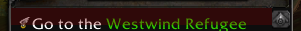
Now you’re ready to go! Choose your guide and start leveling.
Include new Guides
If you downloaded a single guide from the list below, or got it from wherever else you should have a .lua file.
Put this file into the Guides-folder in the Addon-folder. The full path is:
World of Warcraft\Interface\AddOns\WoWPro\Guides
Now you have to register that guide in the “table of contents“. Just open the “Guides.xml” file with a text-editor of your choice.
There you have to add a line between the < Ui > and < /Ui > tags:
<script file="theguide.lua"/>
Where theguide.lua is the filename of the guide you want to add.
Single guides
- Jame’s Horde Leveling Guide – Dragonblight
- Jame’s Horde Leveling Guide – Grizzly Hills
- Maw’s Human Leveling Guide 1-12
- Zernij’s Durotar Leveling Guide 1-12
more to come…
Contribute
If you want to contribute by rewriting one of Jame’s guides for the addon, please read this:


 by Jahwo
by Jahwo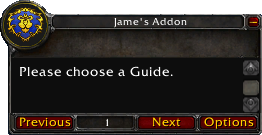

step text “standard”Hehe,
that’s funny. I try to keep the text of the origional guide as much as possible. Sometimes this means there’s alot to read, but most of the time this contains valuable information such as tactics. And this keeps the step text from being mundane
[code]
Go here
kill that
go there
kill that too
[/code]
For a set of turn-ins and follow-ups I tend to keep them all in 1 page, but repeat the exact same information in several steps per quest starter/finisher, so you do get directed from coord to coord, with auto-completes.
To me it is immensely satisfying to see 10+K quest XP coming up and think by myself:
[code]
/ding
[/code]
But as always… feedback is welcome 😉
zyzx – Orc Warrior – Wildhammer – Pink n Pwning
Diskspace – Troll Priest – Wildhammer (guide test char)
Request for a couple adjustmentsIf it’s possible, can you add an Icon for repairing, similar to the hearhtstone one?
Also, would it be possible to get a regUse function added? Something that would go to the next step when you used a specific item. The case tht made me think about this was placing the Anchorite relic for Fel Spirits in Hellfire. So that you could have the line to use the relic, then the line explaining what to do rather than having to put it all in one line.
Okie-dokieWell, it seems a tleast two people prefer it that way so I’ll adjust accordingly. Thanks for the input!
YES!!!!!That’s the way I’ve been doing it, but wasn’t sure if that was the way other people like having it done.
Thanks!!!!
James
I personally like to haveI personally like to have each quest turn in/get in a seperate step. But we don’t really have standards so it’s up to you.