Introduction
This is an addon for ingame guides of every sort, including the famous guides by Jame: Alliance/Horde
Please be considerate because this addon has not been made by a professional! If you find errors please make a screenshot and send it to me (Jahwo) with a description of what you did when the error occurred.
If you find mistakes in the guides or wrong/missing coordinates please write a comment or send me a PM.
Currently Included
Alliance:
- Maw’s Human Leveling Guide (1-12)
Horde:
- Jame’s Leveling Guide Dragonblight (74-75)
- Jame’s Leveling Guide Grizzly Hills (75-77)
- Zernij’s Durotar Leveling Guide 1-12
More guides will follow soon.
Installation
- Download the latest version of the Addon: WoW-Pro Addon (v0643)
- Unzip the package
- Copy the folder WoWPro to your Addons folder. (\World of Warcraft\Interface\Addons)
How to use it
- Before you start with the guides you should bind a key to the “Next Step” function. You can do that by going into the Key Bindings-Menu (press ESC –> Key Bindings) and scroll down to the bottom.There you should find a Option called “JamesAddon Next Step“. Bind a key to it you can easily reach, because you’ll use it a lot.
- To open a guide click on the
 button. The WoW-Interface menu will open. There you can choose a guide from the categories “Alliance“, “Horde“, “Both” and “Other“
button. The WoW-Interface menu will open. There you can choose a guide from the categories “Alliance“, “Horde“, “Both” and “Other“ - In the options menu you can also change the transparency of the frame. Just drag the Transparency-slider to the right for more transparency.
- If you want to go to an other step you can enter the step-number in the edit box at the bottom and press enter.

- Many steps have a coordinate you have to go to. The arrow at the topleft circle shows you where to go. If it shows to the top and becomes golden you’re on the right way.
- Additionally you can see the distance to the actual target in the progressbar next to the arrow.
If you reached the coordinate the arrow will change to this: - You can toggle the window wit the slash-commands /jamesaddon or /ja
- You can change the height by dragging the top or bottom of the textarea. The area where you can drag will change red if you move your mouse over it, like that:
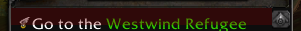
Now you’re ready to go! Choose your guide and start leveling.
Include new Guides
If you downloaded a single guide from the list below, or got it from wherever else you should have a .lua file.
Put this file into the Guides-folder in the Addon-folder. The full path is:
World of Warcraft\Interface\AddOns\WoWPro\Guides
Now you have to register that guide in the “table of contents“. Just open the “Guides.xml” file with a text-editor of your choice.
There you have to add a line between the < Ui > and < /Ui > tags:
<script file="theguide.lua"/>
Where theguide.lua is the filename of the guide you want to add.
Single guides
- Jame’s Horde Leveling Guide – Dragonblight
- Jame’s Horde Leveling Guide – Grizzly Hills
- Maw’s Human Leveling Guide 1-12
- Zernij’s Durotar Leveling Guide 1-12
more to come…
Contribute
If you want to contribute by rewriting one of Jame’s guides for the addon, please read this:


 by Jahwo
by Jahwo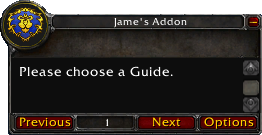

Yeah in fact I think iYeah in fact I think i released the addon much too early, so I had to do so much changes in short time.. but that’s me 🙂
Yes, probably you’reYes, probably you’re right… but I have so many ideas, and I’m getting even more of them from the feedback here 😉 Actually I’d really like to start over again with the whole addon to add new features, but I know that doesn’t make much sense :D..
Well, let’s see how the “competition” ends first.
Ah ok, i will tryAh ok, i will try re-download it 🙂 thx for your help
Oh ok, than you probablyOh ok, then you probably don’t have the [i]really[/i] actual version 😉
I had to hotfix an issue with ‘ and ! in Quest/Item etc namens a few hours after the release… So just download it again, and it should work.
My bad, i copied the wrongMy bad, i copied the wrong one, i did register the condition.
[code] {“!GGet the quest |cFFCC9933[80]Hot and Cold|r“,0.631,0.629},[/code]
[code] {“!GGet the quest |cFFCC9933[80]Blowing Hodir’s Horn|r“,0.641,0.650},[/code]
But the last one, still wont work :s
I can’t believe that theI can’t believe that the first step works O.o
you have to register the condition in the step, like explained in a commen further down.
the first step would look like this:
[code]{“!GGet the quest |cFFCC9933[80]Hot and Cold|r“,0.631,0.629},[/code]
Sounds good, but make sureSounds good, but make sure not to overkill the add-on, don’t attach too many features too it.
Thanks a lot
If I continueThanks a lot 🙂
If I continue on the addon I probably will add more possible conditions. I think the most needed would be a on-quest-complete condition. The on-level thing should be doable, too.
Jahwo
I really like the automaticI really like the automatic step finishing you’ve implemented, it works brilliant! 🙂
Just one question: would it be possible to add a level condition to the list of conditions? This condition would allow the player to proceed to the next step in the guide once he/she reaches a certain level.
I’m currently trying to add Boston’s 1-12 Dun Morogh Leveling Guide to the add-on (not all of it, seeing as the final decision concerning which add-on will be used still needs to be decided), and sometimes it asks the player to grind a little to the next level. It would be cool if the guide would automatically proceed to the next step once the player reaches this next level.
Kind Regards,
Yokaij
Im using the version, thatIm using the version, that can be downloaded further up on this page(downloaded today). My problem is when im using the thing were u are “getting a quest and then automatically go to next step”, when quest names that contain ‘ wont automatically go to next step. It works when in writing a quest that doesn’t contain ‘
{“!GGet the quest |cFFCC9933[80]Hot and Cold|r“,0.631,0.629},
{“!GGet the quest |cFFCC9933[80]Blowing Hodir’s Horn|r“,0.641,0.650},
The first line is fine, it works if i take the quest it will automatically go to the next step.
The second line doesn’t work, if i take the quest, it wont go to the next step. and i think it is because of the ‘ in the quest title.
If you click this link aIf you click [url=https://www.wow-pro.com/files/WoWPro.rar]this link[/url] a download with the .rar file should start.
Hmm the link works forHmm the link works for me:
https://www.wow-pro.com/files/WoWPro.rar
wow-pro addonfor some reaon wen i download the addon it gives me a link and i have to search the internet to try and find it, y doesnt it give me the unzip file like other addons?
I’m sorry but I don’t quiteI’m sorry but I don’t quite understand what your problem is. Please tell me what version you are using (the one were you can implement guides “on your own”?) and if there is anything that actually works and be a bit more specific about your problem if that’s possible 🙂
The code you have there seems to be fine.
Jahwo
Hi,
yes that was a typo inHi,
yes that was a typo in the guide, thanks 🙂
I’ll add the feature if I continue on the addon. atm I’ve stopped working until there is a decision.
Jahwo
A bug? or am I wrong…I tried to use your method, questing using . But when i try use the Blowing Hodir’s Horn quest in Storm Peaks, i cant get it to work. I dont know if u should use another symbol for the ‘ I have tried with ‘ and ´and `and none of them works :s
My line is looking like this:
{“!GGet the quest |cFFCC9933[80]Blowing Hodir’s Horn|r“,0.641,0.650},
and doesn’t work 🙁 please help me 🙂
My 12-20 guide is finished12-20 guide is almost finished. Just some text formatting left, and it’s out there 🙂
Great Addon! – but a little sugestion ;-)Afternoon,
Top work so far, have been testing the Grizzly Hills part from the beginning as when I came to look at the site to get Jame’s guide I noticed your add-on and thought I’d give it a try =) was perfect timing!
I have to say, even though I use dual monitors, so always have one with the guides up, the add-on is still much faster, and having the little pointer and distance to the location is great!
[size=7] (not sure this is the right place but here goes)[/size]
Last night I found a small but though
[color=#ff0000]Grizzly Hills Guide – Step 92 -[/color]
It gave me some crazy co – ords that where miles away, not sure if it was just a typo in the add-on or if it just bugged on that particular step =? anyway the co – ords should be [color=#ff0000]34.39 / 32.62[/color]
And a small feature request –
Could you add the ability to key bind a previous step like you have for next step, I know its only little, but would be great =)
Bar that top work, its taken me just over 2 hours to get to step 103, without me rushing about like a mad man so I’m chuffed with that =P
Cheers
Anti…
I’m going to do Snowflake’sI’m going to do Snowflake’s 1-12 guide to get practice for Hellfire Penninsula.
Done!Done!
Just wondering.
Are thereJust wondering.
Are there plans to implement co-ord mapping? Tested this out and I personally found it much harder to find where I’m to go just following the arrow. Used TourGuide before and I found it’s mapping to be extremely useful in being able to see on the world map at a glance where I need to go.
ah yes thanks you remind meah yes thanks you remind me 😀
I’ll load it to rapidshare again.. it’s just a little fix because quests and stuff with ‘ and ! in it weren’t detected correctly
http://rapidshare.com/files/180777015/WoWPro.rar there it is
thanks for providing the webspace again 😉
Great, I’ll try thatGreat, I’ll try that tonight, it will give me a better opinion with the step detection.
Do you need me to upload a new version of the addon by the way?
I’ve written Maw’s 1-12I’ve written Maw’s 1-12 human guide for the addon with use of the step finishing detection.
You can download it as a single guide at the top. How to install single guides is explained above as well.
I’ve done that without permission of Maw, so if you don’t want it, just tell me 😉
Jahwo
I am leaning to this one,I am leaning to this one, too.
should be doable but rightshould be doable but right now I don’t see a reasonable way to implement this.
Something i’d like to seeSomething i’d like to see with the addon is a way to make a clickable button or event that will automatically jump the user to a specific step number.
Step 5 -> click/event -> step 14
Not sure if it’s doable though.
aaww man.. this competitionaaww man.. this competition thing sucks 😀
why can’t we just live in peace and harmony xD
Alright, sounds great. SoAlright, sounds great. So both addons can have that feature, not only TourGuide. Make me lean towards your addon a little more.
I’m still not decided yet. I’d like more opinions.
YepYep
Nice !
But a question: ifNice !
But a question: if someone uses the addon with, for example, the french client, i guess the automatic step finishing script won’t work for him.
But will he still be able to use the addon by manually going to the next step ?
Some notes on the automaticSome notes on the automatic step finishing thing now.
As I said in the changelog there are some conditions you can register to a step and if those are finished the next step will show up.
There are 5 types of those conditions:
– getting a quest
– turning a quest in
– killing xx monsters
– looting xx items
– reaching the coordinate
the syntax is pretty straightfoward once you’ve seen it, it hink:
[code][/code]
this line registers a get-quest condition. It’s finished if the user get’s the quest with EXACTLY the name after the [i]=[/i].
[code] [/code]same thing with turn in.
[code][/code] is finsihed after looting the amount after the second equality sign of the item with “Item name”
[code][/code] same thing only with mob names.
[code][/code] is finished if the user is at the coordinates of the step.
You can out those everywhere in the text of a step.
An example: We want to move to the next step after 15 “Bears” have been killed and 10 “Meat” have been looted.
[code]{“[K]Kill 15 [objective]Bears[/objective]|n[L]Loot 10 [item]Meat[/item] [b][/b]”,0.1312,0.5542},[/code]
you can add as many of those conditions to the step as you want.
Thanks for posting this, IThanks for posting this, I better understand what’s going on in the code now. Should be able to make it work for my bit that I’ve edited, though I’m waiting to do more until we decide what addon to use >_<
Yep, head into theYep, head into the WoWPro.lua file, and scroll down to the section that defines all the tags. It looks like this:
[code]s = string.gsub(s,”%[color=(%x*)%]”,”|cFF%1″)
s = string.gsub(s,”%[/color%]”,”|r”)
s = string.gsub(s,”%[quest%]”,”|cFFFFFF00″)
s = string.gsub(s,”%[/quest%]”,”|r”)
s = string.gsub(s,”%[location%]”,”|cFF33cc00″)
s = string.gsub(s,”%[/location%]”,”|r”)
s = string.gsub(s,”%[objective%]”,”|cFFFF0000″)
s = string.gsub(s,”%[/objective%]”,”|r”)
s = string.gsub(s,”%[item%]”,”|cFFFFAA44″)
s = string.gsub(s,”%[/item%]”,”|r”)
s = string.gsub(s,”%[npc%]”,”|cFF4444FF”)
s = string.gsub(s,”%[/npc%]”,”|r”)
s = string.gsub(s,”%[coordinate%]”,”|cFF999999″)
s = string.gsub(s,”%[/coordinate%]”,”|r”)
s = string.gsub(s,”%“,””) [/code]
Then just change the tags how you want (though, it’d be much better to update the master addon, that way you don’t end up with a bunch of tags unique to each guide.
For the sake of illustration, I’ve taken those changes you suggested (and only them) and bolded them for emphasis:
[code]s = string.gsub(s,”%[color=(%x*)%]”,”|cFF%1″)
s = string.gsub(s,”%[/color%]”,”|r”)
s = string.gsub(s,”%[b][q%][/b]”,”|cFFFFFF00″)
s = string.gsub(s,”%[b][/q%][/b]”,”|r”)
s = string.gsub(s,”%[b][l%][/b]”,”|cFF33cc00″)
s = string.gsub(s,”%[b][/l%][/b]”,”|r”)
s = string.gsub(s,”%[objective%]”,”|cFFFF0000″)
s = string.gsub(s,”%[/objective%]”,”|r”)
s = string.gsub(s,”%[item%]”,”|cFFFFAA44″)
s = string.gsub(s,”%[/item%]”,”|r”)
s = string.gsub(s,”%[npc%]”,”|cFF4444FF”)
s = string.gsub(s,”%[/npc%]”,”|r”)
s = string.gsub(s,”%[coordinate%]”,”|cFF999999″)
s = string.gsub(s,”%[/coordinate%]”,”|r”)
s = string.gsub(s,”%“,””) [/code]
N.B. The first couple of lines aren’t showing up correctly, I’d guess that’d be because they’re also BBcode. They involve the basic color tags.
I like how I read that lineI like how I read that line but it didn’t reach my brain somehow 😛 Oh well, it’s good to have confirmation anyways 🙂
Thanks for all the hard work, Jahwo!
Could you streamline it evenCould you streamline it even further by changing [quest] and [/quest] to [q] and [/q], [location][/location] to [l][/l], etc?
Quote:NO changes have to be[quote]NO changes have to be made to the formatting of existing guides. Just the changes, so the file looks somewhat like “example.lua” and the entry in “Guides.xml”[/quote]
you can keep on writing 🙂
So, should we stop editing aSo, should we stop editing a guide if we were working on one, will we need to change our code? Or will the old code also work, and we should not worry about it?
I know I can find/replace for the opening tags, but the closing tags were in the past all the same. It seems like it will be a pain to fix all of them. Will we be able to leave the old code as is, or will it need to be updated?
thaanks a lotthaanks a lot 🙂
of course, no problem!of course, no problem!
No worries… I contactedNo worries… I contacted Jame about it, but figured I wouldn’t put anything out until it was done. I’m a bit of a perfectionist, so I didn’t want to publish an unfinished product. I guess I should have seen it coming; just a little put out, I think.
Anyway, I’m throwing together an instructions page, should be done… soonish. It’s going to be a little slap-dash though, so don’t expect it to look too pretty. 😛
EDIT: [url=https://www.wow-pro.com/leveling_guides/jame039s_levelling_guide_tourguide_style]Finished[/url]. For what it’s worth…
A changelog for theA changelog for the new version, mostly interesting for the guide-writers 🙂
– Options in the WoW-Interface options menu(i know it looks like shit, but at least you don’t have to look at it all the time 😉 )
– bb-code like color changing with [i][ color=FFFFFF ]Text[/color][/i]
– predefined colors with the tags [i][quest][/quest][/i], [i][location][/location][/i], [i][objective][/objective][/i], [i][item][/item][/i],[i][npc][/npc][/i],[i][coordniate][/coordinate][/i] (the colors i use in my guides… )
– the icons can be made with tags, too. !U would be [U] and so on
– a few changes on the way how guides are implemented:
– the new file-design can be seen in “Guidesexample.lua”
– the guide must be “registered” in the “table of contents” which is the file “Guides/Guides.xml”, should be pretty obvious how, if you look at the file, but I’ll explain it somewhere somewhen ^^
– the addon is not anymore restricted to james guides 😉
– last and definitly not least: step-finishing detection, or something like that xD
– it’s possible to register events, and if they are finished the next step will show up.
– possible events atm: quest accpet, quest turn in, kill xx mobs, loot xx items
– implementation is a bit.. mmhm will explain it somewhere somewhen 🙂
NO changes have to be made to the formatting of existing guides. Just the changes, so the file looks somewhat like “example.lua” and the entry in “Guides.xml”
Oh, and it’s called WoW-Pro addon now 😀
Jahwo 🙂
edit: oh and Jame, I had to upload it to rapidshare.com again… =/ Would be great if you could load it to the wow-pro webspace again?! 🙂
As a user, I don’t feel likeAs a user, I don’t feel like auto-completion is important or even desired. Maybe I arrived at the place I was supposed to, but I haven’t actually completed the step there. If it moves on before I want it to, I won’t see Jame’s awesome tips on how to do the quest. But maybe I simply misunderstand the auto-move-on thing.
I’ll have to check out this alternative addon and see how it works. Thus far, I really like what Jahwo has done, but not having seen the “competition”, I can’t really make a fair recommendation.
Really nice addon, dont haveReally nice addon, dont have a horde in that lvl atm, but when it comes to ally, in defiantly gonna lvl my hunter 🙂
There’s one big advantageThere’s one big advantage with Jahwo’s addon for now though: he can take requests to improve the addon and add new features (he’s already doing it).
I don’t think this would be possible with tekkub’s addon on the other hand.
The advantage with tekkub’s addon is the quest objective tracking system. I’m not sure if that would be possible to add in Jahwo’s addon, but if it’s possible, there would be no question which of the two addons is best.
Anyway, I’d like to hear everyone’s opinion on this, because this is a very important step for wow-pro.
Well honestly, this is aWell honestly, this is a very important decision and I think the only fair way to take it is to pick the addon which people think is better.
Here’s what I will do:
I’ll try one section of the guide with Jahwo’s addon and then another section of the guide with TourGuide.
I’d really appreciate if a few other trusted members and above would do the same and tell me which is the best of the two addons.
Based on that we’ll then choose one addon as the standard and we’ll go from there.
Black Cat, could you please create a guide page with an explanation on how to use your addon and links to the zones files we need to download?
It’s not impossible and I’mIt’s not impossible 🙂 and I’m planning to make an “image-frame” or something the guide writer can add an image or two to the step. Actually it’s even possible to do it at the moment, inside the text, but it mostly screws the text up. And the syntax is :sick:
I’ll see what I can doHere we go, the addon is now available at this link:
https://www.wow-pro.com/files/JamesAddon.rar
If you have a new version of the addon available, e-mail it to me and I’ll upload it right away.
My e-mail: jame@wow-pro.com
Oh damn… That must’ve beenOh damn… That must’ve been a lot work you’ve put in there. I’m really sorry this happened now, but why didn’t you say anywhere that you’re doing that 😕 😉
Mhmm. I really don’t now what to do now because i don’t want your work to be unvalued but it also seems like the “Jame’s Addon” is pretty accepted by the users =/
I’m sorry.. I don’t know.
Attachment are not allowedAttachments are not allowed to be .zip or .rar.. just images and videos and such things 🙁