New version updated to 3.3
Related links:
- How to Contribute
- List of works in progress
- Forum Discussion
- Addon FAQ
WoW-Pro Leveling Addon: An In-Game Addon based on Jame’s Leveling Guide
Contents
- Installation
- Using the Addon
- Supplementary Addons
- Guide List
- Known Issues
- Contributing
Installation
Download and install the following Addons
- WoW-Pro Leveling Addon – The base of the addon.
- TomTom – Handles coordinates (It’s that arrow which points you to where you need to go). If you have Cartographer, you don’t need this, since Cartographer has it’s own arrow.
- Lightheaded – Makes TomTom even better, make sure to install this addon or you won’t always get a TomTom arrow to show you the way.
- WARNING: If you have QuestHelper installed, you should disable it, or at least disable the TomTom arrow option in Questhelper, or it will conflict with our addon and give you wrong directions.
If you are not familiar with the installation of addons, it can be done as follows:
- Download and unzip the addon files.
- Navigate to the World of Warcraft directory
- Windows XP: C:\\Program Files\World of Warcraft
- Windows Vista: C:\\Users\Public\Games\World of Warcraft
- Open the “Interface” folder, then the “Addons” folder inside it.
- Copy and paste the “WoW-Pro”, “TomTom” and “Lightheaded” folders into the World of Warcraft/Interface/Addons directory.
You can check in-game if you’ve installed it correctly; when you go to the character selection screen, on the bottom left corner of the screen is a button called “Addons”. Click that, then scroll down and look for Lightheaded, TomTom and WoW-Pro (it’s in alphabetical order). Make sure they’re
enabled.
It should look like this:

Once in game, you should see the TourGuide bar under your minimap:
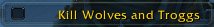
If this is a new character you just created, the correct guide should already be selected automatically.
If this is not a new character, click the TourGuide bar, a window will pop-up with a list of guides sorted by zones and level ranges:

Pick a guide close to your level and in a zone where you haven’t done all the quests.
There you go, just follow the addon!

Using the Addon
Following a Guide
For the most part, the guide is easy to follow. A phrase will appear on the TourGuide bar accompanied by an icon. The icon meanings are as follows:

This ingame help menu can be accessed by heading to the menu, then selecting “Interface”, then “Addons” (up near the top), then expanding (click the + button) “Tour Guide” then selecting “Help” (you can see the “Addons” button and the “Help” part to the left of the screenshot)
Use Item Button
If relevant (for example, the quest Gruesome, But Necessary where you have to use the item on the mob’s corpses), a small box will appear. It will have the graphic of the item to use for the quest. You can move it by left-clicking
and dragging. Left-click on the box to use the item.
Comments
In addition, there are comments on most objectives that can be accessed by mousing over the TourGuide bar. I’ve entered them into most objectives; except, for the most part, Accept objectives and Turn-in Objectives, though I do list where each turnin block is on the first objective of the group.
It’s a good idea to be checking the TourGuide bar before you do each objective. I’m planning in future to add an indicator to the TourGuide bar so users will know if an important comment is present for an objective.
Note Objectives
Note objectives come in two types; auto-completing and non-auto completing. The auto-completing notes should be most of them. However, some will not auto-complete (and indeed are not intended to, meaning that you only click them after you know what you
should do).
These non-auto completing notes should come in three flavours: “Repair, restock and vendor junk” (a general reminder when in town and beginning a new circuit, matches those in the guide); “READ THIS” (used to convey important information about the next objective that you want to know before you start) and “Things to do” (side objectives to complete as you quest).
I’ve tried to keep non-auto completing notes to these three formats, but I’m fairly sure I’ve slipped in places, so bear with me there.
Author’s Note: Not all of these guides have been thoroughly playtested and as such there will be some errors. I do try get it right, but they do slip through. Wowhead or Jame’s internet guide will help in the case of an error.
Supplementary Addons
DoubleWide – A simple but helpful addon, it makes the quest log twice as wide and much easier to read.
This section is still just new (I know about QuestHelper but LightHeaded performs the same function), so suggestions for improvement are welcome.
Guide List
Alliance – Updated to v0.7 – 12/07/2009
- Maw’s Human Guide (1-12) | Jame | Quality: 100%
- Snowflake’s Draenei Guide (1-12) | Kinrah | Needs Improvements
- Boston’s Gnome/Dwarf Guide (1-12) | Ayajulia | Needs Testing
- Taralom’s Nightelf Guide (1-12) | Needs Testing
- Manovan’s Night Elf Guide (1-13) | Needs Testing
- Joan’s Human Guide (1-12) | Nuzz | Needs Testing
- Maw’s Leveling Guide (12-20) | Jame | Quality: 100%
- Boston’s Leveling Guide (12-20) | Nuzz | Needs Testing
- Sven’s -Bloodmyst- Leveling Guide (12-20) | Nuzz | Needs Testing
- Boston’s Leveling Guide (20-30) | Nuzz | Quality: 100%
- Jame’s Alliance Leveling Guide (30-40) | Nuzz | Needs Testing
- Jame’s Alliance Leveling Guide (40-50) | Nuzz | Needs Testing
- Jame’s Alliance Leveling Guide (50-60) | Nuzz | Needs Testing
- Jame’s – Hellfire Penninsula | Nuzz | Needs Testing
- Jame’s – Zangarmarsh | Nuzz | Needs Testing
- Jame’s – Terokkar | Nuzz | Needs Testing
- Jame’s – Nagrand | Nuzz | Needs Testing
- Jame’s – Blade’s Edge Mountains | Nuzz | Needs Testing
- Jame’s – Borean Tundra | Wizerd | Needs Testing
- Jame’s – Howling Fjord | Wizerd | Needs Testing
- Jame’s – Dragonblight | Needs Testing – New
- Jame’s – Grizzly Hills | Laotseu | Needs Testing
- Jame’s – Death Knight | Needs Testing – New
Horde – Updated to v0.7 – 12/07/2009
- Zerinj’s Orc/Troll Starter (1-12) | Clearasil | Quality 100%
- Shinke’s Tauren Starter (1-12) | Inyurbak | Needs Testing
- Snowflake’s Blood Elf Starter (1-12) | Inyurbak | Needs Testing
- Manovan’s Undead Starter (1-12) | Romgar | Needs Testing New
- SilverKnight’s Silverpine (12-20) | Clearasil | Needs Testing
- Hosho’s Barrens (12-20) | Clearasil | Needs Testing New
- Snowflake’s Ghostlands Guide (13-21) | Black Cat | Needs Testing
- Jame’s Horde Leveling Guide (21-31) | Black Cat | Needs Testing
- Jame’s Horde Leveling Guide (31-41) | Clearasil | Needs Testing New
- Jame’s Horde Leveling Guide (41-51) | Plover2| Needs Testing
- Jame’s Horde Leveling Guide (51-61) | Jiyambi| Needs Testing
- Jame’s Horde Leveling Guide – Hellfire Peninsula | Black Cat | Needs Testing
- Jame’s Horde Leveling Guide – Zangarmarsh | Black Cat | Needs Testing
- Jame’s Horde Leveling Guide – Terokkar Forest | Black Cat | Needs Testing
- Jame’s Horde Leveling Guide – Nagrand | Black Cat | Needs Testing
- Jame’s Horde Leveling Guide – Howling Fjord (70-71) | Black Cat | Needs Testing
- Jame’s Horde Leveling Guide – Borean Tundra (71-73) | Black Cat | Needs Testing
- Jame’s Horde Leveling Guide – Dragonblight (73-75) | Black Cat | Needs Testing
- Jame’s Horde Leveling Guide – Grizzly Hills (75-77) | Black Cat | Needs Testing
Known Issues
If you have a problem, be sure to check the leveling addon FAQ page before asking a question – it only takes a minute, and the answer might be easily found there! If you still have a problem, feel free to post a comment
anywhere on the leveling guide pages and we will respond as soon as possible.
Borean Tundra
- Hellscream’s Vigil: This quest will not auto-complete for some people, due to there being a separate quest by the same name for those who did the Thrall questline in Nagrand.
- The Lost Spirits: The use item button doesn’t show up for “The Lost Spirits” quest (It’s the “Core of Malice”). This is due to the item not being in the inventory at the start of the quest.
- Drake Hunt: Again not a bug per-se, the second time you grab it (as a daily) is included as a note instead of a accept/complete/turn-in objective set because Tour Guide otherwise detects the quest as complete (due to it sharing the same name as the
non-daily version) despite quest ID, which is supposed to resolve these sorts of issues.
Grizzly Hills
- Latent Power: One of the stone’s coordinates won’t show up as it wasn’t entered correctly (the northwestern one). It can be found at (71.10,39.00). Also, the use item button is missing. These issues will be corrected in the next upload.
Contributing
If you want to help converting a section of the guide in TourGuide format, please check the following links:


 by black cat
by black cat
Tried to download fresh.Tried to download fresh. The .toc file says version 0.6 and the changelog says 0.6 as well. This is for the horde download.
For alliance I’m seeing 0.6.5 in both the .toc and changelog.
Hmmm, *probably* just forgotHmmm, *probably* just forgot to change the version number in the update. Just in case, clear your cache and try again. Whatever is linked should be the most current version.
Current versionWebsite says current version should be 0.7, but download link seems to be version 0.6.5 ?
Thanks a lotI now tried it with some other guides and the problem just exists with the blade’s edge mountains.
Thanx!!
Hmm, are you using TomTom orHmm, are you using TomTom or Cartographer, and is this in multiple sections of the guide or just one? I have heard of a few problems which exist within TomTom but not Cartographer, but unfortunately Cartographer is a much more bulky addon which may do a lot more than you need.
Thanks and another Arrow-problemHey there!
Thanks very much for the great addon. I m levelling much faster with it than before.
Now to my question: Some days ago the arrow disappeared. Everything else is working perfectly. There are even the green points on the map but theres no arrow.
Why could that be? 😕
Thanks 🙂
Exitus
It’s something that needs toIt’s something that needs to be edited in the addon’s code. For now, just hit “load out of date addons” on your addon selection screen.
Out of date?For some reason when I go into the addons section of the WoW login screen it says it’s out of date, anyone know how to fix this?
First thanks really much forFirst thanks really much for one of the best addons ever!
The main problem is that the arrow fades when i´m near the questtarget. Say if I have 3 quests in the same area and i´m in the same area. The arrow disappears. How can I fix it? How to fix it like questhelper, so the arrow only fades out when u have completed the quest?
Excellent, glad that worked.Excellent, glad that worked.
Cartographer worked, beenCartographer worked, been meaning to redownload it anyways since my reformat. Thanks 🙂 And just so you know, I’m using the alliance guide, and there were no arrows at all. I also had nothing showing my progress, or where I was on the guide. That all showed up however when I put in cartographer.
Hmm, were the arrows thereHmm, were the arrows there before and then disappeared, or were there no arrows when you first tried out the addon?
Not having arrows sounds like a Tom Tom problem, possibly. Are you using the Alliance or the Horde guide? If you want, you could try downloading Cartographer, as far as I know it’s arrows work great and are a substitute for TomTom, though it’s a much heavier duty addon than you may need/want.
where’s my arrows? Hey! I’ve used the internet guide to level characters, and I was thrilled about the prospect of trying out the addon. I was previously using questhelper and alt+tabbing. I completely deleted questhelper, downloaded tom tom, light headed, tour guide and Wow-pro guide. I am level 34, and I am in the middle of killing elder tigers for tiger mastery. The addon seems to be working fine, save that I have no directional arrows. I have nothing at all showing what I need to do next. I’ve selected “WoW-Pro Jame’s 30-40 Stranglethorn Vale 32-35. Any help?
ProblemsSince the patch I keep getting a LUA error. Any ideas what I can do to fix it?
Message: InterfaceAddOnsTourGuideGuideList.lua:97: attempt to perform arithmetic on field ‘current’ (a nil value)
Time: 09/11/09 20:54:15
Count: 1
Stack: [string “InterfaceFrameXMLBasicControls.xml:<Scrip..."]:18: in function <[string "InterfaceFrameXMLBasicControls.xml:
(tail call): ?
[C]: ?
InterfaceAddOnsTourGuideGuideList.lua:97: in function `UpdateGuidesPanel’
InterfaceAddOnsTourGuideGuideList.lua:73: in function
[C]: in function `SetValue’
…rfaceAddOnsTourGuidetekKonfigtekKonfigScroll.lua:38: in function
Locals:
Awesome Add onI started to use the addon and it is awesome just want to let you know. With First Mate Fitzsimmons you need to buy him the Flagon of Mead before he tells you about Quest “The Cursed Crew”. I was following the Bostons 20-30 Wetlands(28-29). Just wanted to put some input. Thanks for the great guide.
If you are manually checkingIf you are manually checking off a quest objective that you have not actually completed, TourGuide gets all confused. It assumes that, since what you are saying doesn’t match what is in your guide, that you have actually already completed the quest that it thought you were on.
So, make sure you allow it to auto-complete rather than manually checking off objectives. If you are already doing that and it’s just not auto-completing when it’s supposed to, then I’m not sure what advice to offer other than perhaps make sure all the tabs in your quest log are open. If that doesn’t work, try disabling and re-enabling the addon. Other than that, let me know specifically what step of what guide section is doing this and I can check the coding.
Sorry for the trouble!
Auto-Complete?Ok I just downloaded this addon and I am having some issues – When I pick up a quest everything is all good but when I hit the little check box to show I have done this objective it automatically checks the boxes describing what to do on this quest and handing the quest in so I am just being lead to the NPC’s that offer the quest – if I uncheck these manually it will also uncheck the “I have picked this quest up” objective and Tom Tom will be kind enough to lead me back to the npc that offers the quest:S
Anyone else had this or found a possible fix?
I have just downloaded all of the latest versions of all of these addons and the only other addon I am currently using is a Bag addon called Combucter(sp?) Any help would be awesome
🙂
Bliz screws you over inBliz screws you over in mysterious ways…
Sorry, I have no idea why this would happen 🙁
Ok, im lost. The mods worksOk, im lost. The mods works on every toon I have, BUT the alt im trying to level…explain that to me. No other mods turned on at all, and this addon works perfectly on every toon I have, but the one im working on.
How does that happen?
Been using this addon to lvlBeen using this addon to lvl all my toons, and before the addon simply the guide. So today I update to the newset addon and get this.
Date: 2009-08-14 22:16:37
ID: 1
Error occured in: Global
Count: 1
Message: ..AddOnsTourGuideParser.lua line 88:
attempt to call field ‘?’ (a nil value)
Debug:
(tail call): ?
TourGuideDongle.lua:249:
TourGuideDongle.lua:246
TourGuideDongle.lua:1175:
TourGuideDongle.lua:1167
TourGuideDongle.lua:1197:
TourGuideDongle.lua:1184
[C]: pcall()
TourGuideDongle.lua:247:
TourGuideDongle.lua:246
TourGuideDongle.lua:337:
TourGuideDongle.lua:328
[C]: LoadAddOn()
TinyTipTinyTip.lua:315:
TinyTipTinyTip.lua:303
[C]: pcall()
TinyTiplibsDongle.lua:246:
TinyTiplibsDongle.lua:245
TinyTiplibsDongle.lua:1313:
TinyTiplibsDongle.lua:1305
TinyTiplibsDongle.lua:1335:
TinyTiplibsDongle.lua:1322
[C]: pcall()
TinyTiplibsDongle.lua:246:
TinyTiplibsDongle.lua:245
TinyTiplibsDongle.lua:336:
TinyTiplibsDongle.lua:327
[C]: ?
[C]: pcall()
CartographerCartographer.lua:928: LoadLoadOnDemandModules()
CartographerCartographer.lua:522:
CartographerCartographer.lua:370
[C]: ?
…AddOnsCartographerlibsLibRock-1.0LibRock-1.0.lua:2461:
…AddOnsCartographerlibsLibRock-1.0LibRock-1.0.lua:2436
…AddOnsCartographerlibsLibRock-1.0LibRock-1.0.lua:2510:
…AddOnsCartographerlibsLibRock-1.0LibRock-1.0.lua:2503
…AddOnsCartographerlibsLibRock-1.0LibRock-1.0.lua:2583:
…AddOnsCartographerlibsLibRock-1.0LibRock-1.0.lua:2546
…AddOnsCartographerlibsLibRock-1.0LibRock-1.0.lua:2694:
…AddOnsCartographerlibsLibRock-1.0LibRock-1.0.lua:2689
[C]: LoadAddOn()
..FrameXMLUIParent.lua:229: UIParentLoadAddOn()
..FrameXMLUIParent.lua:252: CombatLog_LoadUI()
..FrameXMLUIParent.lua:499:
..FrameXMLUIParent.lua:471
AddOns:
Swatter, v5.5.4293 (WombatII)
AtlasLoot, vv5.07.04
AtlasLootFu, vv5.07.04
Bagnon, v2.9.3
BagnonForever, v1.1.2
BagnonTooltips, v
Bartender4, v4.4.0
Cartographer, v2.0
CartographerBattlegrounds, v2.0
CartographerInstanceMaps, v2.0
CartographerWaypoints, v2.0
CooldownTimers2, v2.5
DBMCore, v
DebugLib, v5.1.DEV.130
eCastingBar, v
ElkBuffBars, v2.2.5-150
Gladius, vv1.0.2
HealBot, v3.2.0.2
OmniCC, v2.5.6
PvPTrinketTracker, v
QuestHelper, v1.1.10
SpellAlerter, v2.05
Stubby, v5.5.4293 (WombatII)
TinyTip, v1.4.16
TinyTipBasic, v1.1
Titan, v4.2.8.30200 – Revision 302
TitanAmmo, v4.2.8.30200
TitanBag, v4.2.8.30200
TitanClock, v4.2.8.30200
TitanCoords, v4.2.8.30200
TitanCritLine, v0.6.2
TitanFriends, v3.0.0
TitanGoldTracker, v4.2.8.30200
TitanHealBot, v3.2.0.0
TitanLootType, v4.2.8.30200
TitanPerformance, v4.2.8.30200
TitanRegen, v4.2.8.30200
TitanRepair, v4.2.8.30200
TitanVolume, v4.2.8.30200
TitanWG, v1.1.5.30200
TitanXP, v4.2.8.30200
TourGuide, v3.2.0.54
TrinketMenu, v
WoWProTourGuideHorde, v0.6
XPerl, v3.0.5e
XPerlArcaneBar, v
XPerlParty, v
XPerlPartyPet, v
XPerlPlayer, v
XPerlPlayerBuffs, v
XPerlPlayerPet, v
XPerlRaidAdmin, v
XPerlRaidFrames, v
XPerlRaidHelper, v
XPerlRaidMonitor, v
XPerlRaidPets, v
XPerlTarget, v
XPerlTargetTarget, v
(ck=556)
Any clues? Installed everything correctly, just Tour wont start up at all now *IF* I use the James lvling addon. If I dont use it it works perfect.
Alrighty. I think the issueAlrighty. I think the issue is that the G in Un’Goro needs to be capitalized, and the game can’t figure out what zone to use for the waypoints. I don’t usually fix the Alliance side guides, perhaps someone else can edit this and upload it?
Alliance
(A fine is a taxAlliance
(A fine is a tax for doing wrong. A tax is a fine for doing well.)
(A single death is a tragedy. A million deaths is a statistic.)
Are you using the Horde orAre you using the Horde or the Alliance guides?
Un’Goro CraterOk well im at the part in the guides that have to do with ungoro and almost all of the quests are giving “Tourguide:Cannot find zone “Un’goro Crater” , using current zone” i remember this happening a wile back with 1 or 2 steps but now it seems every step that has to do with a quest does it.
A fine is a tax for doing wrong. A tax is a fine for doing well.
A single death is a tragedy. A million deaths is a statistic.
Really liking this guide soReally liking this guide so far 🙂
But i noticed one of your notes is wrong.
Zangermarsh 63-63 – Maktu’s Revenge.
The mob is underwater near the island, not on the island.
wow. very cool.yay. I’m coming back to wow to start fresh with my girl friend and check back to wow-pro to see what happened here just to see that my little guide for bloodmyst was incorporated into parts of your addon.
gonna test that one for my night elf druid now. feeling damn excited about it 😀
Patch 3.2 DiscussionHi folks,
I’ve created a [url=https://wow-pro.com/node/2587]news post discussing the 3.2 patch and update information[/url]. Please direct all your questions there. I know it’s frustrating, we’ll get the addon working again as soon as we can.
3.2ok so i have no idea if you have an update for this addon for the 3.2 patch because now its failed completely for me. this addon was my life and now that its gone whenever i log on my guy just sits there and im at a lost with what to do
All addons are Mac-compatibleAll the World of Warcraft addons are compatible with Macintosh.
You need to create an “Addons” folder in the “Interface” folder of your World of Warcraft’s folder (but most of the time is it already created). And you need to put the addons you want in that folder.
Then, when you select a character in the game, you will have an “Addons” button bottom-left – clicking it will enable you to activate/deactivate the addons for your characters.
You can refer to your game’s manual, I’m sure it’s specified somewhere!
Mac IssueI’ve looked around for the answer to my question, however, have not found it.
Is it possible to get this on a mac?
And how so?
My Language Version of theMy Language Version of the WoW-Client is also German, but I didn’t have any big problems. When I am in a Zone where there are quests out of the guide, the Addon TourGuide prints a Message like [i]”Cannot find Zone ‘Stranglethorn Vale’. Using current Zone.”[/i]
The only problem that appeared was that i had to check objectives like “go to zone X” by myself (the autocomplete-function doesn’t work here) but that worked just fine. I am using the latest Version of TourGuide and TomTom from curse.com, and installed the guide-package from this website here.
Great Guides btw, thx! 🙂
Zone names in guidesHello Ramazotto.
The files you need to work on are located in the “WoW-Pro_TourGuide_Alliance” or “WoW-Pro_TourGuide_Horde” folders of your “Addons” folder, not in the TourGuide one.
You will see plenty of “xxxx.lua” files in these folders, all in the following form:
[code]TourGuide:RegisterGuide(““, ““, ““, function() return [[
…
]][/code]
The <param1> parameter is the title of the guide – it will be displayed as-is in the guide list.
The <param2> parameter is the title of the next guide – TourGuide will start that guide once you have finished this one.
The <faction> parameter is either Alliance or Horde.
But the <param1> and <param2> should be expressed in the following format:
<area> (<additional details>)
As you can see, a guide is related to an area, and that area is specified there. The addon will look in the game’s area list if it finds an area of this name, and will use that area for all the coordinates of the guides. That’s what you need to translate to avoid the “Cannot find Zone…, using default” message in-game.
Example:
[code]TourGuide:RegisterGuide(“Redridge Mountains (WoW-Pro | Boston’s 15-18)”,
“Westfall (WoW-Pro | Boston’s 18-20)”, “Alliance”, function() return [[
…
]][/code]
This guide is related to the “Redridge Mountains” area. All the coordinates expressed in that guide are meant to be in this area. If your game does not know any “Redridge Mountains” area (because you are not playing an english version of the game), each time it finds a step in the guide with a coordinate, you will have the “Cannot find Zone…, using default” message.
But some guides are referring locations OUTSIDE of the current zone. For the corresponding steps of that guide, you will have the following information: “|Z|<area name>|”.
Example, extracted from the Alliance “002_52_53_Jame_Felwood.lua” guide:
[code]
R Felwood |N|Run back through the tunnel to Felwood. (27.90, 34.50)| |Z|Winterspring|
[/code]
This guide is a guide for Felwood. So, all the coordinates are meant to be Felwood ones.
But during that guide, you were asked to go and validate a quest in Winterspring (quests don’t need coordinates, they are extracted from the Lightheaded addon). Then, you are asked to go back to Felwood by using the tunnel located at (27.90, 34.50), in Winterspring. You need to specify it with the |Z|…| tag. If you forget that tag, the arrow will indicate that coordinate, but in Felwood instead of Winterspring.
So, to summarize: to have correct waypoints if you are not running an english version of Wow, you need translate 2 things in the .lua guide:
– the title one, in the “TourGuide:RegisterGuide()” line
– all the steps referring areas by the |Z|…| tag
[Edit]
I forgot one thing: the .lua files MUST be UTF8-encoded.
Souricette
I think you can find theI think you can find the info on the [url=https://www.wow-pro.com/wiki/james_leveling_guide_tourguide_style_contributing]How to Contribute[/url] page. If not, just ask again and I can try and help.
Problems with German WOW clientHi,
this guide is great. However I have a major problem with the Addon bcs my WOW client is German, and so all area names (e.g. “Stranglethorn Vale”) are also German (“Schlingendorntal”). Unfortunately one of the Addons requires English names for the areas, otherwise it assumes that the actual area is correct, which always fails when you have to go to another area.
Solution 1): Install English WOW client (sure 🙂 )
Solution 2): Change English area names to Germsn ones
I would like to do no. 2 myself, can you provide me enough information to locate these English area names in the configuration files of the addons?
Thx,
Klaus.
haha ya true, i am not veryhaha ya true, i am not very computer savy, I wish I was but ya I never mess with that stuff, guess I will stick to windowed WoW and reading the online guide 😛
Yeah, unfortunately what’sYeah, unfortunately what’s there is all I know on the subject. This problem is extremely irritating, I have a very good friend in my guild who can’t use any new addons because of it. If you do find out what is going wrong and are able to fix it, please let us know. It’s very frustrating not to be able to help people get the addon working 🙁
If you really want to, you could try reinstalling WoW (ugh I know) – but this is probably not worth it. As awesome as the addon is, you can still use the “paper” guides if you want to.
I did extract it to theI did extract it to the addon file, I also tried extracting it to my desktop and then copying it to the addon file.
I have Vista and I haveI have Vista and I have looked at the FAQ
Check the FAQ Page forCheck the [url=https://www.wow-pro.com/wiki/addon_faq_page]FAQ Page[/url] for some ideas. Here is the relevant section:
[size=15][b]Why aren’t my addons showing up on the addon selection screen?[/b][/size]
[list]If you have Vista then you have to extract the files to a slightly different location than with XP (see [url=https://www.wow-pro.com/leveling_guides/james_leveling_guide_tourguide_style]here[/url]).
I have also seen several occasions in which, despite the guide being where they should be and everything working as it supposedly should, the guides do not show up in game. 100% of these cases occurred on Vista computers. Rumor has it there is an addon bug of this nature that is inherent in Vista. I have not heard of a method for fixing this, if anyone learns of one please let us know![/list]
Basically, make sure you are putting everything in the right folder, try moving the folder to the Vista location (if you have Vista). As far as I know, there is no reason why any other addon would cause these to not show up in the selection screen. Another addon might prevent them from working once you get into the game, but no matter what, as long as they were “installed” correctly, they should show up on the character select screen.
What operating system are you using?
Nah, you probably didNah, you probably did something wrong at the extracting part. Try extracting them [b]directly[/b] into the WoW addons folder. And make sure you restart World of Warcraft, new addons won’t load when WoW is open (!)
help me :(Ok, I downloaded the zip file, extracted it, and put it in the addons area for WoW. Thing is nothing is in my addons list when I log in. are there any mods that make it so you CAN’T use this mod?
New addon version!New versions out! Thanks for being patient, folks. Unfortunately, I haven’t been keeping track of who updated what section, but I do know *which* sections were updated.
[color=#3333ff][b][size=15]Alliance[/size][/b][/color]
[list]
[*]NEW: Jame’s Alliance Death Knight Leveling Guide
[*]REVAMP: Maw’s Human Leveling Guide (1-12)
[*]REVAMP: Snowflake’s Draenei Leveling Guide (1-12)
[*]REVAMP: Boston’s Gnome/Dwarf Leveling Guide (1-12)
[*]REVAMP: Sven’s Bloodmyst Leveling Guide (12-20)
[*]REVAMP: Jame’s Alliance Leveling Guide – Hellfire Peninsula
[*]REVAMP: Jame’s Alliance Leveling Guide – Zangarmarsh
[*]REVAMP: Jame’s Alliance Leveling Guide – Howling Fjord
[*]REVAMP: Jame’s Alliance Leveling Guide – Grizzly Hills[/list]
[b][size=15][color=#ff6600]Horde[/color][/size][/b]
[list]
[*]REVAMP: Snowflake’s Bloodelf Leveling Guide (1-12)
[*]REVAMP: Hosho’s Barrens Leveling Guide (12-20)
[*]REVAMP: Jame’s Horde Leveling Guide (31-41)
[*]REVAMP: Jame’s Horde Leveling Guide – Borean Tundra
[*]REVAMP: Jame’s Horde Leveling Guide – Dragonblight
[*]FIX: Fixed the Aldor/Scryer mistake in the Terokkar guide
[/list]
Installation is prettyInstallation is pretty clearly described at the top of the page. Did you have any specific questions?
installinghow do i install it? i dont fint that wow interface…. can u explain it to me?
Are you using the currentAre you using the current version, or the one downloaded from the works in progress page?
Unfortunately I am not able to release new official versions of the guide, and Jame has been MIA for a while dealing with RL stuff.
About to complete Howling Fjord guide againWhen I placed the bug report above, I was halfway through my second character (1st Shaman, then Warrior) in the Hordeside Howling Fjord guide. I am about finish it with my Mage (yes number 3). I have 4 more classes at 70 left (Rogue, Hunter, Warlock, and Death Knight) to run through the Howling Fjord.
When do you expect to have an updated guide that I can run through? I might just do something else if it is going to be posted in a few days/weeks.
–Senj
P.S. After going to the “? A Return to Resting” 1st waypoint, the TomTom arrow will update so that you will be directed to the 2nd waypoint.
No worries! Thanks very muchNo worries! Thanks very much for the feedback. I’ve been updating these sections after playtesting, so these errors may already be fixed in the versions that have not yet gone into the live release, but I’ll check.
Bug Report – Howling FjordJiyambi,
I am sorry not to get back to you until now.
Guide: Howling Fjord – Horde
Version: v0.6
I found the following issues:
1) No TomTom Waypoint Arrow appears for the Bleeding Vale travel step. This step occurs after you collect the quests when you first arrive in the zone.
2) “The Book of Runes” waypoint at (48, 24) is incorrect. It should be (68, 26) (maybe a typo in the waypoints?).
3) “? A Return to Resting” has two waypoints instead of one. The first is at (56.90, 74.60) this takes you further away from the turn-in. This is the one that the TomTom arrow directs you two. (I didn’t go there. I will on my next run-through just to see if it updates to the second.) The second, which is correct, is at (40.30, 60.30).
4) The TomTom Waypoint Arrow for “Unu’pe[?]” points to (47.60, 49.00) in Dragonblight, which is the Ruby Dragonshrine. It should be somewhere in the vicinity of (47.60, 79.00) in Dragonblight (again maybe a typo in the waypoints?). The guide does update when you get to the Borean Tundra.
I will keep you updated.
Thanks,
–Senj
*cough**cough*
Okay, so I was the one whoOkay, so I was the one who coded the separate guides, and I see I made some copy/paste errors. These errors appear to be with comments only, so the guides should still work as intended (they have the three or four separate quests entered correctly from what I can see). But I will fix this error and upload a new Scryer guide.
Sorry for the confusion and thanks for reporting this!